Acer Aspire Z1620 Support Question
Find answers below for this question about Acer Aspire Z1620.Need a Acer Aspire Z1620 manual? We have 1 online manual for this item!
Question posted by CaAFISB on August 31st, 2014
How To Start Keyboard On Acer Aspire Z1620
The person who posted this question about this Acer product did not include a detailed explanation. Please use the "Request More Information" button to the right if more details would help you to answer this question.
Current Answers
There are currently no answers that have been posted for this question.
Be the first to post an answer! Remember that you can earn up to 1,100 points for every answer you submit. The better the quality of your answer, the better chance it has to be accepted.
Be the first to post an answer! Remember that you can earn up to 1,100 points for every answer you submit. The better the quality of your answer, the better chance it has to be accepted.
Related Acer Aspire Z1620 Manual Pages
Acer Aspire Z1620 Desktop Service Guide - Page 2
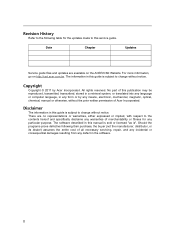
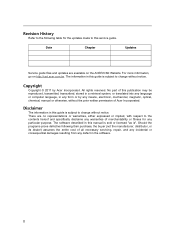
...into any language or computer language, in the software. There are available on http://csd.acer.com.tw. The software described in this service guide. All rights reserved. Should the ...prove defective following table for any particular purpose.
For more information, go on the ACER/CSD Website.
Date
Chapter
Updates
Service guide files and updates are no representations or...
Acer Aspire Z1620 Desktop Service Guide - Page 3
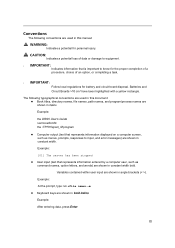
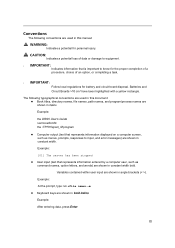
... information entered by a computer user, such as command names, option letters, and words) are shown in constant width.
Example:
At the prompt, type run -m
Keyboard keys are shown in angle brackets (< >).
III The following conventions are used in this manual:
WARNING:
Indicates a potential for battery and circuit board disposal.
Variables...
Acer Aspire Z1620 Desktop Service Guide - Page 4
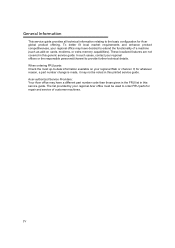
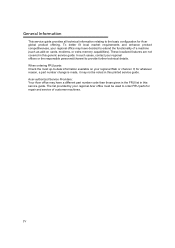
... and enhance product competitiveness, your regional Web or channel. In such cases, contact your regional Acer office must be used to order FRU parts for whatever reason, a part number change is made... responsible personnel/channel to the basic configuration for Acer global product offering. General Information
This service guide provides all technical information relating to provide further...
Acer Aspire Z1620 Desktop Service Guide - Page 5


... ...6 Warranty...6 Optional Items...7 Software ...7 Web links and utilities ...7
Computer Tour 8
Top View ...8 Front View ...9 Left View...10 Right View ...11 Base View...12 Using the Keyboard ...14 Windows Keys ...15 Quick Launch Keys ...16
System Block Diagram 18
Specification Tables 19
V
Acer Aspire Z1620 Desktop Service Guide - Page 6
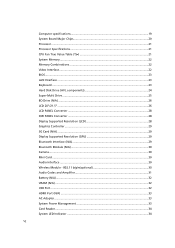
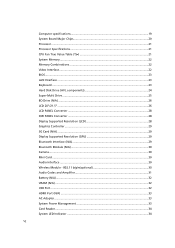
... ...21 Processor Specifications 21 CPU Fan True Value Table (Tj 21 System Memory...22 Memory Combinations ...22 Video Interface...22 BIOS...23 LAN Interface ...23 Keyboard ...23 Hard Disk Drive (AVL components 24 Super-Multi Drive...25 BD Drive (N/A) ...26 LCD 20"/21.5"...26 LCD PANEL Converter ...28 CMI PANEL Converter...
Acer Aspire Z1620 Desktop Service Guide - Page 7


... Utilities 52
DOS Flash Utility...53
CHAPTER 3 Machine Maintenance Procedures
Introduction...57 General Information 57 Recommended Equipment 57 Screw Table...58 Maintenance Flowchart 59 Getting Started 60
ODD Module Removal ...61 ODD Module Installation 64 Rear Stand Removal...65
VII
Acer Aspire Z1620 Desktop Service Guide - Page 12


... ...6 Warranty...6 Optional Items...7 Software ...7 Web links and utilities ...7
Computer Tour 8
Top View ...8 Front View ...9 Left View...10 Right View ...11 Base View...12 Using the Keyboard ...14 Windows Keys ...15 Quick Launch Keys ...16
System Block Diagram 18
Specification Tables 19
Computer specifications 19
2
Acer Aspire Z1620 Desktop Service Guide - Page 13


... ...21 Processor Specifications 21 CPU Fan True Value Table (Tj 21 System Memory...22 Memory Combinations ...22 Video Interface...22 BIOS...23 LAN Interface ...23 Keyboard ...23 Hard Disk Drive (AVL components 24 Super-Multi Drive...25 BD Drive (N/A) ...26 LCD 20"/21.5"...26 LCD PANEL Converter ...28 CMI PANEL Converter...
Acer Aspire Z1620 Desktop Service Guide - Page 24


...Num Lock off . If battery power is on , the screen moves one AAA battery. Keyboard
The keyboard has three lock keys which can be toggled on numeric Type numbers in numeric mode. ...Keypad
Desired function
Num Lock on
Number keys on and off . (Table 1-6)
Table 1-6. Figure 1-6. Keyboard Lock Keys
Lock key
Description
Caps Lock
When Caps Lock is low, the icon (Figure 1-6)
will ...
Acer Aspire Z1620 Desktop Service Guide - Page 25


... F1 : Show the help window
+ E : Open Windows Explorer
+ F : Search for a file or folder
+ D : Show the desktop
Ctrl + + F : Search for computers (if you are on a network)
+ L : Lock your computer (if you are connected to... clicking on the Windows Start
key
button; it launches the Start menu. it opens the
key
application's context menu.
15 Windows Keys
The keyboard has two keys that ...
Acer Aspire Z1620 Desktop Service Guide - Page 26
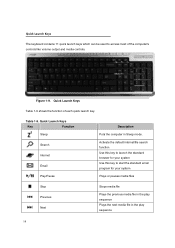
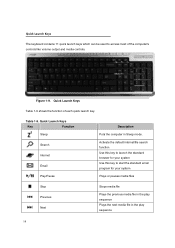
...
Description
Puts the computer in the play sequence Plays the next media file in Sleep mode. Quick Launch Keys
The keyboard contains 11 quick launch keys which can be used to start the standard email program for your system Use this key to access most of each quick launch key. Quick Launch...
Acer Aspire Z1620 Desktop Service Guide - Page 51
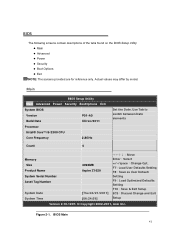
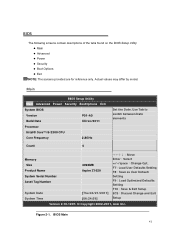
... ECS:Discard Change and Exit Setup
Version 2.10.1207. © Copyright 2002-2011, Acer Inc. Use Tab to switch between Date elements
Memory Size Product Name System Serial Number Asset Tag Number
System Date System Time
4096MB Aspire Z1620
[Thu 04/21/2011] [06:24:59]
Move Enter:Select +/-/space:...
Acer Aspire Z1620 Desktop Service Guide - Page 54
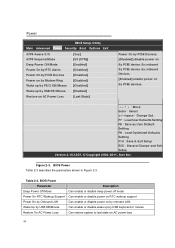
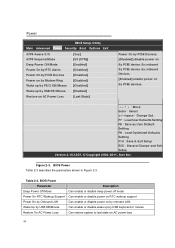
...Save & Exit Setup ECS:Discard Change and Exit Setup
Version 2.10.1207. © Copyright 2002-2011, Acer Inc.
Table 2-3. Ex:onboard Devices. [Enabled] enable power on By PCIE devices. Move Enter:Select ...USB KB/Mouse
[Enabled]
Restore on AC Power Loss
[Last State]
Power On by USB keyboard or mouse Can restore system to last state on AC power loss
44 Power
BIOS Setup ...
Acer Aspire Z1620 Desktop Service Guide - Page 60
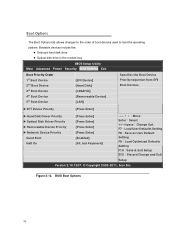
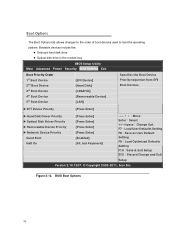
...Save & Exit Setup ECS:Discard Change and Exit
Setup
Version 2.10.1207. © Copyright 2002-2011, Acer Inc.
Boot Options
The Boot Options tab allows changes to the order of boot devices used to load the operating
...Boot Halt On
[Press Enter] [Press Enter] [Press Enter] [Press Enter] [Enabled] [All, but Keyboard]
Move Enter:Select +/-/space:Change Opt. Figure 2-13.
Acer Aspire Z1620 Desktop Service Guide - Page 63
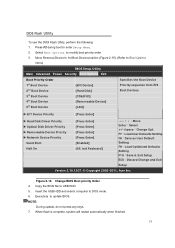
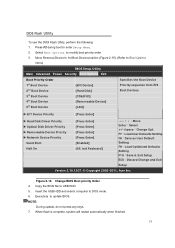
... Halt On
[Press Enter] [Press Enter] [Press Enter] [Press Enter] [Enabled] [All, but Keyboard]
Move Enter:Select +/-/space:Change Opt. DOS Flash Utility
To use the DOS Flash Utility, ... ECS:Discard Change and Exit
Setup
Version 2.10.1207. © Copyright 2002-2011, Acer Inc. Change BIOS Boot priority Order 4. Insert the USB HDD and reboot computer to modify...
Acer Aspire Z1620 Desktop Service Guide - Page 118
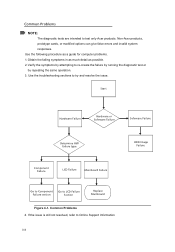
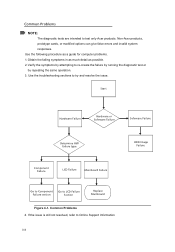
...by repeating the same operation. 3. Use the troubleshooting sections to LCD Failure Section
Replace Mainboard
Figure 4-1. Start
Hardware Failure
Hardware or Sofeware Failure
Sofeware Failure
Determine HW failure type
HDD Image Failure
Component Failure
LCD... Problems
NOTE: The diagnostic tests are intended to test only Acer products. Use the following procedure as possible. 2.
Acer Aspire Z1620 Desktop Service Guide - Page 127
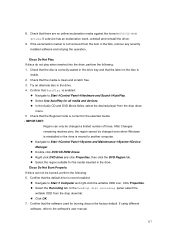
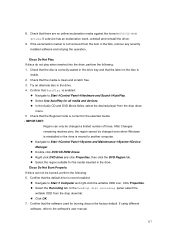
...in the drive. Confirm that the default drive is record enabled: Navigate to StartControl PanelHardware and SoundAutoPlay. Select Use AutoPlay for the... the exclamation marker is
visible. 2.
Click Properties. Select the Recording tab. In the Desktop disc recording panel, select the writable ODD from the item in the drive tray and that the ...
Acer Aspire Z1620 Desktop Service Guide - Page 137
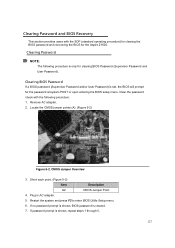
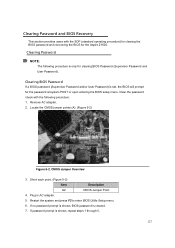
... BIOS setup menu.
Short each point. (Figure 5-2)
Item
Description
G2
CMOS Jumper Point
4.
If no password prompt is shown, BIOS password is only for the Aspire Z1620. Locate the CMOS jumper points (A). (Figure 5-2)
Figure 5-2. Clearing Password
NOTE: The following procedure: 1. Clear the password check with the SOP (standard operating procedure) for clearing...
Acer Aspire Z1620 Desktop Service Guide - Page 143
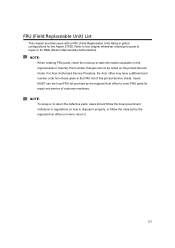
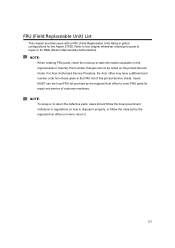
... service of this chapter whenever ordering for parts to repair or for the Aspire Z1620. Refer to this printed Service Guide. Part number changes will not be noted on the regional web or channel. For Acer Authorized Service Providers, the Acer office may have a different part number code from those given in global configurations...
Acer Aspire Z1620 Desktop Service Guide - Page 153
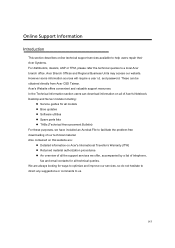
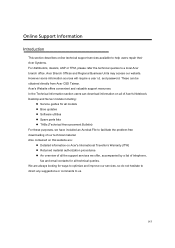
...our technical material. Acer Branch Offices and Regional Business Units may access our website. Acer's Website offers convenient and valuable support resources. Also contained on all of Acer's Notebook, Desktop and Server models ...so do not hesitate to direct any suggestions or comments to a local Acer branch office. These can download information on this website are always looking ...
Similar Questions
Acer Aspire Z1620 Touch Portal?
Can I download or enable a touch screen portal on the Z1620 model?
Can I download or enable a touch screen portal on the Z1620 model?
(Posted by uniqueakanini 11 years ago)
Acer Aspire Z5751
I will like to know how to down Acer Aspire Z5751 manual and user guides.
I will like to know how to down Acer Aspire Z5751 manual and user guides.
(Posted by engrnnajiofor 12 years ago)

