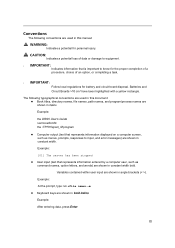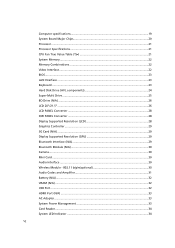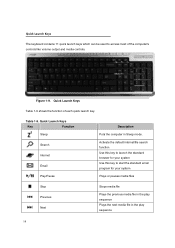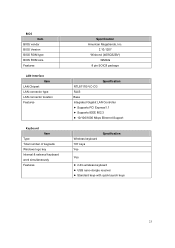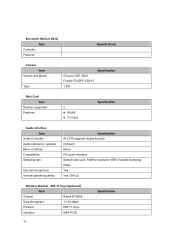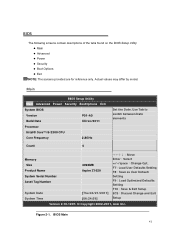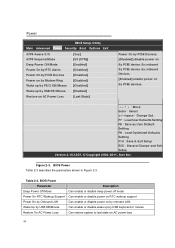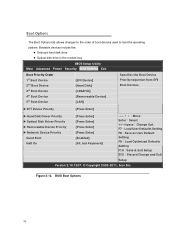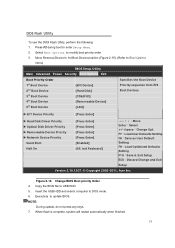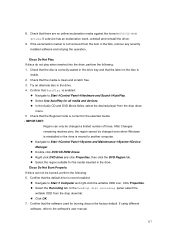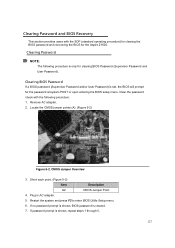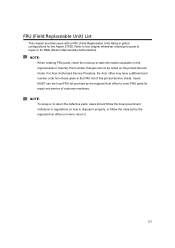Acer Aspire Z1620 Support Question
Find answers below for this question about Acer Aspire Z1620.Need a Acer Aspire Z1620 manual? We have 1 online manual for this item!
Question posted by gus357pr on June 11th, 2017
My Keyboard
The Number Locks In My Keboard Is Not Working, How Can I Fixed????
Current Answers
Answer #1: Posted by waelsaidani1 on June 12th, 2017 6:14 PM
To solve this problem:
Press 2 keys at the same time: "FN" (next to the CTRL key, lower-left of the keyboard) and "num lk", which is the upper-right of the keyboard (it is on the same key as "scroll", and is next to "F12").
This will either turn on or turn off the "Num Lock" function. Both the "FN" and "num lk" are enclosed in a small rectangle.
Press 2 keys at the same time: "FN" (next to the CTRL key, lower-left of the keyboard) and "num lk", which is the upper-right of the keyboard (it is on the same key as "scroll", and is next to "F12").
This will either turn on or turn off the "Num Lock" function. Both the "FN" and "num lk" are enclosed in a small rectangle.
Related Acer Aspire Z1620 Manual Pages
Similar Questions
Setting Up An Acer Aspire T135
I given an Acer Aspire T135 tower. I am adding the parts: keyboard, mouse, monitor and speakers one ...
I given an Acer Aspire T135 tower. I am adding the parts: keyboard, mouse, monitor and speakers one ...
(Posted by pelletierjjp 8 years ago)
Aspire Z1620 Won't Turn On
Aspire Z1620 Won't Turn On ... i shutdown my desktop then nect day woke To use and now won't power o...
Aspire Z1620 Won't Turn On ... i shutdown my desktop then nect day woke To use and now won't power o...
(Posted by Anonymous-144556 9 years ago)
Acer Aspire Z1620 Touch Portal?
Can I download or enable a touch screen portal on the Z1620 model?
Can I download or enable a touch screen portal on the Z1620 model?
(Posted by uniqueakanini 11 years ago)