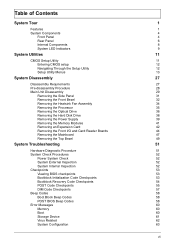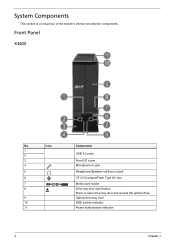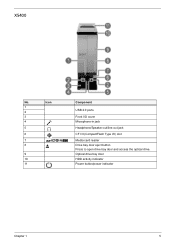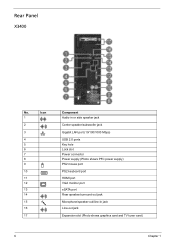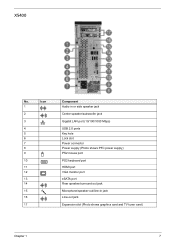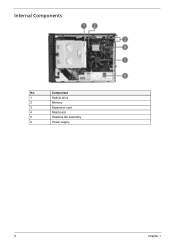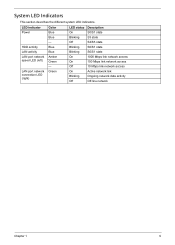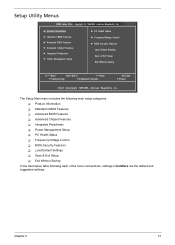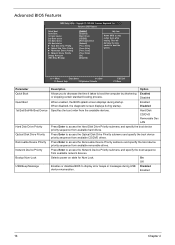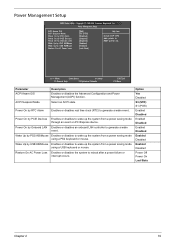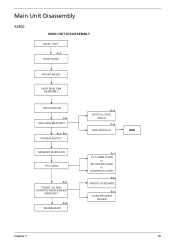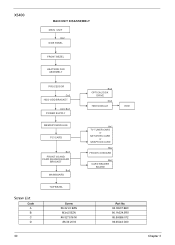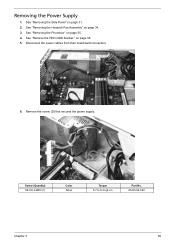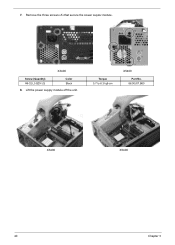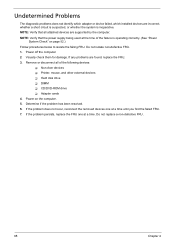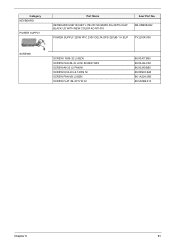Acer Aspire X3400G Support Question
Find answers below for this question about Acer Aspire X3400G.Need a Acer Aspire X3400G manual? We have 1 online manual for this item!
Question posted by gardenseals on September 19th, 2011
Power Supply Upgrade
Current Answers
Answer #1: Posted by kcmjr on September 20th, 2011 4:49 PM
My system at home uses a Xion 1000 watt modular supply. I've had good luck with it. Don't get anything rated less than 80 plus bronze or sliver certified.
Licenses & Certifications: Microsoft, Cisco, VMware, Novell, FCC RF & Amateur Radio licensed.
Related Acer Aspire X3400G Manual Pages
Similar Questions
I have an acer aspire E1-531 laptop.I want to upgrade the laptop processor from a celeron to a core ...
I have Acer Veriton 5900Pro Desktop and I want to upgrade my power supply from 300 watt to 400 watt ...