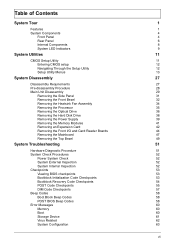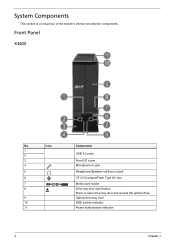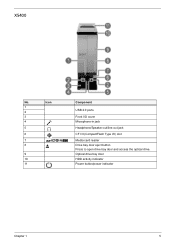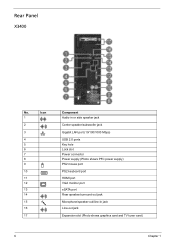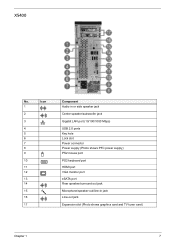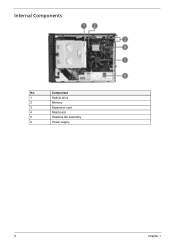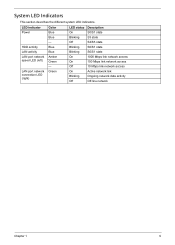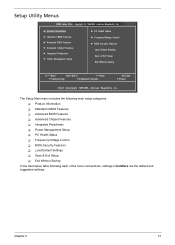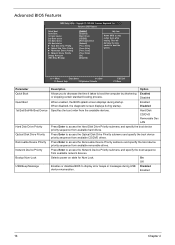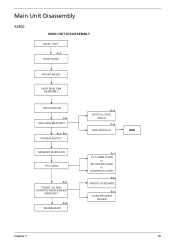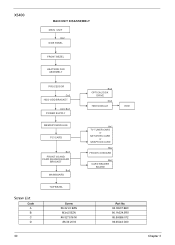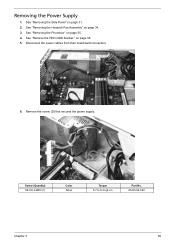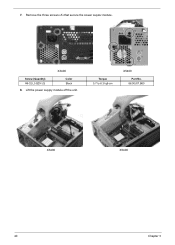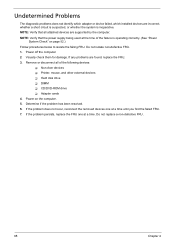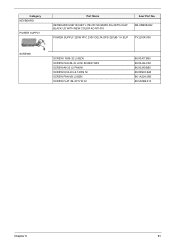Acer Aspire X3400G Support Question
Find answers below for this question about Acer Aspire X3400G.Need a Acer Aspire X3400G manual? We have 1 online manual for this item!
Question posted by mmustjab on December 6th, 2011
Suggestion For Upgrading A Power Supply
I have Acer Veriton 5900Pro Desktop and I want to upgrade my power supply from 300 watt to 400 watt or up.. Currently power supply model is FSP300-50NAV so plz tell me which power supply will be the best to fit in my desktop casing.. tell me the model no. I've checked many power supplies in market but these are big in size.. So any Suggestions
Current Answers
Related Acer Aspire X3400G Manual Pages
Similar Questions
Acer Veriton Z290g All-in-one Desktop Webcam Help
I recently came across an acer veriton z290g all-in-one desktop in a dumpster. All though it has bee...
I recently came across an acer veriton z290g all-in-one desktop in a dumpster. All though it has bee...
(Posted by Forbydenlyblessed 9 years ago)
Power Supply Upgrade
I want to upgrade power supply on Acer Aspire x3400g from 220 watt to 500 watt, any suggestions welc...
I want to upgrade power supply on Acer Aspire x3400g from 220 watt to 500 watt, any suggestions welc...
(Posted by gardenseals 12 years ago)
Acer Veriton 3900pro Power On Problem
My Acer Veriton 3900Pro Desktop do not power on when I press the power button. The power supply fan ...
My Acer Veriton 3900Pro Desktop do not power on when I press the power button. The power supply fan ...
(Posted by sadiqoladeji7691 12 years ago)