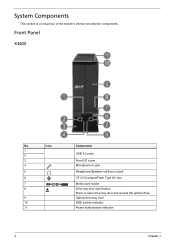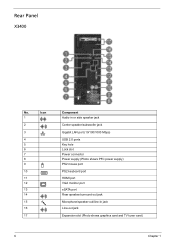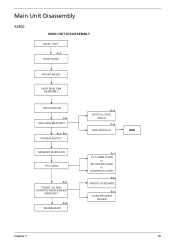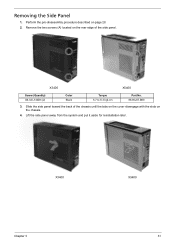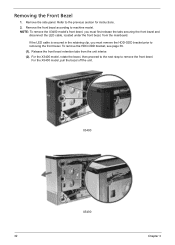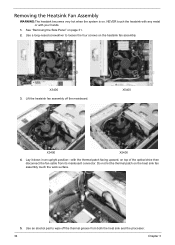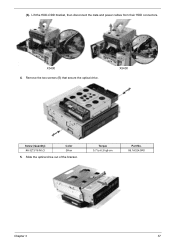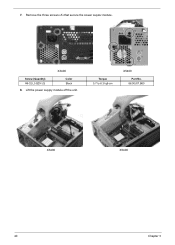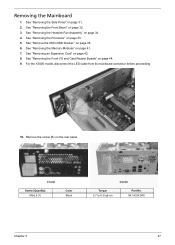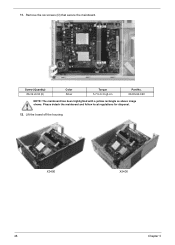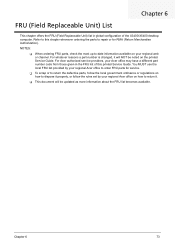Acer Aspire X3400 Support Question
Find answers below for this question about Acer Aspire X3400.Need a Acer Aspire X3400 manual? We have 2 online manuals for this item!
Question posted by sftbllfvr on June 17th, 2012
Possibly Changing Processors
I would like to change my AMD Athlon11 x4 processor with AM3 socket to a core i7 930, but dont know if its possible because the intel has a different socket. Can this be done?
Current Answers
Related Acer Aspire X3400 Manual Pages
Similar Questions
My Acer Aspire Ax3400 Needs A New Cmos Battery Were Is It On The Motherboard
my acer aspire ax3400 needs a new cmos battery were is it on the motherboard
my acer aspire ax3400 needs a new cmos battery were is it on the motherboard
(Posted by powellthomas95 3 years ago)
Processor Upgrade For An Acer Aspire E1-531.
I have an acer aspire E1-531 laptop.I want to upgrade the laptop processor from a celeron to a core ...
I have an acer aspire E1-531 laptop.I want to upgrade the laptop processor from a celeron to a core ...
(Posted by gatherusimon432 10 years ago)