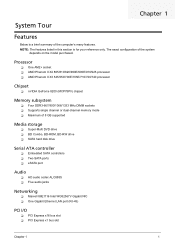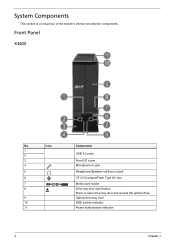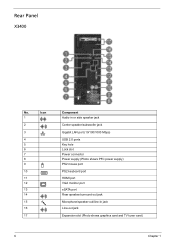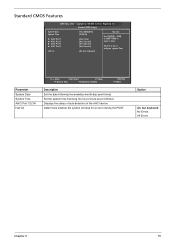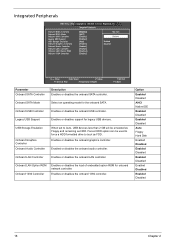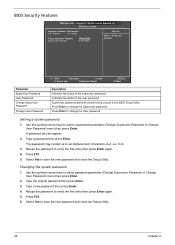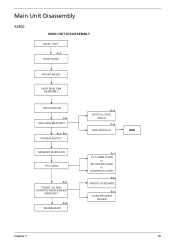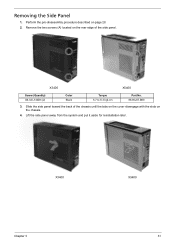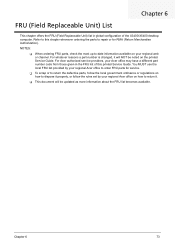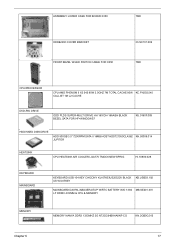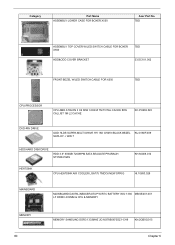Acer Aspire X3400 Support Question
Find answers below for this question about Acer Aspire X3400.Need a Acer Aspire X3400 manual? We have 2 online manuals for this item!
Question posted by iceman40 on June 15th, 2013
I Put A New Sata Hhd In My X3400 And It Doesnt Detect It
The person who posted this question about this Acer product did not include a detailed explanation. Please use the "Request More Information" button to the right if more details would help you to answer this question.
Current Answers
Related Acer Aspire X3400 Manual Pages
Similar Questions
My Acer Aspire Ax3400 Needs A New Cmos Battery Were Is It On The Motherboard
my acer aspire ax3400 needs a new cmos battery were is it on the motherboard
my acer aspire ax3400 needs a new cmos battery were is it on the motherboard
(Posted by powellthomas95 3 years ago)
My Acer Aspire M3900 Have No Wifi I Couldn't To Connect To A Router Why ?
how I connect to a router my Acer desktop Aspire M3900 ?
how I connect to a router my Acer desktop Aspire M3900 ?
(Posted by afeworkalemu03 11 years ago)