Acer Aspire X1920 Support Question
Find answers below for this question about Acer Aspire X1920.Need a Acer Aspire X1920 manual? We have 1 online manual for this item!
Question posted by perezcjerson on August 24th, 2012
How To Enabled Onboard Graphics, At Bios Menu
The person who posted this question about this Acer product did not include a detailed explanation. Please use the "Request More Information" button to the right if more details would help you to answer this question.
Current Answers
There are currently no answers that have been posted for this question.
Be the first to post an answer! Remember that you can earn up to 1,100 points for every answer you submit. The better the quality of your answer, the better chance it has to be accepted.
Be the first to post an answer! Remember that you can earn up to 1,100 points for every answer you submit. The better the quality of your answer, the better chance it has to be accepted.
Related Acer Aspire X1920 Manual Pages
Acer Aspire X1920 Desktop Service Guide - Page 2
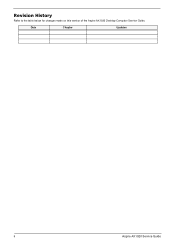
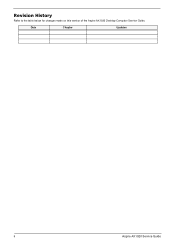
Revision History
Refer to the table below for changes made on this version of the Aspire AX1920 Desktop Computer Service Guide.
Date
Chapter
Updates
ii
Aspire AX1920 Service Guide
Acer Aspire X1920 Desktop Service Guide - Page 9


System Features
Component Operating system support
Processor
Core logic Graphics controller Memory Expansion options Connectivity Hard disk drive (HDD) Optical disc drive (...inch 25.4 mm SATA HDDs • Support SATA HDD in this section are for a detailed list of the Aspire AX1920 computer.
Refer to the FRU list chapter on the model purchased. Intel® Core™ 2 Quad Q9550s...
Acer Aspire X1920 Desktop Service Guide - Page 10
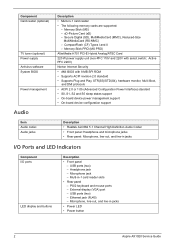
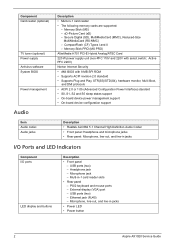
...in -1 card reader slots
• Rear panel - Active PFC 220V) Norton Internet Security • AMI BIOS with select switch; Microphone jack - External display (VGA) port - PS/2 keyboard and mouse ports - ...TV tuner (optional) Power supply Antivirus software System BIOS
Power management
Audio
Item Audio codec Audio jacks
Description • Multi-in jacks
• Power ...
Acer Aspire X1920 Desktop Service Guide - Page 15


...case, the system cannot retain configuration values in a battery-backed nonvolatile memory called CMOS RAM. Aspire AX1920 Service Guide
7 In this utility under the following conditions: • When changing the... message. NOTE For ease of the system RAM, which allows configuration data to the BIOS settings.
Chapter 2
System Utilities
CMOS Setup Utility
CMOS Setup Utility is booted. The...
Acer Aspire X1920 Desktop Service Guide - Page 16


During POST, press Delete. Use the Up/Down/Left/Right arrow keys to move between the menu options, then press Enter to dialog boxes that option. Other options lead to execute that prompt ...-up dialog boxes that prompt you to verify that you wish to execute that enable you will need to scroll through the items in the submenu
8
Aspire AX1920 Service Guide Accessing the Setup Utility
1.
Acer Aspire X1920 Desktop Service Guide - Page 17
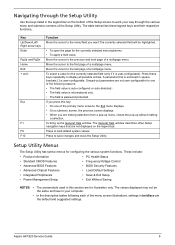
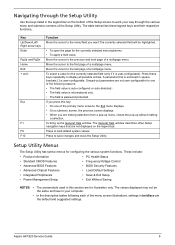
... is enclosed in your way through the various menu and submenu screens of a multipage menu. Aspire AX1920 Service Guide
9 Move the cursor to display...menu/field you are the default and suggested settings. These include:
• Product Information
• PC Health Status
• Standard CMOS Features
• Frequency/Voltage Control
• Advanced BIOS Features
• BIOS...
Acer Aspire X1920 Desktop Service Guide - Page 18
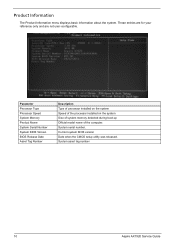
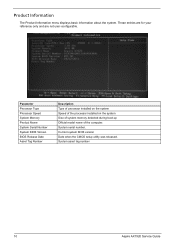
...Parameter Processor Type Processor Speed System Memory Product Name System Serial Number System BIOS Version BIOS Release Date Asset Tag Number
Description Type of processor installed on the ... tag number
10
Aspire AX1920 Service Guide These entries are for your reference only and are not user-configurable.
Product Information
The Product Information menu displays basic information about...
Acer Aspire X1920 Desktop Service Guide - Page 20


... sequence foe available network drives. Press Enter to specify the boot device priority sequence for removable drives. Enabled Disabled
When enabled, BIOS will be elimination some of the POST routines. On Off
Enabled Disabled
Enabled Disabled
12
Aspire AX1920 Service Guide
If you set to Disabled, when anything attempts to emit error beeps or display error...
Acer Aspire X1920 Desktop Service Guide - Page 21


... 128MB 256MB 128MB Maximum
Aspire AX1920 Service Guide
13 Consult your operating system as well.
Select whether to enable the Enhanced Intel SpeedStep Technology. This setting is physically installed.
EIST allows a compliant OS to enable the Intel Virtualization Technology.
When enabled, some or all of system memory used by the internal graphics device. Select whether...
Acer Aspire X1920 Desktop Service Guide - Page 22
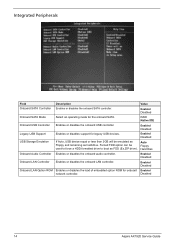
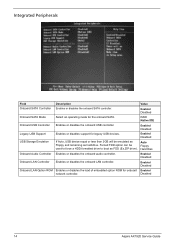
Select an operating mode for onboard network controller. Enables or disables the load of embedded option ROM for the onboard SATA. Value
Enabled Disabled
RAID Native IDE
Enabled Disabled
Enabled Disabled
Auto Floppy Hard Disk
Enabled Disabled
Enabled Disabled
Enabled Disabled
14
Aspire AX1920 Service Guide If Auto, USB device equal or less than 2GB will be used to force a HDD...
Acer Aspire X1920 Desktop Service Guide - Page 24


... +5.00V +12.0V 5VSB VBAT
Smart Fan
Description
Value
These items lets you monitor the parameters for critical voltages, temperatures and fan speeds.
Disabled
16
Aspire AX1920 Service Guide When enabled, fan speed will speed up or slow down depending on...
Acer Aspire X1920 Desktop Service Guide - Page 54
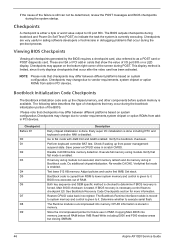
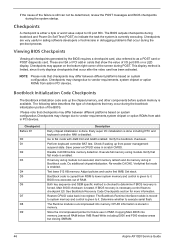
...add-in Bootblock code. Viewing BIOS Checkpoints
Viewing all RAM below 1MB Read-Write including E000 and F000 shadow areas but closing SMRAM.
46
Aspire AX1920 Service Guide Checkpoints may ...and keyboard controller. Verifythat flat mode is enabled. Set stack. Main BIOS checksum is still can not be determined, review the POST messages and BIOS checkpoints during bootblock and Power-On Self ...
Acer Aspire X1920 Desktop Service Guide - Page 55
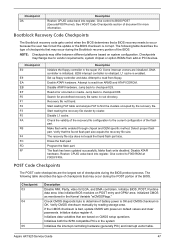
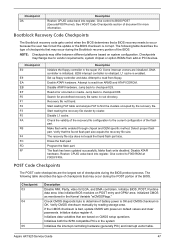
... back to checkpoint EB. Jump back to checkpoint E9. Make flash write enabled through chipset and OEM specific method. Make flash write disabled. Give control to find the clusters occupied by the recovery file.
Initialize BIOS, POST, Runtime data area. Aspire AX1920 Service Guide
47 Checkpoint E0
E9 EA EB EF F0 F1...
Acer Aspire X1920 Desktop Service Guide - Page 56


...CPU information, setup key message, and any platform specific BIOS modules. Initializes different devices through DIM.
Traps INT1Ch vector...for POST
Enumerate and set up application processors
Re-enable cache for displaying text information. Give control to limit... installed in system RAM size if needed.
48
Aspire AX1920 Service Guide Test for more information.
Initializes the...
Acer Aspire X1920 Desktop Service Guide - Page 57
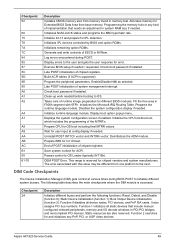
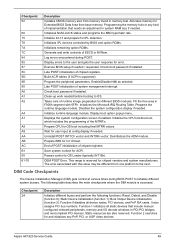
... Log errors encountered during BIOS POST to the user and gets the user response for and initializes any kind of implementation that include manual configured onboard peripherals, memory and I/O ... screen if enabled. Prepare CPU for different BIOS modules. This range is reserved for ACPI.
It also assigns PCI bus numbers. Function 2 searches for error. Aspire AX1920 Service Guide...
Acer Aspire X1920 Desktop Service Guide - Page 59


...the device. This may occur from a particular device.
The BIOS attempted to properly configure the device.
This message occurs on systems using ECC enabled memory modules.
The base memory (memory below 1MB) size... is reported in the system and/or removable media drive does not contain media. Aspire AX1920 Service Guide
51 Boot
Message Boot Failure... This is often reported by drives...
Acer Aspire X1920 Desktop Service Guide - Page 62
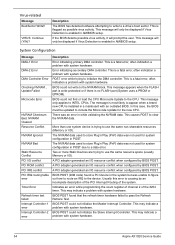
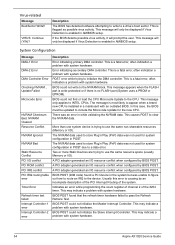
... system device is enabled in AMIBIOS setup.
This causes POST to INTEL CPUs. BIOS POST could not initialize the Master Interrupt Controller. If the BIOS detects possible virus activity...often indication a problem with system hardware. This may indicate a problem with system hardware.
54
Aspire AX1920 Service Guide This is no FLASH part (System uses a PROM or EPROM).
Update ...
Acer Aspire X1920 Desktop Service Guide - Page 63


...its data due to continue the BIOS POST. The password entered does ...BIOS or that key is not present in initializing legacy Floppy Controller. PS/2 mouse support is enabled in the BIOS setup but the device is not present in the BIOS...BIOS error. This message appears after a fatal error has been detected. PS/2 keyboard support is enabled...
Password check failed Unknown BIOS error. User needs to...
Acer Aspire X1920 Desktop Service Guide - Page 66
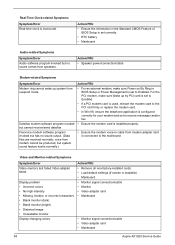
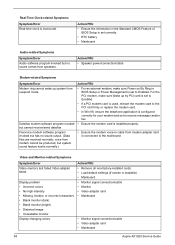
... Win 98, ensure the telephone application is configured correctly for your modem and set to Enabled. Display problem • Incorrect colors • No high intensity • Missing, broken...Display changing colors. For the PCI modem, make sure Power on By Ring in BIOS Setup or Power Management is set to receive messages and/or fax.
•... Mainboard
58
Aspire AX1920 Service Guide
Acer Aspire X1920 Desktop Service Guide - Page 118
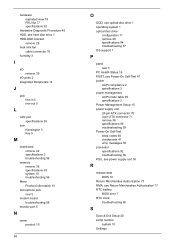
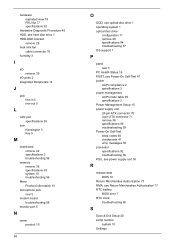
...M
mainboard remove 42 specifications 3 troubleshooting 56
memory remove 36 specifications 93 system 10 troubleshooting 56
Menu Product Information 10
microphone jack rear 5
modem board troubleshooting 58
monitor port 5
N
name product... unit 36
R
release date BIOS 10
Return Merchandise Authorization 77 RMA, see Return Merchandise Authorization 77 RTC battery
BIOS error 7 RTC clock
troubleshooting 58...
Similar Questions
Can Not Disable Integrated Graphics Bios
i go to the appropriate page in the BIOS but the option to disable my AMD integrated graphics is bla...
i go to the appropriate page in the BIOS but the option to disable my AMD integrated graphics is bla...
(Posted by athalonklamath 8 years ago)
How Much Memory Can Be Used For Onboard Graphics On Acer Aspire M3100
(Posted by tika0em 10 years ago)
Where Can A Buy A Acer Aspire X1920 Motherboard From. Thanks
(Posted by geoffdarley 11 years ago)
Bios Update
Is there a bios update available for the Acer Aspire X1920? because it seems that i have an illigal...
Is there a bios update available for the Acer Aspire X1920? because it seems that i have an illigal...
(Posted by roons 11 years ago)
Aspire X1920
how to recover the setup system? from acer desktop model aspire X1920??
how to recover the setup system? from acer desktop model aspire X1920??
(Posted by aemanalo9 11 years ago)

