Acer Aspire X1920 Support Question
Find answers below for this question about Acer Aspire X1920.Need a Acer Aspire X1920 manual? We have 1 online manual for this item!
Question posted by roons on December 3rd, 2012
Bios Update
Is there a bios update available for the Acer Aspire X1920?
because it seems that i have an illigal version which is not true. advice from acer helpdesk: make a back up and do it all over again. That is not what i want.
I only need a bios update for 64 bits acer
Current Answers
There are currently no answers that have been posted for this question.
Be the first to post an answer! Remember that you can earn up to 1,100 points for every answer you submit. The better the quality of your answer, the better chance it has to be accepted.
Be the first to post an answer! Remember that you can earn up to 1,100 points for every answer you submit. The better the quality of your answer, the better chance it has to be accepted.
Related Acer Aspire X1920 Manual Pages
Acer Aspire X1920 Desktop Service Guide - Page 2
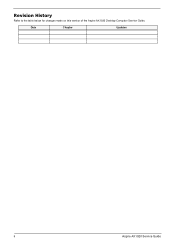
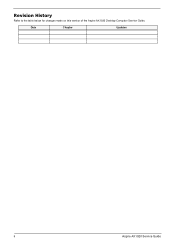
Revision History
Refer to the table below for changes made on this version of the Aspire AX1920 Desktop Computer Service Guide. Date
Chapter
Updates
ii
Aspire AX1920 Service Guide
Acer Aspire X1920 Desktop Service Guide - Page 3
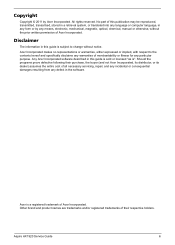
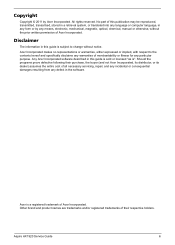
...not Acer Incorporated, its distributor, or its dealer) assumes the entire cost of Acer Incorporated.
Aspire AX1920 Service Guide
iii
All rights reserved. Acer is ".
Any Acer Incorporated..., mechanical, magnetic, optical, chemical, manual or otherwise, without notice.
Acer Incorporated makes no representations or warranties, either expressed or implied, with respect to change...
Acer Aspire X1920 Desktop Service Guide - Page 7


... I/O and Optional Card Reader Assemblies 39 Removing the Mainboard 42 Hardware Diagnostic Procedure 45 System Check Procedures 45 Checkpoints 46 POST Error Indicators 50 BIOS Recovery 62 BIOS Update 63 Clearning CMOS 67
System Architecture 69
Block Diagram 69 Mainboard Layout 70 Jumper Setting 71
Setting Jumper 72 Connecting Optional Devices 73 Connecting...
Acer Aspire X1920 Desktop Service Guide - Page 10
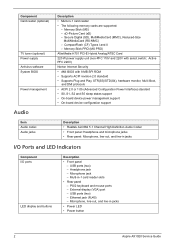
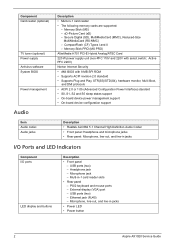
...jack - Multi-in jacks
• Power LED
• Power button
2
Aspire AX1920 Service Guide External display (VGA) port - Microphone, line-out, and...PFC 220V) Norton Internet Security • AMI BIOS with select switch; Component Card reader (optional)
TV tuner (optional) Power supply Antivirus software System BIOS
Power management
Audio
Item Audio codec Audio jacks
...
Acer Aspire X1920 Desktop Service Guide - Page 15


... the hardware settings from the default or current configuration. Aspire AX1920 Service Guide
7 You must run this Service Guide.
NOTE For ease of the system RAM, which allows configuration data to the BIOS settings. Since most systems are prompted ("Run Setup" message) to make changes to be retained when power is detected by...
Acer Aspire X1920 Desktop Service Guide - Page 17
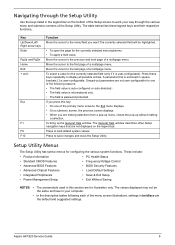
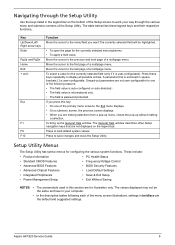
.../submenu • To apply a field value. Aspire AX1920 Service Guide
9
If you press this section...making
a selection. These include:
• Product Information
• PC Health Status
• Standard CMOS Features
• Frequency/Voltage Control
• Advanced BIOS Features
• BIOS... • When you want.The currently selected field will be the same as those in...
Acer Aspire X1920 Desktop Service Guide - Page 18
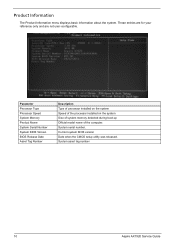
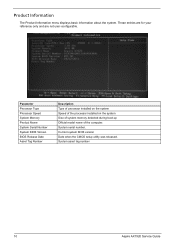
... and are not user-configurable.
System asset tag number
10
Aspire AX1920 Service Guide Current system BIOS version Date when the CMOS setup utility was released. Product Information
.... Parameter Processor Type Processor Speed System Memory Product Name System Serial Number System BIOS Version BIOS Release Date Asset Tag Number
Description Type of processor installed on the system Speed...
Acer Aspire X1920 Desktop Service Guide - Page 20


...computer searches for the installed hard drive(s). If set this order.
Select whether to allow the BIOS to specify the boot device priority sequence foe available network drives. Press Enter to emit error beeps or display error messages during USB device enumeration... elimination some of the POST routines.
On Off
Enabled Disabled
Enabled Disabled
12
Aspire AX1920 Service Guide
Acer Aspire X1920 Desktop Service Guide - Page 21


...partitions. Consult your operating system as well. XD Bit is only available for the PCI hole or PCI memory hole which is a ... the Intel Execute Disable Bit Technology. Note: After enabling EIST in BIOS Setup, you need to addresses above 4 GB.
This can reduce ...
32MB 64MB 128MB 256MB 128MB Maximum
Aspire AX1920 Service Guide
13 Select whether to enable the Intel Virtualization Technology...
Acer Aspire X1920 Desktop Service Guide - Page 26


...computer to your dealer to change the supervisor password. Press Enter to reset it.
18
Aspire AX1920 Service Guide If you define a system password:
• The maximum length of password...allow the user to change the user password. Displays the user password status. BIOS Security Features
Field Supervisor Password
User Password
Change Supervisor Password Change User Password
...
Acer Aspire X1920 Desktop Service Guide - Page 53
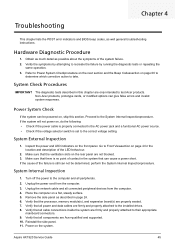
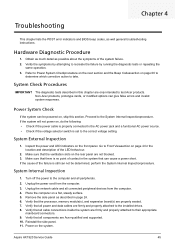
... Acer products. Aspire AX1920 Service Guide
45 Verify the symptoms by running the diagnostic tests or repeating the
same operation. 3. Make ...Acer-qualified and supported. 10. Remove the side panel as possible about the symptoms of contact in this section. Unplug the power cord from the computer. 4.
Troubleshooting
Chapter 4
This chapter lists the POST error indicators and BIOS...
Acer Aspire X1920 Desktop Service Guide - Page 54
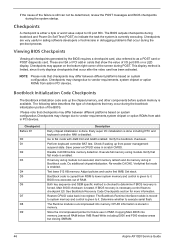
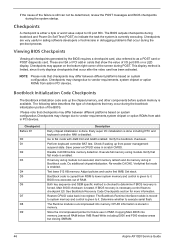
... devices.
Verify the bootblock checksum. Disable CACHE before system memory is available. Set stack. The Runtime module is uncompressed into register. Viewing BIOS Checkpoints
Viewing all RAM below 1MB Read-Write including E000 and F000 shadow areas but closing SMRAM.
46
Aspire AX1920 Service Guide If memory sizing module not executed, start memory...
Acer Aspire X1920 Desktop Service Guide - Page 55
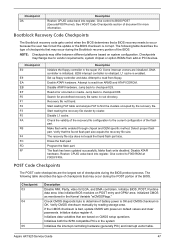
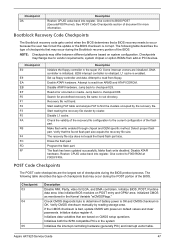
...part. Verify CMOS checksum manually by cluster.
Aspire AX1920 Service Guide
47
Read error occurred on...BIOS recovery needs to read from floppy. Make flash write disabled.
Also initialize BIOS modules on media. Initializes both the 8259 compatible PICs in the super I/O. Set up floppy controller and data. Attempt to occur because the user has forced the update or the BIOS...
Acer Aspire X1920 Desktop Service Guide - Page 56


...etc.) successfully installed in the system that have optional ROMs.
Initializes all available language, BIOS logo, and Silent logo modules.
Initialize CH-0 as system timer.Install the...in system RAM size if needed.
48
Aspire AX1920 Service Guide
Programming the memory hole or any platform specific BIOS modules. Also, update the Kernel Variables. Initializes different devices....
Acer Aspire X1920 Desktop Service Guide - Page 57
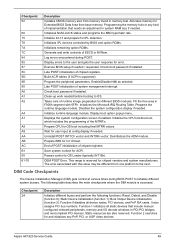
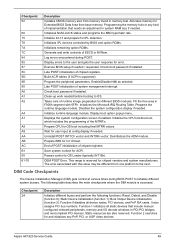
...AA AB AC B1 00 61-70
Description Updates CMOS memory size from base memory. Takes...Output Device Initialization (function 2).
Initializes IPL devices controlled by BIOS and option ROMs. Initializes remaining option ROMs. Generate and... the peripheral parameters. Initialize runtime language module. Aspire AX1920 Service Guide
49 Late POST initialization of implementation...
Acer Aspire X1920 Desktop Service Guide - Page 60


...
Description
The IDE/ATAPI device configured as Master in POST. The IDE/ATAPI device configured as Master in POST.
52
Aspire AX1920 Service Guide
This message is typically displayed when the BIOS is trying to detect and configure IDE/ATAPI devices in the 3rd IDE controller could not be properly initialized by...
Acer Aspire X1920 Desktop Service Guide - Page 62
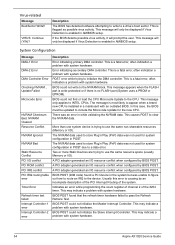
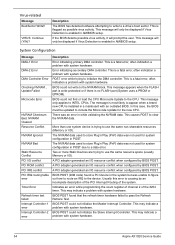
.... This message will prompt the user.
This may indicate a problem with system hardware.
54
Aspire AX1920 Service Guide BIOS POST could not initialize the Slave Interrupt Controller.
BIOS could not find or load the CPU Microcode Update to clear the NVRAM data. System Configuration
Message DMA-1 Error
DMA-2 Error
DMA Controller Error
Checking NVRAM...
Acer Aspire X1920 Desktop Service Guide - Page 71
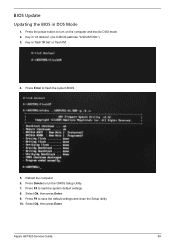
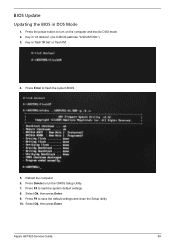
Reboot the computer. 6. Press F9 to flash the system BIOS.
5. Aspire AX1920 Service Guide
63 Press Enter to load the system default settings. 8. Select Ok, then press Enter. Key in DOS Mode
1. Press Delete to DOS mode. 2. BIOS Update
Updating the BIOS in 'flash1M.bat' or 'flash1M'.
4. Select Ok, then press Enter. 9.
Press the power button to...
Acer Aspire X1920 Desktop Service Guide - Page 72


... computer is for a computer running 32-bit Windows. Key in 'cd wintool\32'. (Go to turn on the computer. 2. Updating the BIOS in Windows Mode
This BIOS updating procedure is running a 32- a. Key in 'flash1M.bat' or 'flash1M'. 64
Aspire AX1920 Service Guide Click Start | Command Prompt | Run as administrator.
3. or 64-bit Windows OS. 1.
Acer Aspire X1920 Desktop Service Guide - Page 119


... disc drive 94 power management 95 power supply unit 95 processor 92 system BIOS 93 system chipsets 93 speed processor 10 supervisor password 18 setting 18 system ...system views front view 4 system weight 3
T
temperature monitoring 16 operating 3
troubleshooting BIOS checkpoints 46 BIOS recovery 62 BIOS update 63 clearing CMOS 67 component failure 56 POST error indicators 50
type processor 10
...
Similar Questions
Bios Update Failed In My Z1-621g
I updated bios using files I downloaded from Acer website. When my aser z1-621g starmed up it show a...
I updated bios using files I downloaded from Acer website. When my aser z1-621g starmed up it show a...
(Posted by koortna2010 7 years ago)
Repair, Restore Or Reinstall
Acer Aspire X 1920 - you are 20 P fail to restore from petition. was fine until l changed the couple...
Acer Aspire X 1920 - you are 20 P fail to restore from petition. was fine until l changed the couple...
(Posted by dogsfo 8 years ago)
Where Can A Buy A Acer Aspire X1920 Motherboard From. Thanks
(Posted by geoffdarley 11 years ago)
Aspire X1920
how to recover the setup system? from acer desktop model aspire X1920??
how to recover the setup system? from acer desktop model aspire X1920??
(Posted by aemanalo9 11 years ago)

