Acer Aspire X1920 Support Question
Find answers below for this question about Acer Aspire X1920.Need a Acer Aspire X1920 manual? We have 1 online manual for this item!
Question posted by Anonymous-38662 on September 22nd, 2011
What Type Of Firewire Card Fits In An Acer Aspire X1920?
firewire card
Current Answers
There are currently no answers that have been posted for this question.
Be the first to post an answer! Remember that you can earn up to 1,100 points for every answer you submit. The better the quality of your answer, the better chance it has to be accepted.
Be the first to post an answer! Remember that you can earn up to 1,100 points for every answer you submit. The better the quality of your answer, the better chance it has to be accepted.
Related Acer Aspire X1920 Manual Pages
Acer Aspire X1920 Desktop Service Guide - Page 3
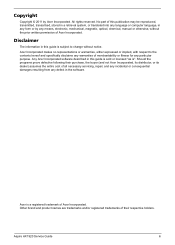
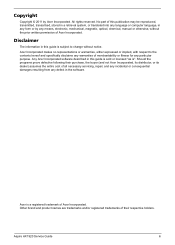
Aspire AX1920 Service Guide
iii Acer Incorporated makes no representations or warranties, either expressed or implied, with respect to change without the prior written permission of Acer Incorporated. Acer is ". All rights reserved.
Copyright
Copyright © 2011 by any defect in the software.
Disclaimer
The information in any form or by Acer Incorporated. Any Acer ...
Acer Aspire X1920 Desktop Service Guide - Page 5


... Acer office to order FRU parts for repair and service of customer machines. You MUST use the list provided by your office may have decided to those given in the FRU list of a machine (e.g. Aspire ... all technical information relating to -date information available on card, modem, or extra memory capability). Service Guide Coverage
This Service Guide provides you with further technical...
Acer Aspire X1920 Desktop Service Guide - Page 10
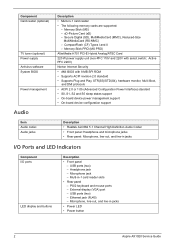
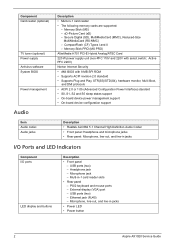
...-Picture Card (xD) - Secure Digital (SD), MultiMediaCard (MMC), Reduced-Size
MultiMediaCard (RS-MMC) - CompactFlash (CF) Types I /O ports
LED display and buttons
Description
• Front panel - Multi-in -1 card reader • The following memory cards are ... LED
• Power button
2
Aspire AX1920 Service Guide USB ports (two) - Microphone jack - External display (VGA) port -
Acer Aspire X1920 Desktop Service Guide - Page 12
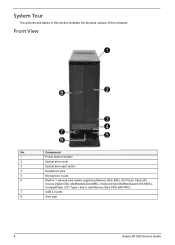
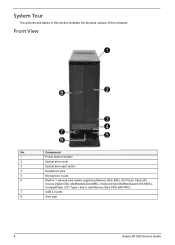
... section illustrate the physical outlook of the computer.
System Tour
The pictures and tables in -1 optional card reader supporting Memory Stick (MS), xD-Picture Card (xD),
Secure Digital (SD), MultiMediaCard (MMC), Reduced-Size MultiMediaCard (RS-MMC),
CompactFlash (CF) Types I and II, and Memory Stick PRO (MS PRO)
7
USB 2.0 ports
8
Acer logo
4
Aspire AX1920 Service Guide
Acer Aspire X1920 Desktop Service Guide - Page 13
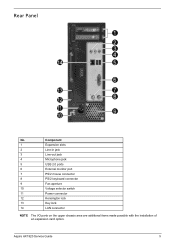
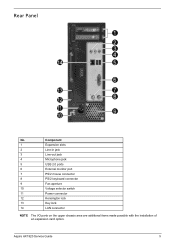
...
13
Key lock
14
LAN connector
NOTE The I/O ports on the upper chassis area are additional items made possible with the installation of an expansion card option. Rear Panel
No. Aspire AX1920 Service Guide
5
Acer Aspire X1920 Desktop Service Guide - Page 18
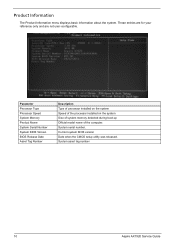
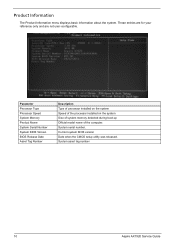
... the CMOS setup utility was released. System asset tag number
10
Aspire AX1920 Service Guide System serial number. Parameter Processor Type Processor Speed System Memory Product Name System Serial Number System BIOS Version BIOS Release Date Asset Tag Number
Description Type of processor installed on the system Speed of the processor installed on...
Acer Aspire X1920 Desktop Service Guide - Page 27
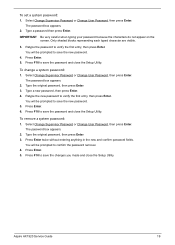
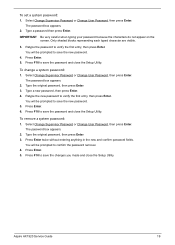
... password because the characters do not appear on the screen. Press Enter. 5. To change a system password: 1. Type a new password, then press Enter. 4. Press Enter. 6. Press Enter. 5. Aspire AX1920 Service Guide
19 Type a password then press Enter. Retype the password to verify the first entry, then press Enter. You will be prompted to save...
Acer Aspire X1920 Desktop Service Guide - Page 31
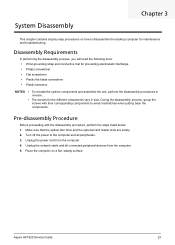
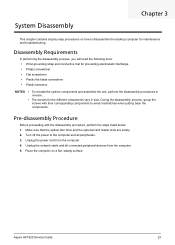
... power to the computer and all connected peripheral devices from the computer. 4. Unplug the network cable and all peripherals. 3. Aspire AX1920 Service Guide
23 Place the computer on how to disassemble the desktop computer for the different components vary in size. Disassembly Requirements
In performing the disassembly process, you will need the...
Acer Aspire X1920 Desktop Service Guide - Page 42
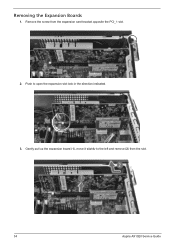
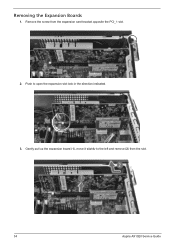
Push to the left and remove (2) from the expansion card bracket opposite the PCI_1 slot.
2. Remove the screw from the slot.
34
Aspire AX1920 Service Guide Removing the Expansion Boards
1. Gently pull up the expansion board (1), move it slightly to open the expansion slot lock in the direction indicated.
3.
Acer Aspire X1920 Desktop Service Guide - Page 43
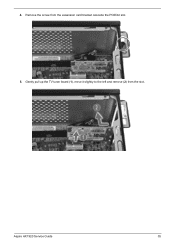
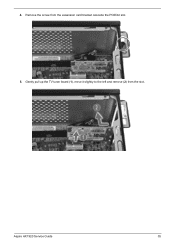
Remove the screw from the slot. Gently pull up the TV tuner board (1), move it slightly to the left and remove (2) from the expansion card bracket opposite the PCIEX2 slot. 5. Aspire AX1920 Service Guide
35
4.
Acer Aspire X1920 Desktop Service Guide - Page 47
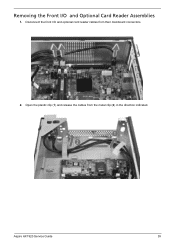
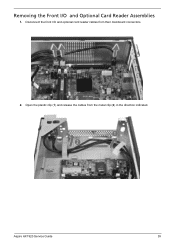
Aspire AX1920 Service Guide
39 Disconnect the front I /O and Optional Card Reader Assemblies
1.
Removing the Front I /O and optional card reader cables from the metal clip (2) in the direction indicated. Open the plastic clip (1) and release the cables from their mainboard connectors.
2.
Acer Aspire X1920 Desktop Service Guide - Page 49


Aspire AX1920 Service Guide
41 Remove the front I /O and card reader assembly to the bracket. 7. 6. Remove the two screws that secure the front I /O and card reader assembly from the bracket.
Acer Aspire X1920 Desktop Service Guide - Page 53
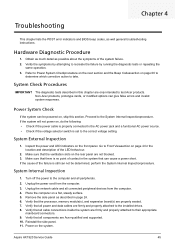
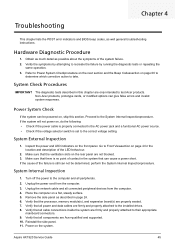
...that all power and data cables are Acer-qualified and supported. 10. Verify that all connected peripheral devices from the computer. 3. Aspire AX1920 Service Guide
45 Troubleshooting
Chapter 4... System Check Procedures
IMPORTANT The diagnostic tests described in this section. Non-Acer products, prototype cards, or modified options can cause a power short. System External Inspection
1....
Acer Aspire X1920 Desktop Service Guide - Page 54
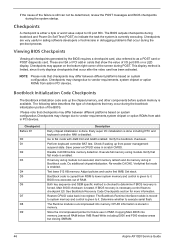
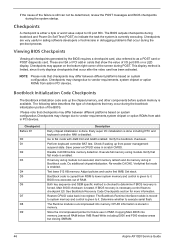
... following table describes the type of checkpoints that checkpoints may differ between different platforms based on system configuration. Please note that occur after the video card has been activated. Check...and F000 shadow areas but closing SMRAM.
46
Aspire AX1920 Service Guide Checkpoints may change due to as a POST card or POST diagnostic card. This display method is enabled. Go to ...
Acer Aspire X1920 Desktop Service Guide - Page 66
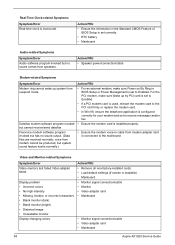
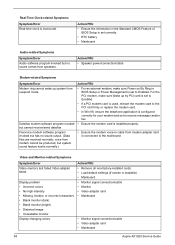
...-related Symptoms
Symptom/Error Audio software program invoked but has no sound comes from modem adapter card is installed properly.
• Ensure the modem voice-in cable from speakers.
Real-Time Clock.../cable • Monitor • Video adapter card • Mainboard
• Monitor signal connection/cable • Video adapter card • Mainboard
58
Aspire AX1920 Service Guide
Acer Aspire X1920 Desktop Service Guide - Page 90
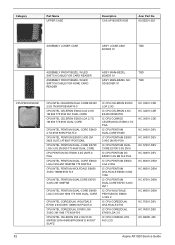
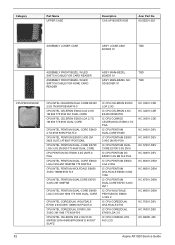
...Name UPPER CASE
Description CAS UP BOXER X350
Acer Part No. 60.SE201.002
ASSEMBLY LOWER CASE
ASSY LCASE-ASM BOXER X1
TBD
ASSEMBLY FRONT BEZEL W/LED SWITCH CABLE FOR CARD READER
ASSEMBLY FRONT BEZEL W/LED SWITCH CABLE FOR NONE CARD READER
ASSY MAIN-BEZEL BOXER X1
ASSY MAIN-...65001.DEM KC.66001.DEM
KC.67001.DEM
KC.68001.DEM
KC.75001.DEV KC.76001.DE0 KC.D0001.450
82
Aspire AX1920 Service Guide
Acer Aspire X1920 Desktop Service Guide - Page 100
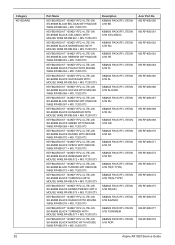
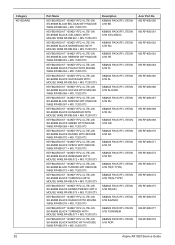
...KB.RF40B.072 KB.RF40B.073 KB.RF40B.074 KB.RF40B.075 KB.RF40B.076 KB.RF40B.077 KB.RF40B.078
Aspire AX1920 Service Guide Category KEYBOARD
92
Part Name
KEYBOARD KIT 105KEY RF2.4 LITE-ON SK-9660B BLACK BELGIUM WITH MOUSE ...LITEON A1B CZ
KB&MS PACK RF LITEON A1B RO
KB&MS PACK RF LITEON A1B TR(F-TYPE)
KB&MS PACK RF LITEON A1B TR(Q-TYPE)
KB&MS PACK RF LITEON A1B FR(AR)
KB&MS PACK RF LITEON A1B KAZAKH
...
Acer Aspire X1920 Desktop Service Guide - Page 103
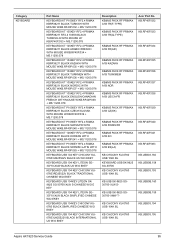
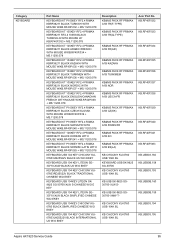
...104K BL
KB CHICONY KU-0760 USB 104K BL
Acer Part No.
KB.RF40P.032 KB.RF40P.033...KB.USB03.193 KB.USB0B.160 KB.USB0B.159 KB.USB03.194 KB.USB03.195
Aspire AX1920 Service Guide
95 Category KEYBOARD
Part Name
KEYBOARD KIT P105KEY RF2.4 RIMAX KBRF36211 ...INTERNATIONAL US W/O EKEY
Description KB&MS PACK RF PRIMAX A1B TR(F-TYPE)
KB&MS PACK RF PRIMAX A1B TR(Q-TYPE)
KB&MS PACK RF PRIMAX A1B FR(AR)
KB&MS ...
Acer Aspire X1920 Desktop Service Guide - Page 112
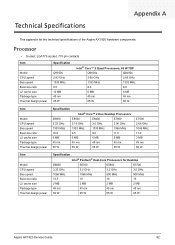
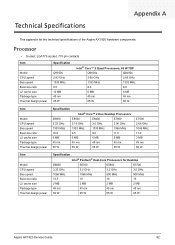
... of the Aspire AX1920 hardware components. Processor
• Socket: LGA775 socket, 775 pin contacts
Item
Model CPU speed Bus speed Bus/core ratio L2 cache size Package type Thermal design ...CPU speed Bus speed Bus/core ratio L2 cache size Package type Thermal design power
Specification
Intel® Core™ 2 Duo Desktop Processors
E8600
E8500
E8400
E7600
3.33 GHz
3.16 GHz
3.0...
Acer Aspire X1920 Desktop Service Guide - Page 114
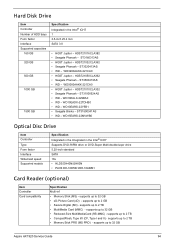
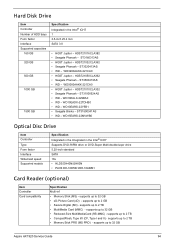
...Aspire AX1920 Service Guide
94 ST3500413AS • WD - supports up to 2 TB • Memory Stick PRO (MS PRO) - WD10EADX-22TDHB0 • WD - WD15EARS-22MVWB0
Optical Disc Drive
Item Controller
Type...• HLDS DH40N/GH60N • PLDS DH-16D5SH/DH-16ABSH
Card Reader (optional)
Item Controller Card compatibility
Specification Multi-in1 • Memory Stick (MS) - HDS721016CLA382 ...
Similar Questions
Acer Aspire Upgrade
Can i upgrade the indivisual components of the acer aspire Z5761? Like the graphics card or replace ...
Can i upgrade the indivisual components of the acer aspire Z5761? Like the graphics card or replace ...
(Posted by ebykid 10 years ago)
My Dvd Super Multi Drive Wont Work On My Acer Aspire X1920
my dvd super multi drive wont work on my acer aspire x1920
my dvd super multi drive wont work on my acer aspire x1920
(Posted by jamielitchfield1978 11 years ago)
Where Can A Buy A Acer Aspire X1920 Motherboard From. Thanks
(Posted by geoffdarley 11 years ago)
My Acer Aspire X1920 Sometimes Wont Boot Up
Aspire 1920 sometimes wont boot up even if power button is pressed. What is strange is that the fans...
Aspire 1920 sometimes wont boot up even if power button is pressed. What is strange is that the fans...
(Posted by fxgmadrigal 11 years ago)

