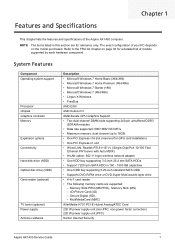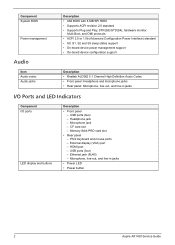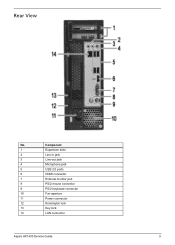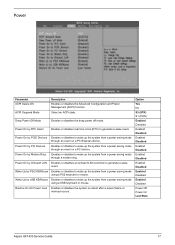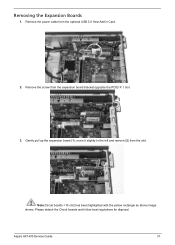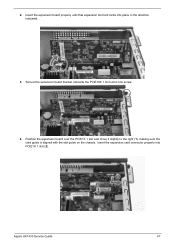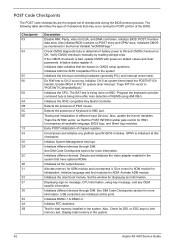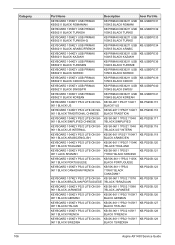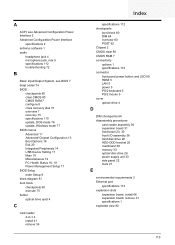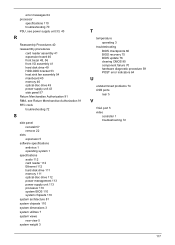Acer Aspire X1430 Support Question
Find answers below for this question about Acer Aspire X1430.Need a Acer Aspire X1430 manual? We have 1 online manual for this item!
Question posted by tbbdrake on March 24th, 2016
Can I Add A Usb Expansion Board To My Acer Aspire X1430?
Current Answers
Answer #1: Posted by BusterDoogen on March 24th, 2016 4:00 PM
I hope this is helpful to you!
Please respond to my effort to provide you with the best possible solution by using the "Acceptable Solution" and/or the "Helpful" buttons when the answer has proven to be helpful. Please feel free to submit further info for your question, if a solution was not provided. I appreciate the opportunity to serve you!
Related Acer Aspire X1430 Manual Pages
Similar Questions
my acer aspire ax3400 needs a new cmos battery were is it on the motherboard
how do i plug in my cd/dvd rom drive on my acer aspire x1430?