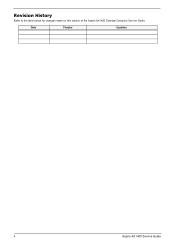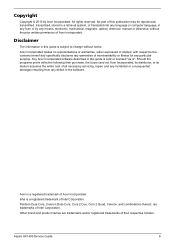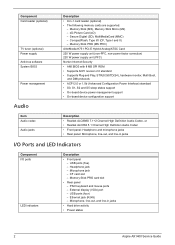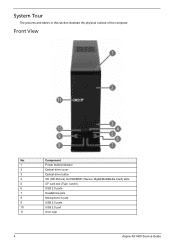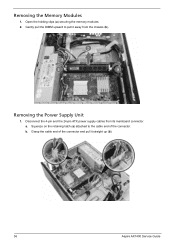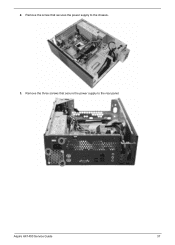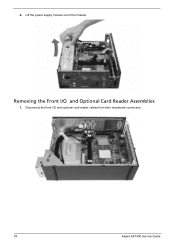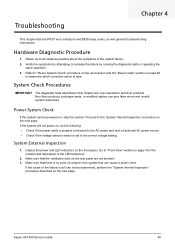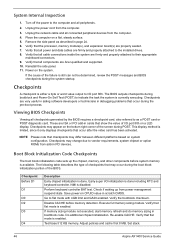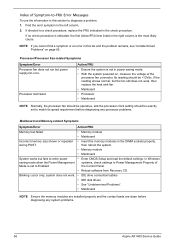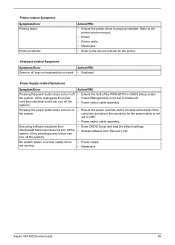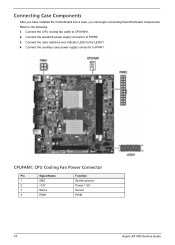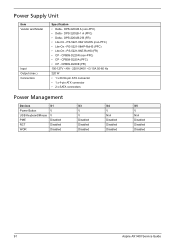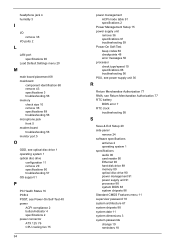Acer Aspire X1420G Support Question
Find answers below for this question about Acer Aspire X1420G.Need a Acer Aspire X1420G manual? We have 1 online manual for this item!
Question posted by BILLbu on May 12th, 2014
What Power Supply Can Fix An Acer X1420g
The person who posted this question about this Acer product did not include a detailed explanation. Please use the "Request More Information" button to the right if more details would help you to answer this question.
Current Answers
Related Acer Aspire X1420G Manual Pages
Similar Questions
Acer Aspire X1420g Spill Damage.
I have had my Acer Aspire x1420g for about 5 years. I had spilled juice on it by accident recently. ...
I have had my Acer Aspire x1420g for about 5 years. I had spilled juice on it by accident recently. ...
(Posted by djduck1e 8 years ago)
What Motherboard Is In The Acer Aspire X1420g Desktop
(Posted by bones1jona 9 years ago)
Video Showing How To Replace Power Supply On Acer Aspire X1700
(Posted by ajp25Rish 10 years ago)
How Do I Replace The Power Supply In This Computer
my childred were using the computer and it just shut off with out any warning in the middle of what ...
my childred were using the computer and it just shut off with out any warning in the middle of what ...
(Posted by sbattl24 11 years ago)
Where Can I Buy A Power Supply For Acer Ax1800-u9002
The power supply unit on my Acer AX1800-U9002 died this evening and I need to purchase a new one. Pl...
The power supply unit on my Acer AX1800-U9002 died this evening and I need to purchase a new one. Pl...
(Posted by rcourtney671 11 years ago)