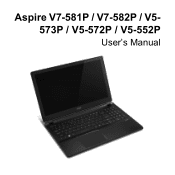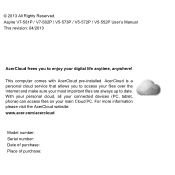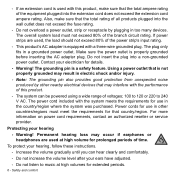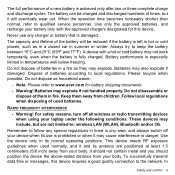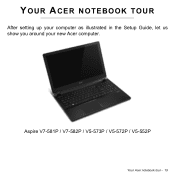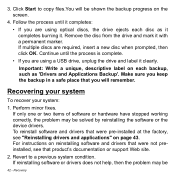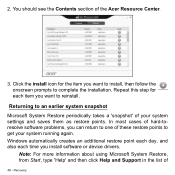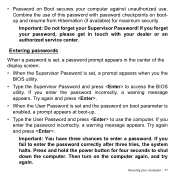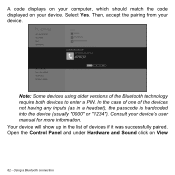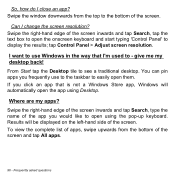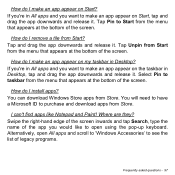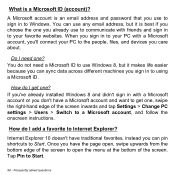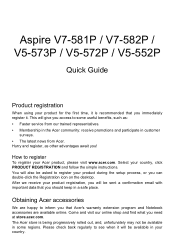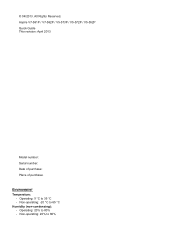Acer Aspire V5-572P Support Question
Find answers below for this question about Acer Aspire V5-572P.Need a Acer Aspire V5-572P manual? We have 2 online manuals for this item!
Current Answers
Related Acer Aspire V5-572P Manual Pages
Similar Questions
What Is File:\bcd?
My computer won't boot up and displays error code 0xc0000098. What do I do?
My computer won't boot up and displays error code 0xc0000098. What do I do?
(Posted by rollinstoned71 6 months ago)
How Do I Reset My Acer Aspire V5 572p 4229 Back To Its Original State?
I had it downgraded to windows7 ultimate. There are just a lot of unused if not unnecessary files an...
I had it downgraded to windows7 ultimate. There are just a lot of unused if not unnecessary files an...
(Posted by sjlabustanlvn 9 years ago)