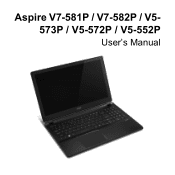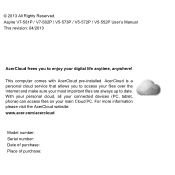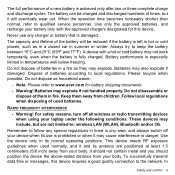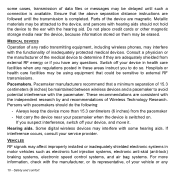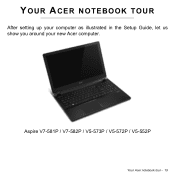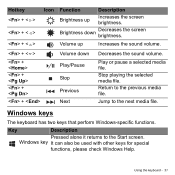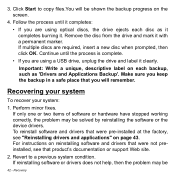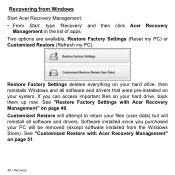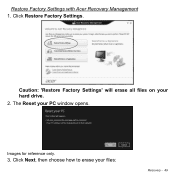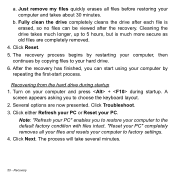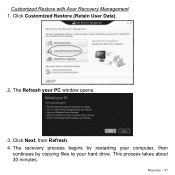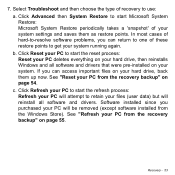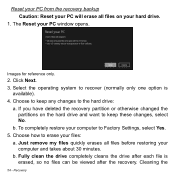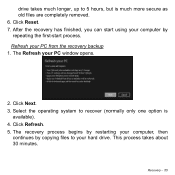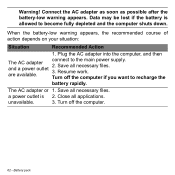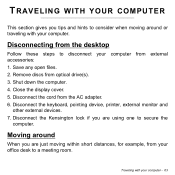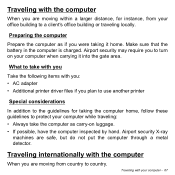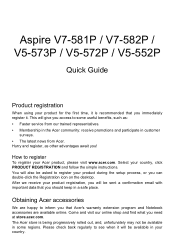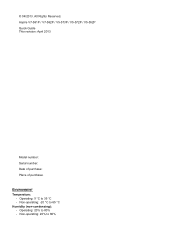Acer Aspire V5-572P Support Question
Find answers below for this question about Acer Aspire V5-572P.Need a Acer Aspire V5-572P manual? We have 2 online manuals for this item!
Question posted by rollinstoned71 on October 7th, 2023
What Is File:\bcd?
Current Answers
Answer #1: Posted by SonuKumar on October 7th, 2023 9:23 PM
Try running Startup Repair. This can help to fix corrupted or missing boot files. To do this, boot your computer from a Windows installation disk or USB drive. On the first screen, select "Repair your computer." Then, go to "Troubleshoot" > "Advanced options" > "Startup Repair."
Rebuild the Boot Configuration Data (BCD). The BCD is a database that contains information about your computer's boot configuration. If it is corrupted, your computer may not be able to boot up properly. To rebuild the BCD, boot your computer from a Windows installation disk or USB drive. On the first screen, select "Repair your computer." Then, go to "Troubleshoot" > "Advanced options" > "Command Prompt." At the command prompt, type the following commands and press Enter after each one:
bootrec /fixmbr
bootrec /fixboot
bootrec /rebuildbcd
Update your hard drive driver. An outdated or corrupted hard drive driver can also cause error code 0xc0000098. To update your hard drive driver, visit the Acer website and download the latest driver for your model laptop.
Replace your hard drive. If you have tried all of the above steps and you are still getting error code 0xc0000098, it is possible that your hard drive is failing. If this is the case, you will need to replace your hard drive.
If you are not comfortable troubleshooting this issue yourself, you can take your laptop to a qualified technician for assistance.
Please note that these are just general troubleshooting steps. The specific solution to your problem may vary depending on the underlying cause.
Please respond to my effort to provide you with the best possible solution by using the "Acceptable Solution" and/or the "Helpful" buttons when the answer has proven to be helpful.
Regards,
Sonu
Your search handyman for all e-support needs!!
Related Acer Aspire V5-572P Manual Pages
Similar Questions
I had it downgraded to windows7 ultimate. There are just a lot of unused if not unnecessary files an...