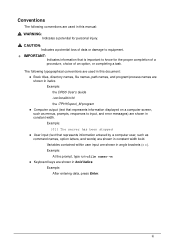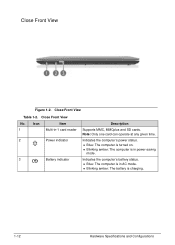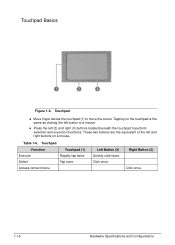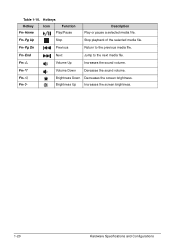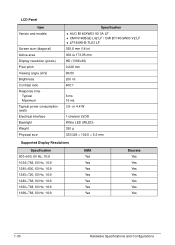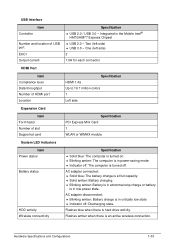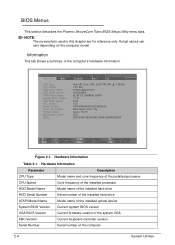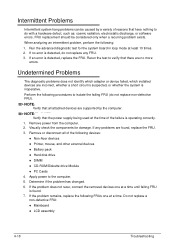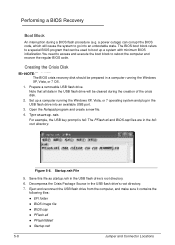Acer Aspire V5-571 Support Question
Find answers below for this question about Acer Aspire V5-571.Need a Acer Aspire V5-571 manual? We have 1 online manual for this item!
Question posted by moneekay on September 28th, 2014
Startup Loop.
When I turn on the laptop it seems as if it's going to completely turn on but instead it just keeps looping "preparing repair" and "diagnosing". So I clicked f2 a lot . And now I'm at a screen "Phoenix securecore tiano setup". How do I get this laptop to just turn on..?
Current Answers
Related Acer Aspire V5-571 Manual Pages
Similar Questions
Where Is The Wireless Switch On Acer Aspire V5-571 Laptop
How do you turn on the wireless switch on the ACer Aspire v5-571?
How do you turn on the wireless switch on the ACer Aspire v5-571?
(Posted by prlopes 10 years ago)
Acer Aspire V5 Not Turning On
my acer aspire v5 is showing blue power light on on button but won't start up - just shows a blank s...
my acer aspire v5 is showing blue power light on on button but won't start up - just shows a blank s...
(Posted by millskeeney 11 years ago)