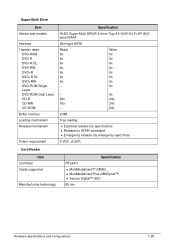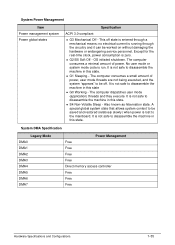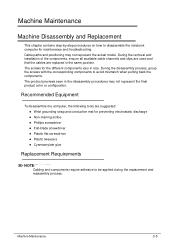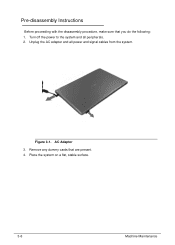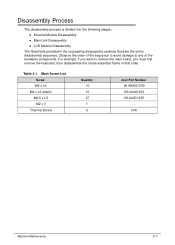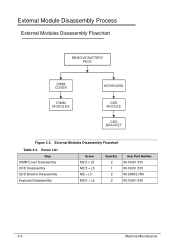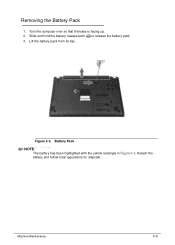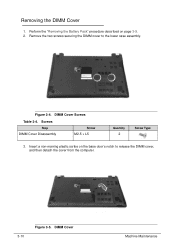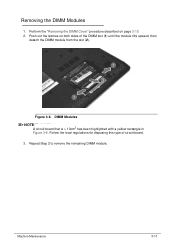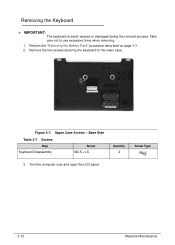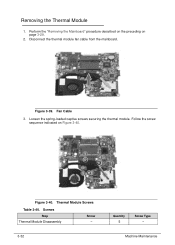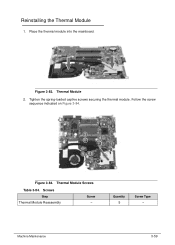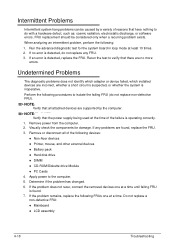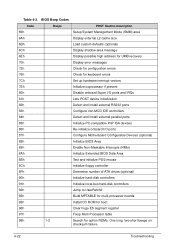Acer Aspire V5-571 Support Question
Find answers below for this question about Acer Aspire V5-571.Need a Acer Aspire V5-571 manual? We have 1 online manual for this item!
Question posted by muzzwhite on February 5th, 2013
How Do I Fit A Cd Into The Machine. The Middle Of The Cd Holder Is Too Big.
There are small spring loaded nodes stopping me fitting the CD into the holder. What should I do to fit the disc?
Current Answers
Related Acer Aspire V5-571 Manual Pages
Similar Questions
Impossible D'avoir Acces Au Bios Ou Faire Booter Un Cle Usb Ou Cd
Impossible d'avoir accès au bios ou faire BOOTER uune clé USB. Que faire? J'ai essayé...
Impossible d'avoir accès au bios ou faire BOOTER uune clé USB. Que faire? J'ai essayé...
(Posted by lezchristy 2 years ago)
Where Is Wifi Button On Acer Laptop Aspire 5542g
(Posted by appolo876 10 years ago)
Operating System Not Found On Acer Laptop. Not Sure What To Do?
Operating system not found on acer v5-571 laptop, what should I do? I can't get to any menu of any k...
Operating system not found on acer v5-571 laptop, what should I do? I can't get to any menu of any k...
(Posted by bigelowstefani 10 years ago)
How Do I Buy And Download More Memory For My 5 Year Laptop Aspire 3690 - 2672?
(Posted by WILLAPALMER 13 years ago)