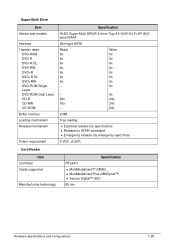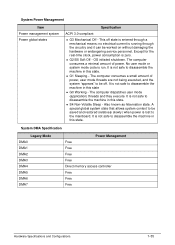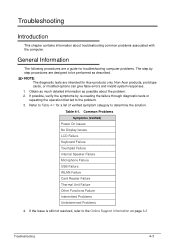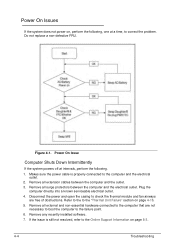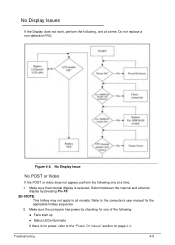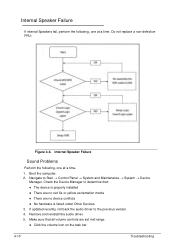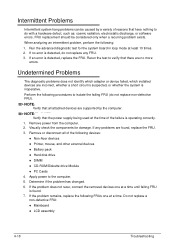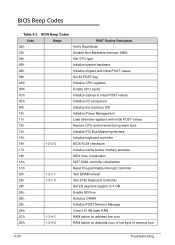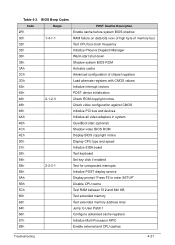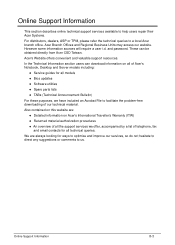Acer Aspire V5-571 Support Question
Find answers below for this question about Acer Aspire V5-571.Need a Acer Aspire V5-571 manual? We have 1 online manual for this item!
Question posted by herimamyjoe on January 4th, 2014
I Don°t What Is The Problems About My Ram Because It Is Not To Work Very Fast
Current Answers
Answer #1: Posted by geekyankit1991 on January 4th, 2014 7:02 AM
Hold down the Windows key, and press the pause key to bring up the System Properties box (or navigate to "System" via the Control Panel). In the section marked "System", under "System type" it will specify either a 32-bit or 64-bit OS.
If it's 64-bit, then you should be able to increase your system RAM beyond 4GB. Note that, depending on the number of memory slots in your PC and the capacity of any installed chips, you may have to remove and replace your existing memory chips rather than simply adding to them.
If you're adding extra memory chips, then try to buy exactly the same type as the ones already installed to avoid possible issues with timing differences between sticks of RAM. If you're not sure about matching the memory, it's probably best to just replace the existing 4GB – RAM is fairly cheap these days.
Tech freak
Related Acer Aspire V5-571 Manual Pages
Similar Questions
acer aspire v5 121 fn keys for brightness not working. is there a fix?
hello, ive been having issues with connecting with Wi-Fi. At first thought it was my router, had...
It is claimed that the following things need to be done to the computer, on a regular basis. If thes...
i wanna upgrade the RAM of my aptop. but all i find is 1333 MHz RAM in the market. will it be ok if...
how much, what kind ram will work with acer aspire 5532