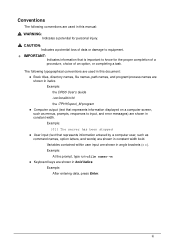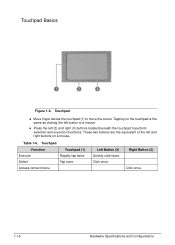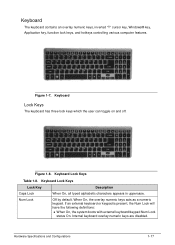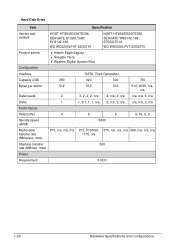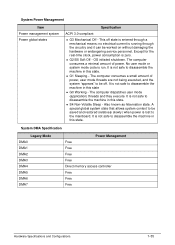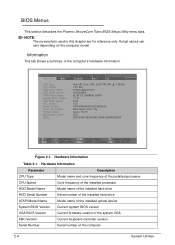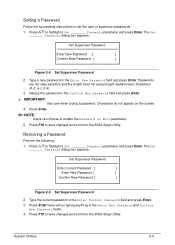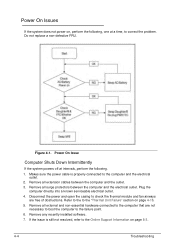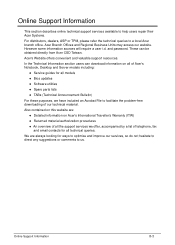Acer Aspire V5-571 Support Question
Find answers below for this question about Acer Aspire V5-571.Need a Acer Aspire V5-571 manual? We have 1 online manual for this item!
Question posted by floccinaucini on November 15th, 2012
Keeping The Computer Fast And Trouble Free
It is claimed that the following things need to be done to the computer, on a regular basis. If these things are not performed, the computer is liable to slow down and malfunction. I found this information on the Internet.
It is necessary to remove the following items regularly:
1. Remove Corrupted Files, Internet Temporary Files, Cookies, Cache Files, URL and Download Histories. Windows Temporary Files and Log Files, Unused and old entries, including File Extensions, ActiveX Controls, Class IDs, Pog IDs, Shared DLLs, Application Paths, Icons and Invalid Short cuts, Unused Applications, Unused Windows Components, Unused User Accounts and Old Restore Points.
Remove Temporary Files and Recent File Lists (MRUs) from many applications including Media Player, Google Toolbar, Netscape, MS Office, Nero, Adobe Acrobat, WinAce, WinZip etc.
2. Remove some programmes that launch by default, when windows start up.
3. De-fragmentation and cleaning Registry Keys.
How much of this is true?
Current Answers
Answer #1: Posted by freginold on November 16th, 2012 2:33 PM
A lot of what you found is good advice, but some of it does not need to be performed often, and some stuff should not be deleted. For example, you don't need to delete shared DLLs and application paths unless you are 100% sure they are not needed anymore. And you should avoid messing with your registry keys, including cleaning them, unless there is a problem with the registry and you are very confident in what you are doing. Screwing up something in the registry could down your computer.
Deleting temporary files, for both the operating system and various applications, is a good idea to free up disk space and get rid of unnecessary clutter. Defragmentation helps to keep your hard drive organized, but it doesn't need to be performed more than once a month or so.
Removing unnecessary programs from Windows startup is a good idea to help your computer boot faster; just make sure that the programs you remove from startup are definitely not needed first.
Another thing to keep your computer running fast and problem-free is to have an active anti-virus and anti-spyware program running, and to keep it up to date and run regular scans.
Deleting temporary files, for both the operating system and various applications, is a good idea to free up disk space and get rid of unnecessary clutter. Defragmentation helps to keep your hard drive organized, but it doesn't need to be performed more than once a month or so.
Removing unnecessary programs from Windows startup is a good idea to help your computer boot faster; just make sure that the programs you remove from startup are definitely not needed first.
Another thing to keep your computer running fast and problem-free is to have an active anti-virus and anti-spyware program running, and to keep it up to date and run regular scans.
Related Acer Aspire V5-571 Manual Pages
Similar Questions
Free Acer Aspire 4750g Camera Driver
where can I get Free ACER ASPIRE 4750G camera driver to download onto my note book?
where can I get Free ACER ASPIRE 4750G camera driver to download onto my note book?
(Posted by cwj 8 years ago)
Can I Add A Num Lock Indicator To My Acer Aspire V5-571 Laptop?
(Posted by nsifr 9 years ago)
How To Remove Battery Acer Aspire Laptop V5-571-6726
(Posted by vmnic 10 years ago)
Where Is The Wireless Switch On Acer Aspire V5-571 Laptop
How do you turn on the wireless switch on the ACer Aspire v5-571?
How do you turn on the wireless switch on the ACer Aspire v5-571?
(Posted by prlopes 10 years ago)
What Document Files Not To Delete On Acer Laptop Aspire 5532
(Posted by thema 10 years ago)