Acer Aspire V5-531 Support Question
Find answers below for this question about Acer Aspire V5-531.Need a Acer Aspire V5-531 manual? We have 1 online manual for this item!
Current Answers
Related Acer Aspire V5-531 Manual Pages
Acer Aspire V5-531 Notebook Service Guide - Page 2


... described in this guide is subject to change without notice.
Revision History
Refer to the table below for any particular purpose. No part of this Aspire MS2361 Service Guide. Disclaimer
The information in this guide is subject to change without notice.
Acer Aspire V5-531 Notebook Service Guide - Page 3
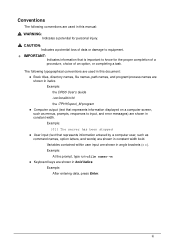
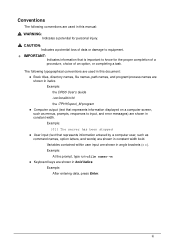
Example: At the prompt, type run -m Keyboard keys are shown in constant width bold. Example: [01] The server has been stopped User input (text that represents information entered by a computer user, ...
Acer Aspire V5-531 Notebook Service Guide - Page 5


... 1-13 Right View 1-14 1-15 Base View 1-15 Touchpad Basics 1-16 Keyboard 1-17 D2D Recovery 1-21 System Block Diagram 1-22
Specification Tables 1-23
System Utilities 3
BIOS Setup Utility 2-3 Navigating the BIOS Utility 2-3 BIOS Menus 2-4 Main 2-6 Security 2-8 Boot 2-11 Exit 2-12 DOS Flash Utility 2-14 WinFlash Utility 2-14
v
Acer Aspire V5-531 Notebook Service Guide - Page 6


Removing the HDD Password 2-15 Removing the BIOS Passwords 2-16 Clearing the BIOS Passwords 2-17 LAN EEPROM Utility 2-18
Machine Maintenance 5
Machine Disassembly and Replacement 3-5 Recommended Equipment 3-5 Replacement Requirements 3-5 Pre-disassembly Instructions 3-6
Disassembly Process 3-7
External Module Disassembly Process 3-8 ...
Acer Aspire V5-531 Notebook Service Guide - Page 8


... 4-18 Undetermined Problems 4-18 Error Codes 4-19 POST Codes 4-25
Jumper and Connector Locations 3
Mainboard Layout 5-3 Clearing Password Check and BIOS Recovery 5-7
Clearing the BIOS Passwords 5-7 Performing a BIOS Recovery 5-8
FRU (Field Replaceable Unit) List 3
Exploded Diagrams 6-4 Main Assembly 6-4 LCD Assembly 6-6
Test Compatible Components 3
Microsoft Windows 7 Environment Test...
Acer Aspire V5-531 Notebook Service Guide - Page 10


... Diagram 1-22
Specification Tables 1-23 Computer Specifications 1-23 Processor 1-24 Processor Specifications 1-25 System Memory 1-25 Graphics Controller 1-26 VRAM (Discrete models only 1-26 System BIOS 1-27 Keyboard 1-27 Hard Disk Drive 1-28 Super-Multi Drive 1-29 Card Reader 1-29 LCD Panel 1-30
1-2
Acer Aspire V5-531 Notebook Service Guide - Page 15


...):
Gigabit Ethernet, Wake-on-LAN ready
Realtek RTL8411 EN controller
Privacy Control 0 BIOS supervisor, user, and HDD passwords Kensington lock slot
Power Adapter and Battery 0
19 V 3-...0
AS7F Chiclet keyboard
Inverted "T" cursor keys
Hardware Specifications and Configurations
1-7
Acer Aspire V5-531 Notebook Service Guide - Page 16


Hotkeys for volume and brightness level, media playback, wireless and sleep functions, and display and touchpad toggle
Windows® and Application keys
Multilanguage support
Touchpad
0
Multi-gesture touchpad pointing device
Touchpad lock hotkey
Adjustable touchpad sensitivity function
I/O Ports ...
Acer Aspire V5-531 Notebook Service Guide - Page 22


... security lock cable
around an immovable object such as a table or the
handle of a locked drawer. Insert the lock into the
notch and turn the key to a Kensington-compatible computer
security lock.
Some
keyless models are also available.
1-14
Hardware Specifications and Configurations Right View
No. accepts CDs or DVDs.
(ODD...
Acer Aspire V5-531 Notebook Service Guide - Page 25
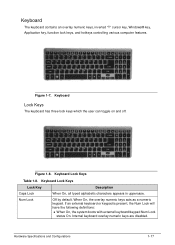
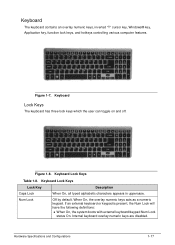
... Specifications and Configurations
1-17 Keyboard 0 The keyboard contains an overlay numeric keys, inverted "T" cursor key, Windows® key, Application key, function lock keys, and hotkeys controlling various computer features. Internal keyboard overlay numeric keys are disabled. Figure 1-8.
Keyboard
Lock Keys
0
The keyboard has three lock keys which the user can toggle on and off.
Acer Aspire V5-531 Notebook Service Guide - Page 35


...Microsoft SLP 1.0 support Microsoft OA 2.0 and 2.1 support
Keyboard
Item
Specification
Type
AS7F Chiclet keyboard
Total number of keys
88/89/93 keys
Windows logo key
Yes
Internal and external USB
Yes
keyboard work simultaneously? System BIOS
Item BIOS vendor BIOS version BIOS ROM type BIOS ROM size Protocols supported
Specification
Phoenix
v1.06
Hardware
4 MB
Legacy...
Acer Aspire V5-531 Notebook Service Guide - Page 61


..., the setup utility may need to Enabled. The default setting of screen.
Navigation keys appear on the computer model. NOTE: NOTE:
System information can be run it....-test), press F2 when the prompt appears on the right area of the screen. Navigating the BIOS Utility 0
The BIOS Setup Utility has five menu options, namely: Information Main ...
Acer Aspire V5-531 Notebook Service Guide - Page 71


... and the Crisis Recovery disk files
to a bootable USB device containing the Crisis Recovery
disk files. 3. Release the Fn + Esc keys after POST. Use the Flash utility to update the system BIOS Flash ROM.
NOTE: NOTE:
If a Crisis Recovery Disc is not available, create one before Flash utility is used . NOTE: NOTE...
Acer Aspire V5-531 Notebook Service Guide - Page 73
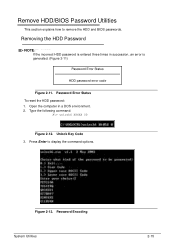
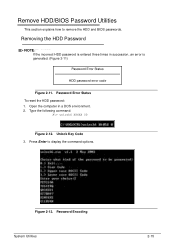
..., an error is entered three times in a DOS environment. 2. Type the following command:
A\> unlock6 XXXXX 00
Figure 2-12. Figure 2-13. Unlock Key Code 3. Press Enter to remove the HDD and BIOS passwords.
Removing the HDD Password 0
NOTE: NOTE:
If the incorrect HDD password is generated. (Figure 2-11)
Password Error Status
HDD password...
Acer Aspire V5-531 Notebook Service Guide - Page 179
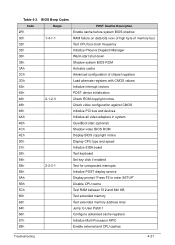
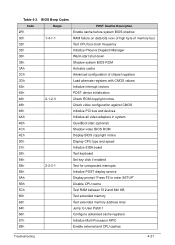
...frequency
33h
Initialize Phoenix Dispatch Manager
36h
Warm start shut down
38h
Shadow system BIOS ROM
3Ah
Autosize cache
3Ch
Advanced configuration of chipset registers
3Dh
Load alternate ...(optional)
4Ch
Shadow video BIOS ROM
4Eh
Display BIOS copyright notice
50h
Display CPU type and speed
51h
Initialize EISA board
52h
Test keyboard
54h
Set key click if enabled
58h
2-2-3-1...
Acer Aspire V5-531 Notebook Service Guide - Page 181
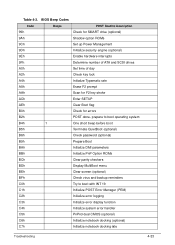
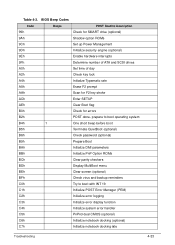
...
C6h
Initialize notebook docking (optional)
C7h
Initialize notebook docking late
Troubleshooting
4-23 Table 4-3. BIOS Beep Codes
Code 99h
Beeps
POST Routine Description Check for SMART drive (optional)
9Ah
Shadow ... drives
A0h
Set time of day
A2h
Check key lock
A4h
Initialize Typematic rate
A8h
Erase F2 prompt
AAh
Scan for F2 key stroke
ACh
Enter SETUP
AEh
Clear Boot flag...
Acer Aspire V5-531 Notebook Service Guide - Page 196
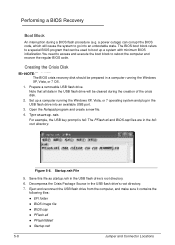
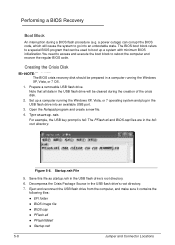
... up a computer running the Windows XP, Vista, or 7 OS.
1. Note that can corrupt the BIOS code, which will be prepared in a computer running the Windows XP, Vista, or 7 operating system ...and plug in the USB flash drive's root directory. 6. For example, the USB key prompt is fs0.
Performing a BIOS Recovery 0
Boot Block
0
An interruption during the creation of the crisis disk.
2. Figure...
Acer Aspire V5-531 Notebook Service Guide - Page 197
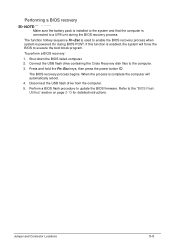
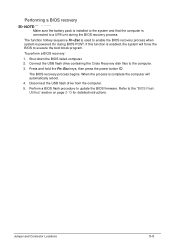
... 2-13 for detailed instructions. When the process is enabled, the system will automatically reboot.
4. Jumper and Connector Locations
5-9
Shut down the BIOS failed-computer. 2. Press and hold the Fn+Esc keys, then press the power button . Disconnect the USB flash drive from the computer.
5.
If this function is complete the computer will...
Acer Aspire V5-531 Notebook Service Guide - Page 200


Aspire MS2361 Exploded Diagrams 6-4
Main Assembly 6-4 LCD Assembly 6-6 FRU List 6-7
6-2
Acer Aspire V5-531 Notebook Service Guide - Page 201


... number code from those given in global configurations for repair and service of this chapter whenever ordering for parts to order FRU parts for the Aspire MS2361.
Part number changes will not be noted on the printed Service Guide. Users MUST use the local FRU list provided by the regional Acer...
Similar Questions
Acer Aspire V5-531 Unlock Key Hint Number
how to unlock acer v5-531 with an unlock key hint number. how do I get the code ?
how to unlock acer v5-531 with an unlock key hint number. how do I get the code ?
(Posted by citcit 11 years ago)

