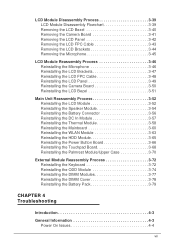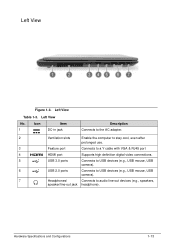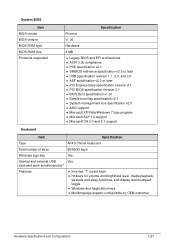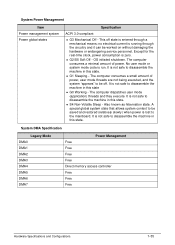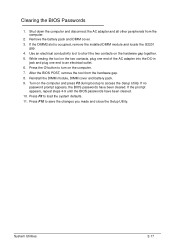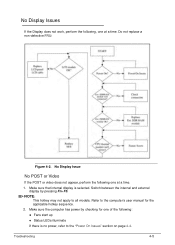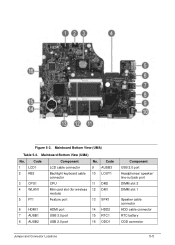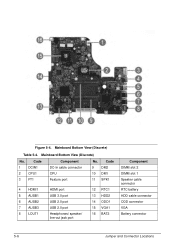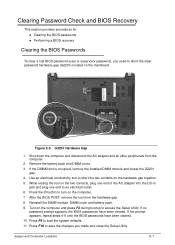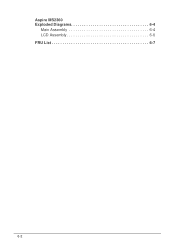Acer Aspire V5-471 Support Question
Find answers below for this question about Acer Aspire V5-471.Need a Acer Aspire V5-471 manual? We have 1 online manual for this item!
Question posted by Anonymous-133630 on April 3rd, 2014
My Laptop Headphone Jack Is Not Working.
my laptop headphone jack is not working. i have tried many times doing in the control panel-- sound-- manage audio and everything but still it cannot work. have any suggestion?
Current Answers
Related Acer Aspire V5-471 Manual Pages
Similar Questions
How To Remove Battery From My Acer Aspire V5-471 Laptop
(Posted by reisnlg2 9 years ago)
Why Does My Acer Aspire 4730z Laptop Freeze Up All The Time
(Posted by edwispa 10 years ago)
How To Get A Laptop Battery Off Acer Aspire V5-471-6473
(Posted by goluserd 10 years ago)
My Aspire 5750 Connects To A Wireless Network, But In The Control Panel Is Shown
As connected but no Internet access. I easily connect to this wireless connection with multiple othe...
As connected but no Internet access. I easily connect to this wireless connection with multiple othe...
(Posted by Ginarcameron 11 years ago)