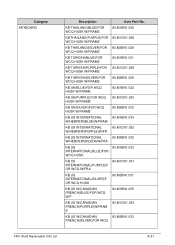Acer Aspire V5-471 Support Question
Find answers below for this question about Acer Aspire V5-471.Need a Acer Aspire V5-471 manual? We have 1 online manual for this item!
Question posted by thebabystreet on February 19th, 2013
How To Turn On Keyboard Lights
how to turn on keyboard lights on Acer V5 $ series
Current Answers
There are currently no answers that have been posted for this question.
Be the first to post an answer! Remember that you can earn up to 1,100 points for every answer you submit. The better the quality of your answer, the better chance it has to be accepted.
Be the first to post an answer! Remember that you can earn up to 1,100 points for every answer you submit. The better the quality of your answer, the better chance it has to be accepted.
Related Acer Aspire V5-471 Manual Pages
Acer V5-471 Notebook Service Guide - Page 2


...Disclaimer
The information in the United States and other countries. ii
There are available on the ACER/CSD website. Date
Chapter
Updates
Service guide files and updates are no representations or warranties, .... Copyright
© 2012 by any language or computer language, in this Aspire MS2360 Service Guide. All rights reserved. HDMI, the HDMI logo, and High Definition Multimedia Interface ...
Acer V5-471 Notebook Service Guide - Page 3


... as menus, prompts, responses to know for personal injury.
! The following conventions are shown in angle brackets (< >). Example: At the prompt, type run -m Keyboard keys are used in this manual:
! Example: [01] The server has been stopped User input (text that represents information displayed on a computer screen...
Acer V5-471 Notebook Service Guide - Page 5


...Subsystem 1-6 Audio Subsystem 1-6 Communication 1-7 Privacy Control 1-7 Power Adapter and Battery 1-7 Keyboard and Pointing Device 1-7 I/O Ports 1-8 Software and Tools 1-8 Warranty 1-10 Dimensions ...View 1-12 Left View 1-13 Right View 1-14 Base View 1-15 Touchpad Basics 1-16 Keyboard 1-17 D2D Recovery 1-21 System Block Diagram 1-22
Specification Tables 1-23
CHAPTER 2 System ...
Acer V5-471 Notebook Service Guide - Page 6


... 3-8 External Modules Disassembly Flowchart 3-8 Removing the Battery Pack 3-9 Removing the DIMM Cover 3-10 Removing the DIMM Modules 3-11 Removing the ODD Module 3-12 Removing the Keyboard 3-15
Main Unit Disassembly Process 3-17 Main Unit Disassembly Flowchart 3-17 Removing the Palmrest Module/Upper Case 3-18 Removing the Touchpad Board 3-21 Removing the...
Acer V5-471 Notebook Service Guide - Page 7
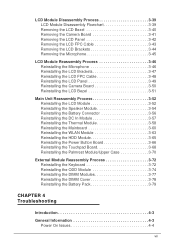
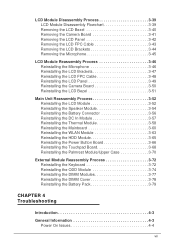
... Reinstalling the Power Button Board 3-66 Reinstalling the Touchpad Board 3-68 Reinstalling the Palmrest Module/Upper Case 3-70
External Module Reassembly Process 3-72 Reinstalling the Keyboard 3-72 Reinstalling the ODD Module 3-74 Reinstalling the DIMM Modules 3-77 Reinstalling the DIMM Cover 3-78 Reinstalling the Battery Pack 3-79
CHAPTER 4 Troubleshooting
Introduction 4-3
General...
Acer V5-471 Notebook Service Guide - Page 8


No Display Issues 4-5 LCD Failure 4-7 Keyboard Failure 4-8 Touchpad Failure 4-9 Internal Speaker Failure 4-10 Microphone Failure 4-12 USB Failure 4-13 WLAN Failure...
Clearing Password Check and BIOS Recovery 5-7 Clearing the BIOS Passwords 5-7 Performing a BIOS Recovery 5-8
CHAPTER 6 FRU List
Aspire MS2360 6-4
Exploded Diagrams 6-4 Main Assembly 6-4 LCD Assembly 6-6
FRU List 6-7
viii
Acer V5-471 Notebook Service Guide - Page 12


...Storage Subsystem 1-6 Audio Subsystem 1-6 Communication 1-7 Privacy Control 1-7 Power Adapter and Battery 1-7 Keyboard and Pointing Device 1-7 I/O Ports 1-8 Software and Tools 1-8 Warranty 1-10 Dimensions and... Left View 1-13 Right View 1-14 Base View 1-15 Touchpad Basics 1-16 Keyboard 1-17 D2D Recovery 1-21 System Block Diagram 1-22
Specification Tables 1-23 Computer Specifications...
Acer V5-471 Notebook Service Guide - Page 17


...networking
0
WLAN:
IEEE 802.11b/g/n
Supports Acer SignalUp technology
LAN on Feature Port (thru bundled Y Cable):
&#...;ENERGY STAR compliant
Keyboard and Pointing Device 0
Keyboard
0
AF4S Chiclet keyboard
Inverted "T" cursor keys
Hardware Specifications and Configurations
1-7
Acer V5-471 Notebook Service Guide - Page 21


... displays computer output. Open Front View 0
Figure 1-1.
Power button
Turns the computer on and off.
Integrated microphone Internal microphone for video ...
5 6
7
Icon
Item
Description
Integrated LED light Light for Webcam device
Integrated webcam
Web camera for sound recording and video communication. Keyboard
For entering data into your computer. Hardware Specifications ...
Acer V5-471 Notebook Service Guide - Page 22
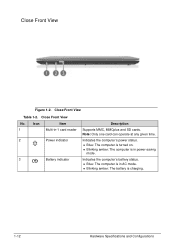
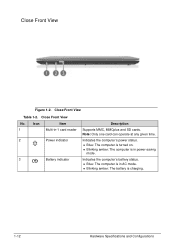
Indicates the computer's power status. Blue: The computer is turned on. Blinking amber: The computer is charging.
1-12
Hardware Specifications and Configurations Close Front View
No. Icon
Item
1
Multi-in power-saving
mode. Note: ...
Acer V5-471 Notebook Service Guide - Page 24
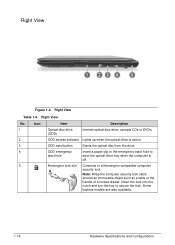
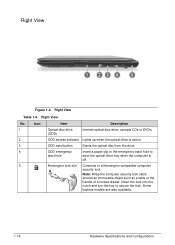
accepts CDs or DVDs.
(ODD)
2
ODD access indicator Lights up when the optical drive is active.
3
ODD eject button
Ejects the optical ...
5
Kensington lock slot Connects to secure the lock. Right View
Table 1-4. Insert the lock into the
notch and turn the key to a Kensington-compatible computer
security lock. Some
keyless models are also available.
1-14
Hardware Specifications and ...
Acer V5-471 Notebook Service Guide - Page 27
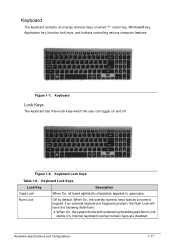
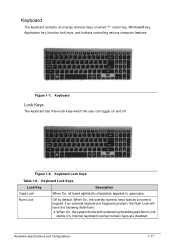
... on and off.
Hardware Specifications and Configurations
1-17 When On, the overlay numeric keys acts as a numeric keypad. Figure 1-7. Keyboard Lock Keys
Table 1-8. Off by default. Internal keyboard overlay numeric keys are disabled. Keyboard 0 The keyboard contains an overlay numeric keys, inverted "T" cursor key, Windows® key, Application key, function lock keys, and hotkeys...
Acer V5-471 Notebook Service Guide - Page 28


...that perform Windows-specific functions. Keyboard Lock Keys
Lock Key
Description
Num Lock
The key can also be turned on the Windows Start button;... Functions supported by the numeric keys.
The state of the external keyboard/keypad. Table 1-8. Num Lock affects the external keyboard/keypad only.
Shift state is NOT required for the cursor movement by...
Acer V5-471 Notebook Service Guide - Page 29


...Fn+F5 Fn+F6
Display off the LCD back light Switches the display output between the display screen, external monitor (if connected) or both. Turns off Display toggle
Fn+F7 Fn+F8
Touchpad toggle
...
1-19 To activate hotkeys, press and hold the Fn key before pressing the key in Sleep mode. Turns the speakers On or Off. Hotkeys
0
The computer uses hotkeys or key combinations to items on the ...
Acer V5-471 Notebook Service Guide - Page 37
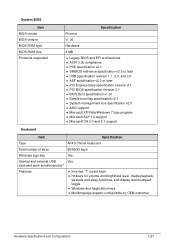
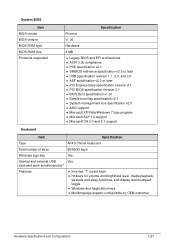
....1 System management bus specification v2.0 AHCI support Microsoft XP/Vista/Windows 7 logo program Microsoft SLP 1.0 support Microsoft OA 2.0 and 2.1 support
Keyboard
Item
Specification
Type
AF4S Chiclet keyboard
Total number of keys
88/89/93 keys
Windows logo key
Yes
Internal and external USB
Yes...
Acer V5-471 Notebook Service Guide - Page 93
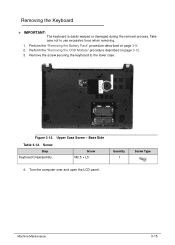
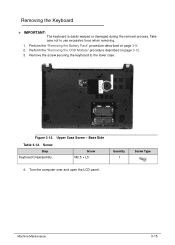
Upper Case Screw -
Take care not to the lower case. Figure 3-12. Turn the computer over and open the LCD panel.
Machine Maintenance
3-15 Perform the "Removing the ODD Module" procedure described on page 3-9. 2. Removing the Keyboard 0
+ IMPORTANT:
The keyboard is easily warped or damaged during the removal process. Base Side
Table 3-12. Screw...
Acer V5-471 Notebook Service Guide - Page 150


... LCD panel. 2. Figure 3-106.
Turn the computer over to the mainboard (1), then press the connector latch (2) until it locks
into its socket (3). Figure 3-105. Connect the cable to acces the base side of the keyboard, then press the keyboard until it latch into place. Keyboard Latches 4. Place the keyboard into place. Keyboard
3. External Module Reassembly Process...
Acer V5-471 Notebook Service Guide - Page 202
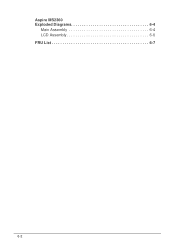
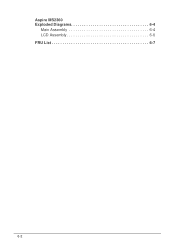
Aspire MS2360 Exploded Diagrams 6-4
Main Assembly 6-4 LCD Assembly 6-6 FRU List 6-7
6-2
Acer V5-471 Notebook Service Guide - Page 203


... rules set by the regional Acer office on how to order FRU parts for the Aspire MS2360. FRU (Field Replaceable Unit) List
6-3 For ACER AUTHORIZED SERVICE PROVIDERS, the Acer office may have a DIFFERENT ... FRU list of customer machines. Users MUST use the local FRU list provided by the regional Acer office to return it properly, or follow the local government ordinance or regulations on how to...
Similar Questions
How Do You Remove Keyboard From Acer 7250 Series Laptop
(Posted by Dimaje 10 years ago)
Why Is It On My Aspire V5 Series 431 When I Click On The Mouse It Dont Enter
(Posted by amLilmi 10 years ago)
What Are The 5 Symbols On The Left Side Of Keyboard On Acer Aspire 7730
what are the 5 symbols on the left side of keyboard on Acer Aspire 7730
what are the 5 symbols on the left side of keyboard on Acer Aspire 7730
(Posted by richard546 12 years ago)