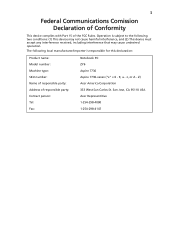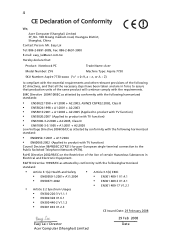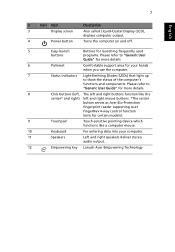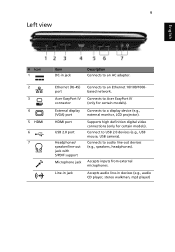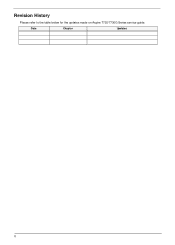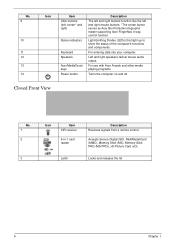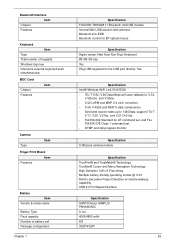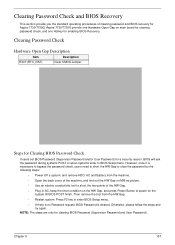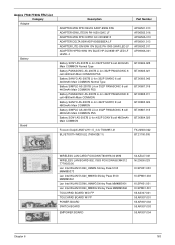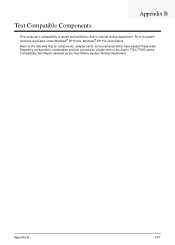Acer Aspire 7730 Support Question
Find answers below for this question about Acer Aspire 7730.Need a Acer Aspire 7730 manual? We have 2 online manuals for this item!
Question posted by richard546 on January 24th, 2012
What Are The 5 Symbols On The Left Side Of Keyboard On Acer Aspire 7730
what are the 5 symbols on the left side of keyboard on Acer Aspire 7730
Current Answers
Answer #1: Posted by kcmjr on January 24th, 2012 6:17 PM
This is all explained in the user manual.
Licenses & Certifications: Microsoft, Cisco, VMware, Novell, FCC RF & Amateur Radio licensed.
Related Acer Aspire 7730 Manual Pages
Similar Questions
Hello You Could Tell Me What The Pk Or Pn Keyboard Acer Aspire 4732z-4605
hello you could tell me what the pk or pn Keyboard Acer Aspire 4732Z-4605
hello you could tell me what the pk or pn Keyboard Acer Aspire 4732Z-4605
(Posted by franciscorl86 8 years ago)
Keyboard Issue
i have an aspire 7730z and the cursor now jumps all over the place causing me to constantly retype o...
i have an aspire 7730z and the cursor now jumps all over the place causing me to constantly retype o...
(Posted by dgoelet 10 years ago)
Where Do I Get A Hdmi Plug In Module For My Acer Aspire 7730?
(Posted by lbvoirin 11 years ago)