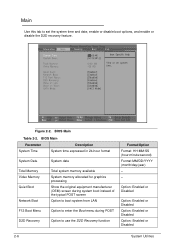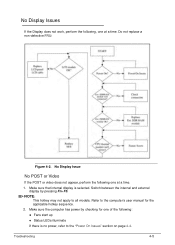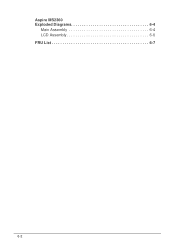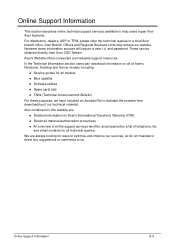Acer Aspire V5-471 Support Question
Find answers below for this question about Acer Aspire V5-471.Need a Acer Aspire V5-471 manual? We have 1 online manual for this item!
Question posted by T3gu5 on March 4th, 2013
How Do I Manual Repair Instead Of Automatic? My System Just Keeps Restarting
Current Answers
Answer #1: Posted by tintinb on March 31st, 2013 4:03 PM
- Acer eRecovery - Restore Windows from the Recovery Partition (English)
- How to Factory Reset Restore an Acer Aspire one (HD)
- How to restore Acer Aspire One Netbook Back to factory settings
Also read the user's manual here for more information.
http://www.helpowl.com/manuals/Acer/AspireV5471/172451
If you have more questions, please don't hesitate to ask here at HelpOwl. Experts here are always willing to answer your questions to the best of our knowledge and expertise.
Regards,
Tintin
Related Acer Aspire V5-471 Manual Pages
Similar Questions
On startu Laptop power available and battery charging light comes on. Hdd runs for 5 sec and shut do...
My lap top wouldn't connect to the internet for about 3 days and now the touch pad is unresponsive a...