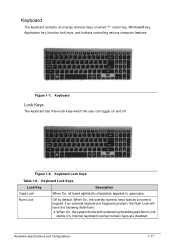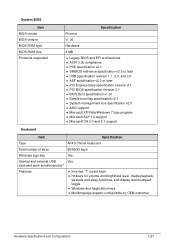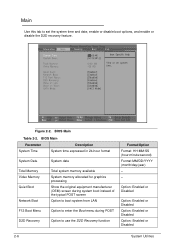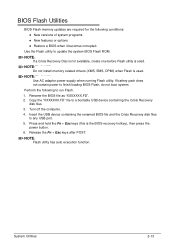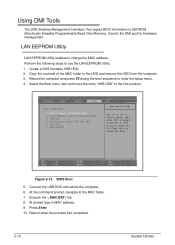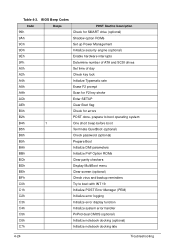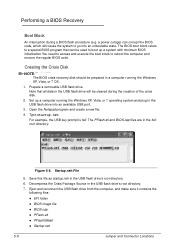Acer Aspire V5-471 Support Question
Find answers below for this question about Acer Aspire V5-471.Need a Acer Aspire V5-471 manual? We have 1 online manual for this item!
Question posted by tslesje on July 10th, 2014
What Is The Boot Menu Key For Acer Aspire V5 471
The person who posted this question about this Acer product did not include a detailed explanation. Please use the "Request More Information" button to the right if more details would help you to answer this question.
Current Answers
Answer #1: Posted by waelsaidani1 on July 10th, 2014 4:03 AM
1. Restart/Shutdown the Laptop
2. Tap F2 key on startup
3. When BIOS interface appears, go to Boot Menu
4. Change Boot Mode to Legacy BIOS.
If it is not already enabled, you must enable the F12 Boot Menu: a. Press <F2> when starting your computer. b. Use the left or right arrow keys to select the Main menu. c. Press the down key until F12 Boot Menu is selected, press <F5> to change this setting to Enabled
2. Tap F2 key on startup
3. When BIOS interface appears, go to Boot Menu
4. Change Boot Mode to Legacy BIOS.
If it is not already enabled, you must enable the F12 Boot Menu: a. Press <F2> when starting your computer. b. Use the left or right arrow keys to select the Main menu. c. Press the down key until F12 Boot Menu is selected, press <F5> to change this setting to Enabled
Related Acer Aspire V5-471 Manual Pages
Similar Questions
How Can I Remove The Battery From Acer Aspire V5-471 Model
how caN i remove the battery from acer aspire V5-471 modelhow caN i remove the battery from acer asp...
how caN i remove the battery from acer aspire V5-471 modelhow caN i remove the battery from acer asp...
(Posted by raizaclaveria 11 years ago)