Acer Aspire V5-471 Support Question
Find answers below for this question about Acer Aspire V5-471.Need a Acer Aspire V5-471 manual? We have 1 online manual for this item!
Question posted by rofreema on September 22nd, 2014
Acer V5-471 How To Enter Bios
The person who posted this question about this Acer product did not include a detailed explanation. Please use the "Request More Information" button to the right if more details would help you to answer this question.
Current Answers
There are currently no answers that have been posted for this question.
Be the first to post an answer! Remember that you can earn up to 1,100 points for every answer you submit. The better the quality of your answer, the better chance it has to be accepted.
Be the first to post an answer! Remember that you can earn up to 1,100 points for every answer you submit. The better the quality of your answer, the better chance it has to be accepted.
Related Acer Aspire V5-471 Manual Pages
Acer V5-471 Notebook Service Guide - Page 2


...form or by Acer Incorporated. Date
Chapter...acer.com.tw.The information in the United States and other countries. Revision History
Refer to the table below for any particular purpose.
ii
There are no representations or warranties, either expressed or implied, with respect to the contents hereof and specifically disclaims any warranties of HDMI Licensing, LLC in this Aspire...
Acer V5-471 Notebook Service Guide - Page 3


...The server has been stopped User input (text that represents information entered by a computer user, such as menus, prompts, responses to know for ... that is important to input, and error messages) are shown in constant width. Example: After entering data, press Enter.
WARNING:
Indicates a potential for the proper completion of a procedure, choice of data or damage...
Acer V5-471 Notebook Service Guide - Page 4


... with further technical details.
To better fit local market requirements and enhance product competitiveness, your regional Web or channel. In such cases, contact your regional Acer office to the basic configuration for whatever reason, a part number change is made, it supports, read the following general information. These localized features are not...
Acer V5-471 Notebook Service Guide - Page 8


... 4-14 Bluetooth Failure 4-15 Card Reader Failure 4-16 Thermal Unit Failure 4-17 Other Functions Failure 4-18
Intermittent Problems 4-19
Undetermined Problems 4-19
Error Codes 4-20 BIOS Beep Codes 4-21
POST Codes 4-26 Component Codes 4-26 Progress Codes 4-31
CHAPTER 5 Jumper and Connector Locations
Mainboard Layout 5-3
Clearing Password Check and...
Acer V5-471 Notebook Service Guide - Page 17


...networking
0
WLAN:
IEEE 802.11b/g/n
Supports Acer SignalUp technology
LAN on Feature Port (thru bundled Y Cable):
..., Wake-on-LAN ready
Realtek RTL8411 EN controller
Privacy Control 0 BIOS supervisor, user, and HDD passwords Kensington lock slot
Power Adapter and Battery 0
...
Acer V5-471 Notebook Service Guide - Page 31


... the onscreen instructions to return your computer.
1.
D2D Recovery 0
The Acer Disk to Disk (D2D) recovery function allows you to use the recovery partition to access the BIOS Setup screen. 3. Restart the computer. 2. During POST, press F1 to troubleshoot your computer to enter the system recovery partition. Press F10 to save settings and...
Acer V5-471 Notebook Service Guide - Page 63


... 0
This utility is pre-configured and optimized so most users do not need to be change the boot device without entering the BIOS Setup Utility, set the parameter to Enabled. Refer to enter the multi-boot menu.
NOTE: NOTE:
Parameter values enclosed in an option box.
Press F5 or F6 to...
Acer V5-471 Notebook Service Guide - Page 66
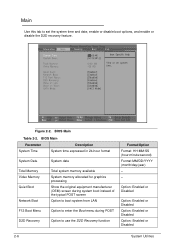
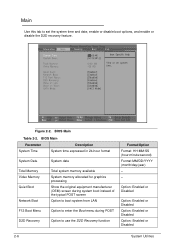
...Format: HH:MM:SS (hour:minute:second) Format MM/DD/YYYY (month/day/year) - - BIOS Main
Parameter System Time
Description System time expressed in 24-hour format
System Date
System date
Total Memory Video...instead of the typical POST screen
Option to boot system from LAN
F12 Boot Menu
Option to enter the Boot menu during POST
D2D Recovery
Option to set the system time and date, enable or...
Acer V5-471 Notebook Service Guide - Page 68
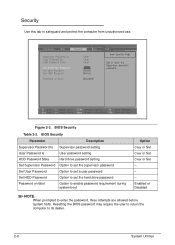
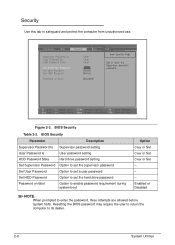
... during system boot
Option Clear or Set Clear or Set Clear or Set - - - BIOS Security
Parameter Supervisor Password Is User Password Is HDD Password State Set Supervisor Password Set User Password...password Option to set the hard drive password Option to enter the password, three attempts are allowed before system halts. Resetting the BIOS password may require the user to return the computer to ...
Acer V5-471 Notebook Service Guide - Page 69
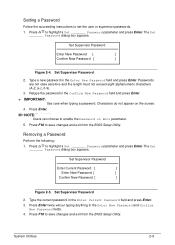
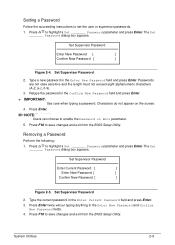
...Set Supervisor Password
2. Type a new password in the Enter Current Password field and press Enter. 3. Press Enter. The Set _______ Password dialog box appears. Set Supervisor Password
Enter Current Password [
]
Enter New Password [
]
Confirm New Password [
]
Figure 2-5. Press F10 to save changes and exit from the BIOS Setup Utility.
System Utilities
2-9
Passwords are not...
Acer V5-471 Notebook Service Guide - Page 70
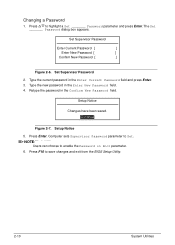
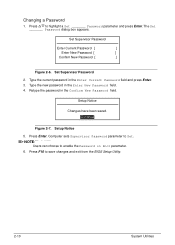
...Password parameter and press Enter.
Type the current password in the Enter New Password field. 4. Type the new password in the Enter Current Password field and press Enter. 3. Press to ...Password field. Press F10 to Set. Set Supervisor Password 2. Press Enter. Set Supervisor Password
Enter Current Password [
]
Enter New Password [
]
Confirm New Password [
]
Figure 2-6.
The ...
Acer V5-471 Notebook Service Guide - Page 74


... update.
2-14
System Utilities Click OK to enter Setup Menu. 2. DOS Flash Utility 0
Perform the following to modify boot priority order.
Insert the USB HDD and reboot computer. 4. Double click the WinFlash executable file. 2. Figure 2-10.
Example: If using USB HDD to Update BIOS, move USB HDD to use the WinFlash Utility...
Acer V5-471 Notebook Service Guide - Page 75


Press Enter to remove the HDD and BIOS passwords. Removing the HDD Password 0
NOTE: NOTE:
If the incorrect HDD password is generated. ...Error Status To reset the HDD password: 1. Open the computer in succession, an error is entered three times in a DOS environment. 2. Remove HDD/BIOS Password Utilities 0 This section explains how to display the command options. Unlock Key Code 3.
Acer V5-471 Notebook Service Guide - Page 76
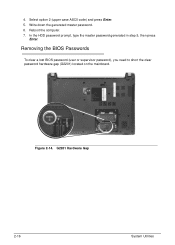
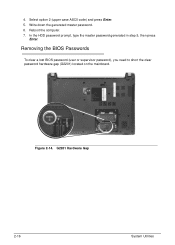
... prompt, type the master password generated in step 5, then press
Enter. G2201 Hardware Gap
2-16
System Utilities 4. Write down the generated master password. 6.
Select option 2 (upper case ASCII code) and press Enter. 5. Reboot the computer. 7.
Removing the BIOS Passwords 0 To clear a lost BIOS password (user or supervisor password), you need to short the clear...
Acer V5-471 Notebook Service Guide - Page 78
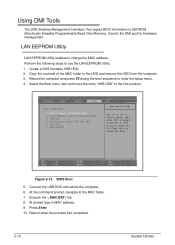
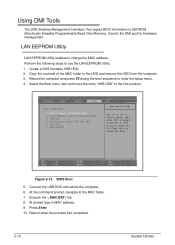
...the MAC folder. 7. At the command prompt, navigate to enter the setup menu. 4. Press Enter. 10. Select the Boot menu item and move the entry ..."USB HDD" to EEPROM (Electrically Erasable Programmable Read-Only Memory).
Figure 2-15. Used in MAC address. 9. Using DMI Tools 0
The DMI (Desktop Management Interface) Tool copies BIOS...
Acer V5-471 Notebook Service Guide - Page 178
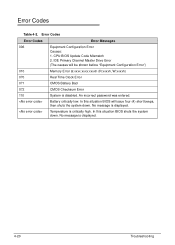
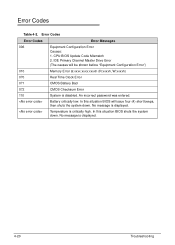
... Code Mismatch
2. In this situation BIOS will be shown before "Equipment Configuration Error")
010
Memory Error at xxxx:xxxx:xxxxh (R:xxxxh, W:xxxxh)
070
Real Time Clock Error
071
CMOS Battery Bad
072
CMOS Checksum Error
110
System is displayed.
4-20
Troubleshooting An incorrect password was entered. No message is critically high. No...
Acer V5-471 Notebook Service Guide - Page 180
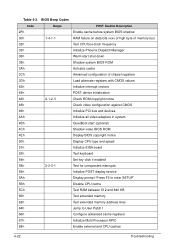
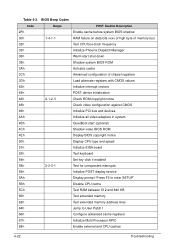
...Dispatch Manager
36h
Warm start shut down
38h
Shadow system BIOS ROM
3Ah
Autosize cache
3Ch
Advanced configuration of chipset registers...BIOS copyright notice
50h
Display CPU type and speed
51h
Initialize EISA board
52h
Test keyboard
54h
Set key click if enabled
58h
2-2-3-1
Test for unexpected interrupts
59h
Initialize POST display service
5Ah
Display prompt "Press F2 to enter...
Acer V5-471 Notebook Service Guide - Page 182
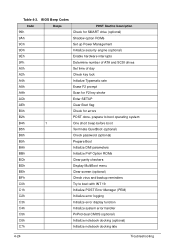
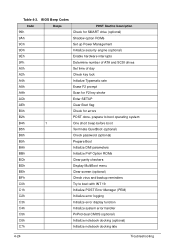
BIOS Beep Codes
Code 99h
Beeps
POST Routine Description Check for SMART drive (optional)
9Ah
Shadow option ROMs
9Ch
Set up...A0h
Set time of day
A2h
Check key lock
A4h
Initialize Typematic rate
A8h
Erase F2 prompt
AAh
Scan for F2 key stroke
ACh
Enter SETUP
AEh
Clear Boot flag
B0h
Check for errors
B2h
POST done- Table 4-3. prepare to boot operating system
B4h
1
One short...
Acer V5-471 Notebook Service Guide - Page 203


...or regulations on how to return it properly, or follow the rules set by the regional Acer office to -date information available on the printed Service Guide. NOTE: NOTE:
WHEN ORDERING FRU... PARTS, check the most up-to order FRU parts for the Aspire MS2360.
For ACER AUTHORIZED SERVICE PROVIDERS, the Acer office may have a DIFFERENT part number code from those given in global ...
Acer V5-471 Notebook Service Guide - Page 235
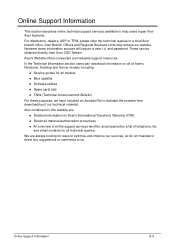
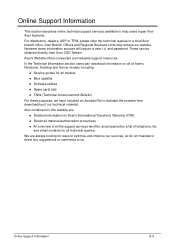
... material authorization procedures An overview of all the support services we offer, accompanied by a list of Acer's Notebook, Desktop and Server models including:
Service guides for all models Bios updates Software utilities Spare parts lists TABs (Technical Announcement Bulletin) For...
Similar Questions
What Button Do I Press To Enter Bios On Acer Aspire 4810tz
(Posted by jkohell 9 years ago)
How To Enter Bios Setup In Windows 8 Acer Aspire V5-471
(Posted by prasri 10 years ago)
Hang On Entering Bios On Acer Aspire 4752 How To Solve This Problem?
Hang on entering bios on acer aspire 4752 how to solve this problem? Plz help me.
Hang on entering bios on acer aspire 4752 how to solve this problem? Plz help me.
(Posted by thsanji 11 years ago)

