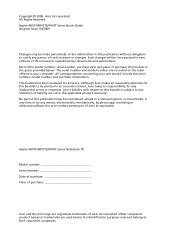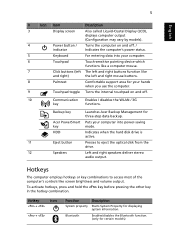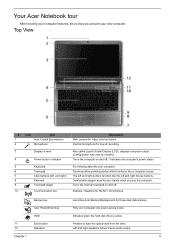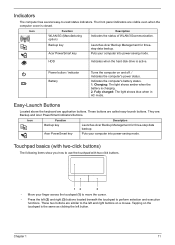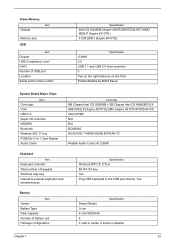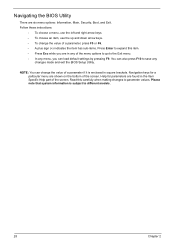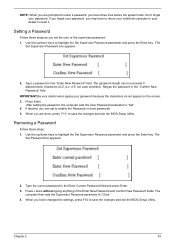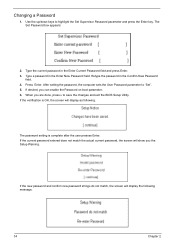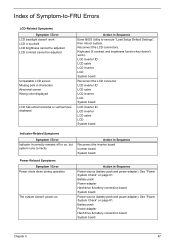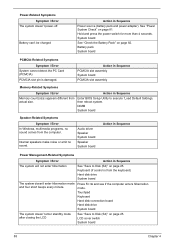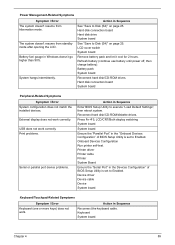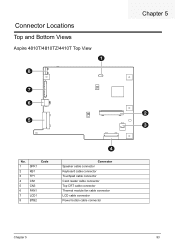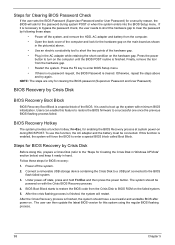Acer Aspire 4810TZ Support Question
Find answers below for this question about Acer Aspire 4810TZ.Need a Acer Aspire 4810TZ manual? We have 2 online manuals for this item!
Question posted by jkohell on October 17th, 2014
What Button Do I Press To Enter Bios On Acer Aspire 4810tz
Current Answers
Answer #1: Posted by BusterDoogen on October 17th, 2014 10:49 AM
I hope this is helpful to you!
Please respond to my effort to provide you with the best possible solution by using the "Acceptable Solution" and/or the "Helpful" buttons when the answer has proven to be helpful. Please feel free to submit further info for your question, if a solution was not provided. I appreciate the opportunity to serve you!
Related Acer Aspire 4810TZ Manual Pages
Similar Questions
How to find Acer Aspire 4810TZ MS2271 BIOS password?
Replace a LCG for Acer Aspire 4810TZ an only show the light but