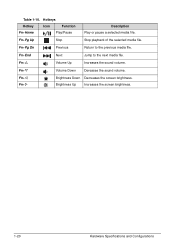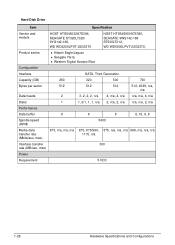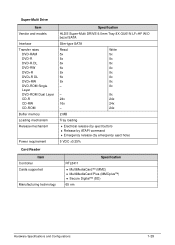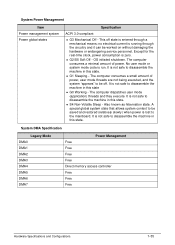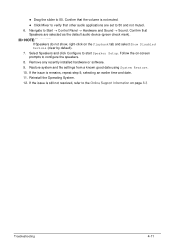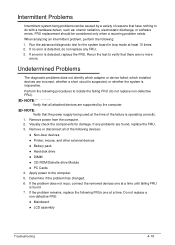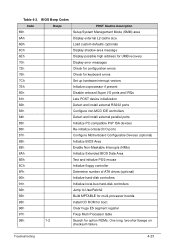Acer Aspire V5-431 Support Question
Find answers below for this question about Acer Aspire V5-431.Need a Acer Aspire V5-431 manual? We have 1 online manual for this item!
Question posted by Kevinmegeheejoe on June 30th, 2013
Is The V5 431-4899 Able To Play Good Pc Games.
I have a brand new acer v5 431 4899 and was wondering if it was able to have enough requirements to run black ops 2 or other games like it
Current Answers
Answer #1: Posted by codi333 on June 30th, 2013 7:18 PM
I have an Acer Aspire, also, and they're great computers. However, they are not specifically gaming machines. I'm fairly certain my computer could run games like Black Ops, and my laptop is an older version that yours. Just don't have stuff running in the background. I will warn you that regardless, this computer does have the potential of being glitchy. It happens...but yes, you should be able to play those types of games on your computer, so as long as you aren't doing much else with it. One helpful program that I have found is Razer Game Booster, which you can download from http://www.download.com ; Here is the description of Razer Game Booster: "Game Booster is an easy-to-use program that shuts down unnecessary system processes in order to improve the performance of resource-thirsty games. "
Happy Gaming!
Related Acer Aspire V5-431 Manual Pages
Similar Questions
Can Acer Aspire V5 431 Play Game Such As A Pes 2013/14?
i mean,,,i already download pes 2013 but can opened...can you help me to solve this problem.....or t...
i mean,,,i already download pes 2013 but can opened...can you help me to solve this problem.....or t...
(Posted by alifiqhmal 10 years ago)
Hi,i Cant Get Dvd To Work On Brand New Acer V5-431. Any Ideas Please?
(Posted by madmoo3 11 years ago)