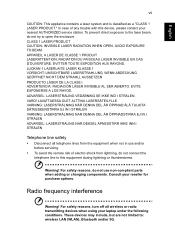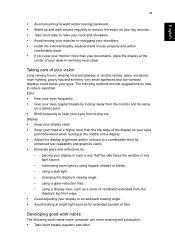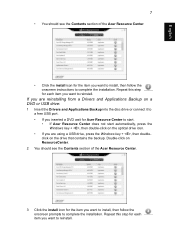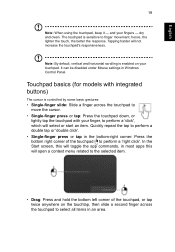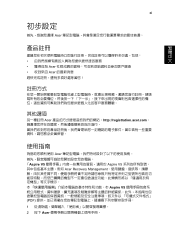Acer Aspire V5-131 Support Question
Find answers below for this question about Acer Aspire V5-131.Need a Acer Aspire V5-131 manual? We have 1 online manual for this item!
Question posted by ekamysh on August 11th, 2013
Aspire V5-571-6471.
When I put HDM1 cable I have only one display working ether TV or notenbook.What swich I have to press to correct it ?
Current Answers
Related Acer Aspire V5-131 Manual Pages
Similar Questions
How Do I Get My Headset To Work On My Acer Aspire V5-131/171?
I plug my headset into my computer last to listen to some stuff, only to find out it won't work. I c...
I plug my headset into my computer last to listen to some stuff, only to find out it won't work. I c...
(Posted by wallaceanniebell67 9 years ago)
How Do I Remove The Battery In An Acer Aspire V5-131/171?
(Posted by lmhommel 9 years ago)
How To Start Up New Aspire V5 171/131?
When starting up I get to a screen that mentions copyright. But after this screen nothing happens I ...
When starting up I get to a screen that mentions copyright. But after this screen nothing happens I ...
(Posted by carlsonsec70 10 years ago)
Does Acer Aspire V5 571 6471 Include Acer Manager
(Posted by lythaary 10 years ago)
Where Is The Wireless Switch On My Acer Aspire
E1-571-6650 Laptop
(Posted by dlssd39 10 years ago)