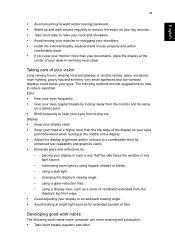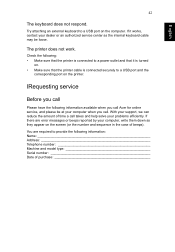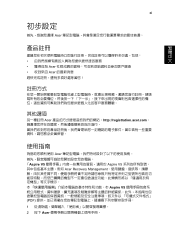Acer Aspire V5-131 Support Question
Find answers below for this question about Acer Aspire V5-131.Need a Acer Aspire V5-131 manual? We have 1 online manual for this item!
Question posted by wallaceanniebell67 on March 9th, 2015
How Do I Get My Headset To Work On My Acer Aspire V5-131/171?
I plug my headset into my computer last to listen to some stuff, only to find out it won't work. I check my control panel to see what might be missing but couldn't find anything.
Current Answers
Answer #2: Posted by Brainerd on March 9th, 2015 7:49 AM
Hi, some head sets need drivers so make sure they are installed. Or that your pc has sound drivers. If not please provide us with your headsets' model number or mak for better assistance.
I hope this helps you!
Please press accept to reward my effort or post again with more details if not satisfied.
Regards, Brainerd
Related Acer Aspire V5-131 Manual Pages
Similar Questions
Acer Aspire 4755g Does Not Work On Window 10
Acer Aspire 4755G Does Not Work On Window 10
Acer Aspire 4755G Does Not Work On Window 10
(Posted by yho007 1 year ago)
How Do I Remove The Battery In An Acer Aspire V5-131/171?
(Posted by lmhommel 9 years ago)
Acer Aspire 7520 Icy70 Plugged In Wont Charge Flashing Amber Light
(Posted by scJoan 9 years ago)
Acer Aspire V3-711 Keyboard Not Working.
My Acer Aspire v3-711 keyboard is not working i cannot type or press any of the F keys the keyboard ...
My Acer Aspire v3-711 keyboard is not working i cannot type or press any of the F keys the keyboard ...
(Posted by babygil 9 years ago)
Can I Download Erecovery For Acer Aspire 5333-2969
The old vista program is totally corrupted and has taken over
The old vista program is totally corrupted and has taken over
(Posted by judyoneill 9 years ago)