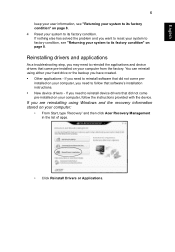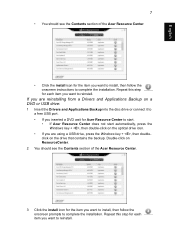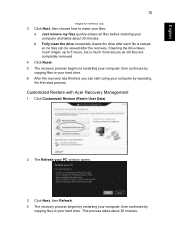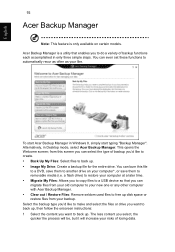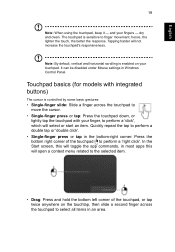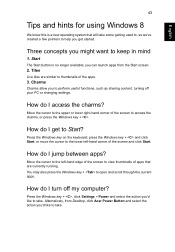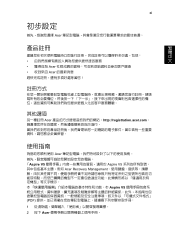Acer Aspire V5-131 Support Question
Find answers below for this question about Acer Aspire V5-131.Need a Acer Aspire V5-131 manual? We have 1 online manual for this item!
Question posted by carlsonsec70 on March 3rd, 2014
How To Start Up New Aspire V5 171/131?
Current Answers
Answer #1: Posted by krishmaqvan on March 4th, 2014 4:00 AM
If you are still unable to get os then open back cover of laptop then on motherboard find cmos cell and pull it from motherboard then all settings goes to defaults then put it again into it's position then check.
Let me know if you need further assistance.thanks for using Helpowl.
Related Acer Aspire V5-131 Manual Pages
Similar Questions
sir, my laptop acer aspire 4741z is white screen showing now. Every time I started system --dat show...
I plug my headset into my computer last to listen to some stuff, only to find out it won't work. I c...
repair
When I put HDM1 cable I have only one display working ether TV or notenbook.What swich I have to pre...