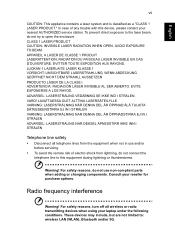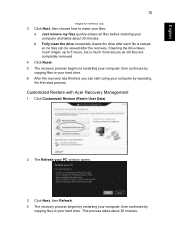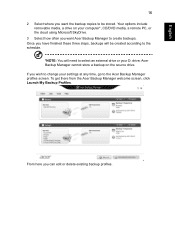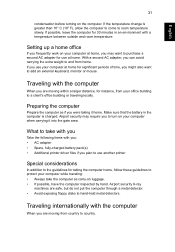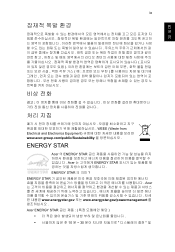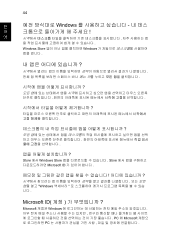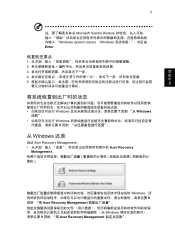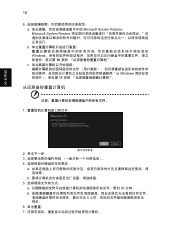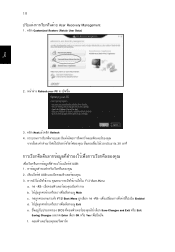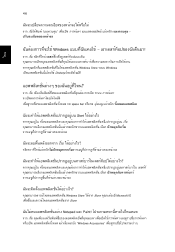Acer Aspire V5-131 Support Question
Find answers below for this question about Acer Aspire V5-131.Need a Acer Aspire V5-131 manual? We have 1 online manual for this item!
Question posted by kriswhite9 on June 7th, 2015
Can This Laptop Update To Microsoft 8.1 Or 10?
Current Answers
Answer #1: Posted by BusterDoogen on June 7th, 2015 6:47 PM
I hope this is helpful to you!
Please respond to my effort to provide you with the best possible solution by using the "Acceptable Solution" and/or the "Helpful" buttons when the answer has proven to be helpful. Please feel free to submit further info for your question, if a solution was not provided. I appreciate the opportunity to serve you!
Answer #2: Posted by DiamondDust on June 7th, 2015 11:12 PM
http://us.acer.com/ac/en/US/content/model/NX.M89AA...
this link might be helpful...
plse rate
Related Acer Aspire V5-131 Manual Pages
Similar Questions
My Acer Aspire v3-711 keyboard is not working i cannot type or press any of the F keys the keyboard ...
When starting up I get to a screen that mentions copyright. But after this screen nothing happens I ...
I Clean The Laptop Fan Or Cooler But Nothing Hapen Why