Acer Aspire V3-771G Support Question
Find answers below for this question about Acer Aspire V3-771G.Need a Acer Aspire V3-771G manual? We have 1 online manual for this item!
Question posted by papicharlie153 on May 21st, 2013
Csn*t Start
mi aspire v3 do not start ,i write thse pin # ,and nothing hapen s
Current Answers
There are currently no answers that have been posted for this question.
Be the first to post an answer! Remember that you can earn up to 1,100 points for every answer you submit. The better the quality of your answer, the better chance it has to be accepted.
Be the first to post an answer! Remember that you can earn up to 1,100 points for every answer you submit. The better the quality of your answer, the better chance it has to be accepted.
Related Acer Aspire V3-771G Manual Pages
Acer Aspire V3-771G Notebook Service Guide - Page 2
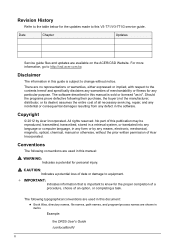
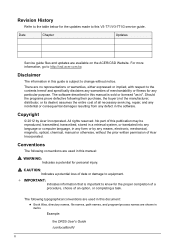
... below for the updates made to know for the proper completion of a procedure, choice of an option, or completing a task.
The software described in this V3-771/V3-771G service guide.
WARNING:
Indicates a potential for any means, electronic, mechanical, magnetic, optical, chemical, manual or otherwise, without notice.
For more information, go to the...
Acer Aspire V3-771G Notebook Service Guide - Page 8
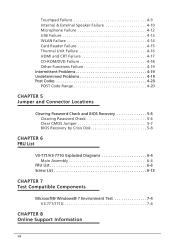
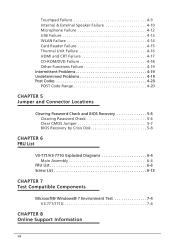
...
CHAPTER 5 Jumper and Connector Locations
Clearing Password Check and BIOS Recovery 5-6 Clearing Password Check 5-6 Clear CMOS Jumper 5-7 BIOS Recovery by Crisis Disk 5-8
CHAPTER 6 FRU List
V3-771/V3-771G Exploded Diagrams 6-4 Main Assembly 6-4
FRU List 6-6 Screw List 6-13
CHAPTER 7 Test Compatible Components
Microsoft® Windows® 7 Environment Test...
Acer Aspire V3-771G Notebook Service Guide - Page 31


...: Show the System Properties dialog box
< > + : Open Ease of functions.
it launches the Start menu. Windows Keys
Key
Description
Windows Logo key
Pressed alone, this key has the same effect as ...toolbar and the system tray)
< > + : Cycle through programs on the Windows Start button; Hardware Specifications and Configurations
1-21 Windows Keys 0
The keyboard has two keys that...
Acer Aspire V3-771G Notebook Service Guide - Page 220
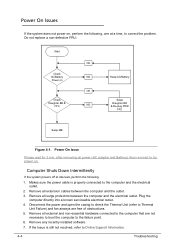
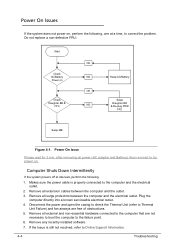
... computer and the electrical outlet.
2. Remove any recently installed software.
7. Plug the
computer directly into a known serviceable electrical outlet. 4. Do not replace a non-defective FRU:
Start
Check AC/Battery Power on , perform the following .
1. after removing all extension cables between the computer and the electrical outlet.
Acer Aspire V3-771G Notebook Service Guide - Page 221
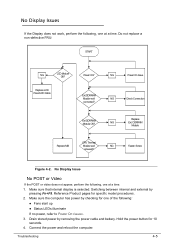
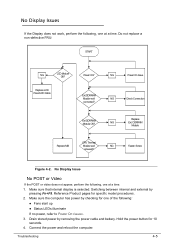
...2. Figure 4-2. Drain stored power by
pressing Fn+F5.
Do not replace a non-defective FRU:
START
NG
LCD Moduel OK? NG
Replace Ext. Switching between internal and external by removing the power cable ...sure the computer has power by checking for one of the following:
Fans start up Status LEDs illuminate If no power, refer to Power On Issues. 3. Troubleshooting
4-5...
Acer Aspire V3-771G Notebook Service Guide - Page 222


... the User Manual for instructions on -screen prompts. 9. If the display is too dim at a time.
1. If the Issue is faulty and should be replaced. Start the computer. If the Issue is discovered. 9. If the computer boots correctly, add the devices one by pressing Fn+F5.
6. Remove and reinstall the video...
Acer Aspire V3-771G Notebook Service Guide - Page 223


Do not replace a non-defective FRU: START
Check LCD Module
Check LCD Connector/
Cable
Swap LCD
NG
Module/LCD
Panel
NG
Reassemble/Replug LCD Cable
Swap MB
Figure 4-3. LCD Failure 0 If the LCD fails, perform the following, one at a time. LCD Failure
Troubleshooting
4-7
Acer Aspire V3-771G Notebook Service Guide - Page 224


Keyboard Failure
4-8
Troubleshooting
NG
Replace Keyboard
Replace M/B
Figure 4-4. Keyboard Failure 0
If the Keyboard fails, perform the following, one at a time.
NG
Connect it Well
Keyboard Ok? Do not replace a non-defective FRU:
START
Keyboard FFC Well Connected?
Acer Aspire V3-771G Notebook Service Guide - Page 225
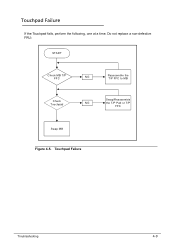
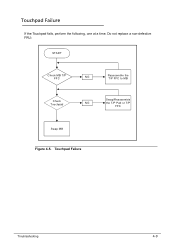
Touchpad Failure
Troubleshooting
4-9 Touchpad Failure 0
If the Touchpad fails, perform the following, one at a time. Do not replace a non-defective FRU:
START
Check MB T/P FFC
NG
Reassemble the T/P FFC to MB
Check Touchpad
Swap/Reassemble
NG
the T/P Pad or T/P
FFC
Swap MB
Figure 4-5.
Acer Aspire V3-771G Notebook Service Guide - Page 226
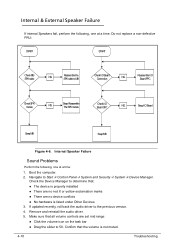
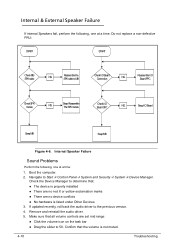
...
Troubleshooting Boot the computer.
2. If updated recently, roll back the audio driver to Start Control Panel System and Security System Device Manager. Make...that the volume is listed under Other Devices
3. Do not replace a non-defective FRU:
START
START
Check MB SPK cable
NG
Reassemble the SPK cable to 50. Internal Speaker Failure
Sound Problems...
Acer Aspire V3-771G Notebook Service Guide - Page 227


...If the Issue is remains, repeat step 9, selecting an earlier time and date.
11. Navigate to Start Control Panel Hardware and Sound Sound. Restore system and file settings from a ...known good date using System Restore.
10. If the issue is still not resolved, refer to start Speaker Setup.
Troubleshooting
4-11 If they do not show, right-click on -screen prompts to ...
Acer Aspire V3-771G Notebook Service Guide - Page 228
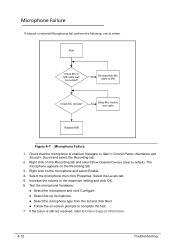
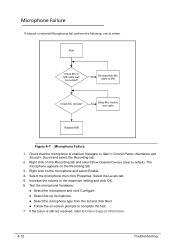
...microphone appears on the Recording tab and select Show Disabled Devices (clear by default). Right click on -screen prompts to Start-> Control Panel->Hardware and Sound-> Sound and select the Recording tab.
2.
If the Issue is enabled. No
Re... 0 If internal or external Microphones fail, perform the following, one at a time. Start
Check Mic to the maximum setting and click OK. 6.
Acer Aspire V3-771G Notebook Service Guide - Page 240
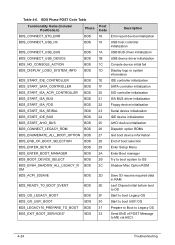
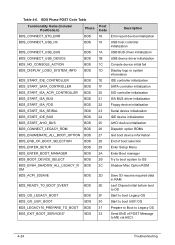
...
BDS
2D
Save S3 resume required data
in RAM
BDS_READY_TO_BOOT_EVENT
BDS 2E
Last Chipset initial before boot to OS
BDS_GO_LEGACY_BOOT
BDS 2F
Start to boot Legacy OS
BDS_GO_UEFI_BOOT
BDS 30
Start to boot UEFI OS
BDS_LEGACY16_PREPARE_TO_BOOT BDS 31
Prepare to Boot to Legacy OS
BDS_EXIT_BOOT_SERVICES*
BDS 32
Send END of POST Message...
Acer Aspire V3-771G Notebook Service Guide - Page 255
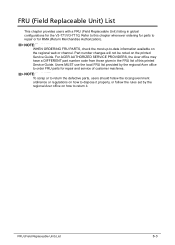
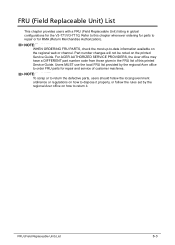
... for RMA (Return Merchandise Authorization). FRU (Field Replaceable Unit) List
6-3 Part number changes will not be noted on how to repair or for the V3-771/V3-771G.
Refer to this chapter whenever ordering for repair and service of this printed Service Guide. Users MUST use the local FRU list provided by the...
Acer Aspire V3-771G Notebook Service Guide - Page 271
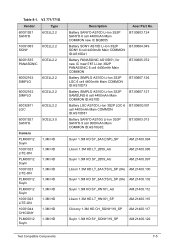
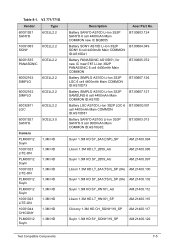
...
Liteon 1.3M HD LT_HN161_SP
AM.21400.115
Chicony 1.3M HD CH_SONY119_SP AM.21400.117
Suyin 1.3M HD SY_SONY119_SP
AM.21400.122
Test Compatible Components
7-5 V3 771/771G
Vendor
Type
60001921 SANYO
6CELL2.2
10001063 SONY
6CELL2.2
60001535
6CELL2.2
PANASONIC
60002162 SIMPLO
60002162 SIMPLO
60032811 LGC
60001921 SANYO
Camera
PLM00012 Suyin 10001023 LITE-ON...
Acer Aspire V3-771G Notebook Service Guide - Page 272
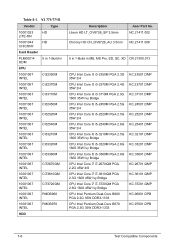
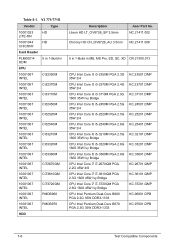
Table 8-1. V3 771/771G
Vendor
Type
10001023
HD
LITE-ON
10001044
HD
CHICONY
Card Reader
PLM00014 ODM
5 in 1-Build in MS, MS Pro, SD, SC, XD CR.21500.013
...
Acer Aspire V3-771G Notebook Service Guide - Page 273
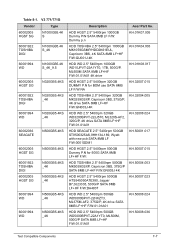
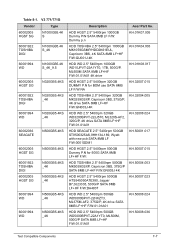
V3 771/771G
Vendor
Type
60002005 HGST SG
N1000GB5.4K S
60001922 TOSHIBA DIGI
N1000GB5.4K S_4K
60001994 WD
N1000GB5.4K S_4K_9.5
60002005 HGST SG
60001922 TOSHIBA DIGI
60001994 ...
Acer Aspire V3-771G Notebook Service Guide - Page 275
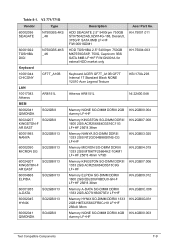
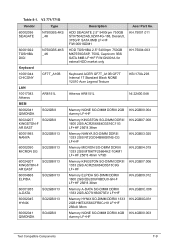
... KN.2GB03.025 KN.2GB04.019 KN.2GB07.006 KN.2GB09.012 KN.2GB0C.008 KN.2GB0G.031 KN.4GB00.003
Test Compatible Components
7-9 V3 771/771G
Vendor
Type
60002036 SEAGATE
N750GB5.4KS _4K
60001922 TOSHIBA DIGI
N750GB5.4KS _4K
Keyboard
10001044 CHICONY
GF7T_A10B
LAN
10017383 Atheros
AR8151L
MEM
60002041 QIMONDA
SO2GBIII...
Acer Aspire V3-771G Notebook Service Guide - Page 277
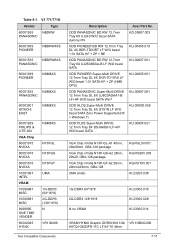
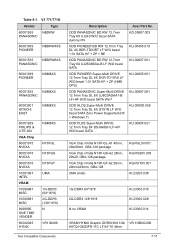
....018 KI.23300.028 KI.23300.014
VRAM HYNIX Graphic DDRIII 900 1Gb VR.1GB0G.006 H5TQ1G63DFR-11C LF 64*16 46nm
7-11 Table 8-1. V3 771/771G
Vendor
Type
60001535
NBDRW
PANASONIC
60001939 PIONEER
NBDRW4XS
60001535
NBDRW6XS
PANASONIC
60001939 PIONEER
NSM8XS
60001535
NSM8XS
PANASONIC
60003901 HITACHI EAST
NSM8XS
60001929 PHILIPS & LITE-ON...
Acer Aspire V3-771G Notebook Service Guide - Page 278
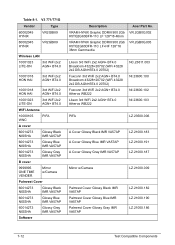
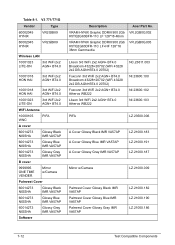
...
Palmrest Cover Glossy Blue IMR VA57AP
Palmrest Cover Glossy Gray IMR VA57AP
LZ.21000.182 LZ.21000.190 LZ.21000.186
7-12
Test Compatible Components V3 771/771G
Vendor
Type
60002045 HYNIX
VR2GBIII9
60002045 HYNIX
VR2GBIII9
Wireless LAN
10001023 LITE-ON
3rd WiFi 2x2 AGN+ BT4.0
10001018 HON HAI
3rd WiFi 2x2...
Similar Questions
How Do I Turn The Bluetooth Function On The Acer Laptop Aspire V3-471g
(Posted by Apex01 10 years ago)
Acer Laptop Aspire 5749z-4840
Hi, the a,caps lock and shift botton on the key board is not working, what's the problem please
Hi, the a,caps lock and shift botton on the key board is not working, what's the problem please
(Posted by ceelocke76 11 years ago)
Unable To Connect Wi-fi Connection In My Laptop Aspire 4720z Model
hi, Actually,in my lapytop i got wi-fi switch botton.but when I turn it on it is not showing any ac...
hi, Actually,in my lapytop i got wi-fi switch botton.but when I turn it on it is not showing any ac...
(Posted by naliniadala 12 years ago)

