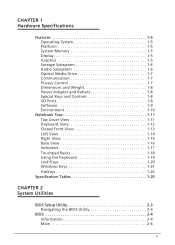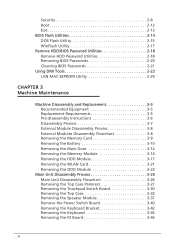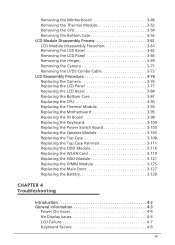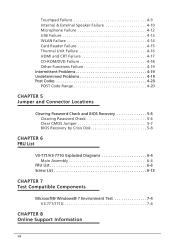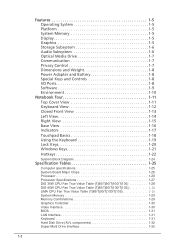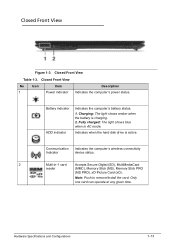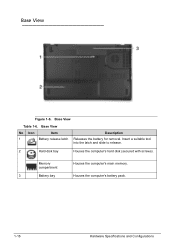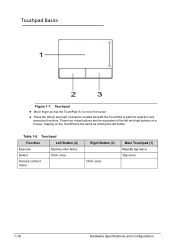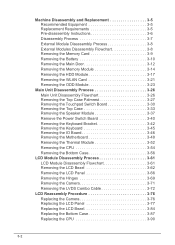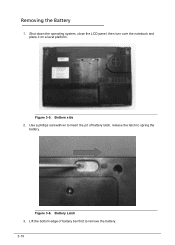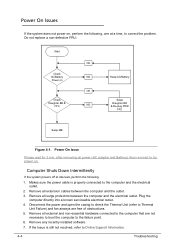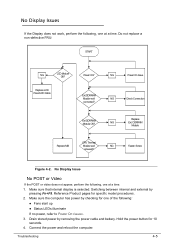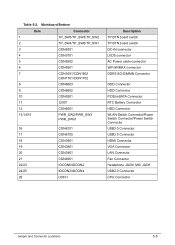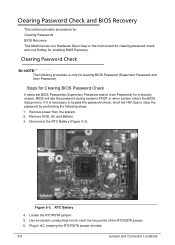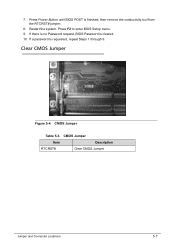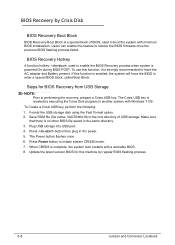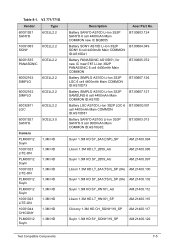Acer Aspire V3-731 Support Question
Find answers below for this question about Acer Aspire V3-731.Need a Acer Aspire V3-731 manual? We have 1 online manual for this item!
Question posted by dboyington2 on December 8th, 2016
How To Locate Battery To Be Removed
Current Answers
Answer #1: Posted by BusterDoogen on December 8th, 2016 9:14 PM
I hope this is helpful to you!
Please respond to my effort to provide you with the best possible solution by using the "Acceptable Solution" and/or the "Helpful" buttons when the answer has proven to be helpful. Please feel free to submit further info for your question, if a solution was not provided. I appreciate the opportunity to serve you!
Related Acer Aspire V3-731 Manual Pages
Similar Questions
I have had my acer ax1420-u5832 for a year working fine then went off suddenly while I was on it and...
how caN i remove the battery from acer aspire V5-471 modelhow caN i remove the battery from acer asp...
please how much and wheren can i get the replacement battery for Acer aspire 4738Z