Acer Aspire V3-731 Support Question
Find answers below for this question about Acer Aspire V3-731.Need a Acer Aspire V3-731 manual? We have 1 online manual for this item!
Question posted by greenallwyn on November 14th, 2013
How To Install Windows8 Using Pendrive
The person who posted this question about this Acer product did not include a detailed explanation. Please use the "Request More Information" button to the right if more details would help you to answer this question.
Current Answers
There are currently no answers that have been posted for this question.
Be the first to post an answer! Remember that you can earn up to 1,100 points for every answer you submit. The better the quality of your answer, the better chance it has to be accepted.
Be the first to post an answer! Remember that you can earn up to 1,100 points for every answer you submit. The better the quality of your answer, the better chance it has to be accepted.
Related Acer Aspire V3-731 Manual Pages
Acer Aspire V3-771G Notebook Service Guide - Page 2
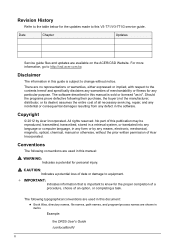
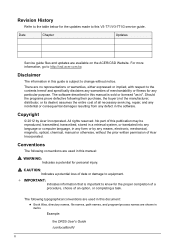
... directory names, file names, path names, and program/process names are used in any language or computer language, in this V3-771/V3-771G service guide.
For more information, go to the contents hereof and...an option, or completing a task. Date
Chapter
Updates
Service guide files and updates are used in this manual is sold or licensed "as is important to change without the prior ...
Acer Aspire V3-771G Notebook Service Guide - Page 3
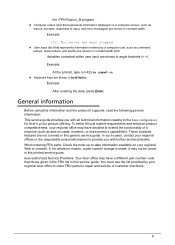
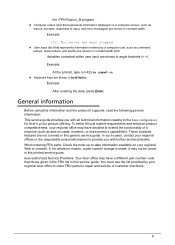
... in constant width. In such cases, contact your regional Web or channel. You must use the list provided by a computer user, such as
menus, prompts, responses to -date...text that represents information displayed on cards, modems, or extra memory capabilities). General information 0 Before using this information and the product it may have decided to order FRU parts for repair and service...
Acer Aspire V3-771G Notebook Service Guide - Page 5
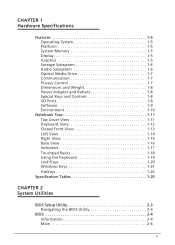
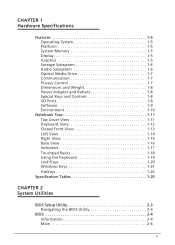
... Top Cover View 1-11 Keyboard View 1-12 Closed Front View 1-13 Left View 1-14 Right View 1-15 Base View 1-16 Indicators 1-17 Touchpad Basics 1-18 Using the Keyboard 1-19 Lock Keys 1-20 Windows Keys 1-21 Hotkeys 1-22
Specification Tables 1-25
CHAPTER 2 System Utilities
BIOS Setup Utility 2-3 Navigating the BIOS Utility 2-3
BIOS...
Acer Aspire V3-771G Notebook Service Guide - Page 6
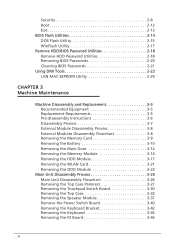
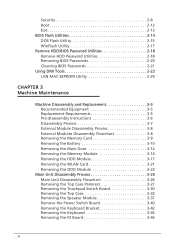
... Utility 2-15 WinFlash Utility 2-17 Remove HDD/BIOS Password Utilities 2-18 Remove HDD Password Utilities 2-18 Removing BIOS Passwords 2-20 Cleaning BIOS Passwords 2-21 Using DMI Tools 2-22 LAN MAC EEPROM Utility 2-29
CHAPTER 3 Machine Maintenance
Machine Disassembly and Replacement 3-5 Recommended Equipment 3-5 Replacement Requirements 3-5 Pre-disassembly Instructions 3-6 Disassembly...
Acer Aspire V3-771G Notebook Service Guide - Page 12
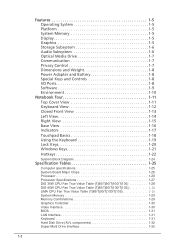
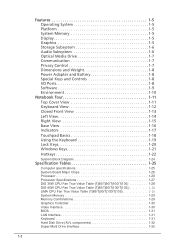
... Top Cover View 1-11 Keyboard View 1-12 Closed Front View 1-13 Left View 1-14 Right View 1-15 Base View 1-16 Indicators 1-17 Touchpad Basics 1-18 Using the Keyboard 1-19 Lock Keys 1-20 Windows Keys 1-21 Hotkeys 1-22
System Block Diagram 1-24
Specification Tables 1-25
Computer specifications 1-25 System Board Major Chips...
Acer Aspire V3-771G Notebook Service Guide - Page 15


... 0
Dual-channel DDR3 SDRAM support: Up to 4 GB of DDR3 system memory, upgradable to 8 GB using two soDIMM modules for Dual-Core CPU, upgradable to 16 GB using four soDIMM modules for Quad-Core CPU
Display 0
17.3" HD 1600 x 900 resolution, high-brightness (220-nit) LED...
Acer Aspire V3-771G Notebook Service Guide - Page 23
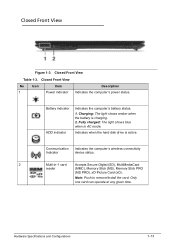
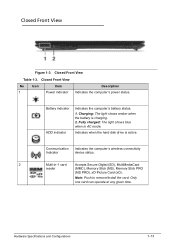
...'s wireless connectivity device status.
2
Multi-in AC mode.
Indicates when the hard disk drive is charging. 2. Hardware Specifications and Configurations
1-13 Note: Push to remove/install the card.
Only one card can operate at any given time.
Battery indicator HDD indicator
Indicates the computer's battery status.
1. Fully charged: The light shows...
Acer Aspire V3-771G Notebook Service Guide - Page 29


Keyboard Lock Keys
Hardware Specifications and Configurations
1-19 Figure 1-8. Using the Keyboard 0 The keyboard contains an embedded numeric keypad, a separate cursor, windows key, lock function keys, special and full sized keys.
Acer Aspire V3-771G Notebook Service Guide - Page 30


... by the numeric keys.
The state of the external keyboard/keypad. Num Lock affects the external keyboard/keypad only.
Shift state is NOT used for the cursor movement by default. Lock Keys
Lock key
Description
Caps Lock
When on, all applications.
1-20
Hardware Specifications and Configurations Lock Keys 0
The...
Acer Aspire V3-771G Notebook Service Guide - Page 31


It can also be used with other keys to provide a variety of Access Center
Application key This key has the same effect as clicking on...if not connected to a network domain)
+ < > + : Moves focus from Start menu, to the Quick Launch toolbar, to the system tray (use RIGHT ARROW or LEFT ARROW to move focus to items on the Quick Launch toolbar and the system tray)
< > + : Cycle through programs on...
Acer Aspire V3-771G Notebook Service Guide - Page 32
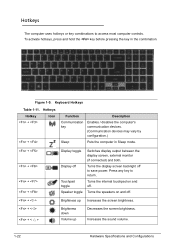
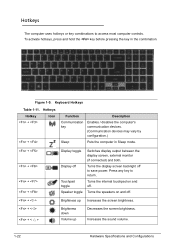
...'s communication devices. (Communication devices may vary by configuration.)
Puts the computer in the combination. Decreases the screen brightness. Keyboard Hotkeys
Table 1-11.
Hotkeys 0
The computer uses hotkeys or key combinations to return.
Press any key to access most computer controls.
To activate hotkeys, press and hold the key before pressing the...
Acer Aspire V3-771G Notebook Service Guide - Page 59
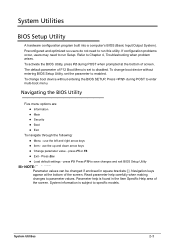
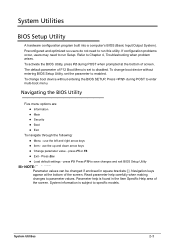
... of the screen. To change boot device without entering BIOS Setup Utility, set to disabled. use the up and down arrow keys Change parameter value - Press F10 to Chapter ...without entering the BIOS SETUP, Press during POST when prompted at the bottom of the screen. use the left and right arrow keys Item - System information is set the parameter to...
Acer Aspire V3-771G Notebook Service Guide - Page 61


...Name The manufacturer Name of the system
UUID
Universally Unique Identifier (UUID) is an identifier standard used in Figure 2-1 Table 2-1. HDD Model Name The model name of the Distributed Computing Environment (DCE...of the system.
VGA BIOS Version The VGA firmware version of the installed ODD drive.
Table 2-1 describes the parameters shown in software construction, standardized by the Open ...
Acer Aspire V3-771G Notebook Service Guide - Page 64
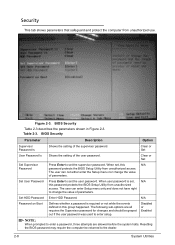
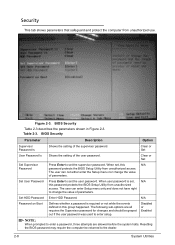
...enter the Setup menu nor change the value of parameters. When set , N/A this password protects the BIOS Setup Utility from unauthorized use.
N/A
Password on Boot
Defines whether a password is set , this group happened.
When user password is required or not while the...the BIOS password may require the computer be grayed out if the user password was used to set the user password.
Acer Aspire V3-771G Notebook Service Guide - Page 70
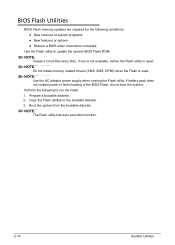
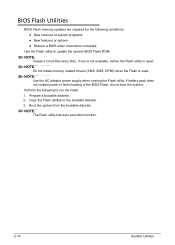
... a Crisis Recovery Disc, if one is not available, before the Flash utility is used . Prepare a bootable diskette. 2.
Use the Flash utility to the bootable diskette. 3.
NOTE: NOTE:
Do not install memory related drivers (XMS, EMS, DPMI) when the Flash is used . NOTE: NOTE:
The Flash utility has auto execution function.
2-14
System Utilities If...
Acer Aspire V3-771G Notebook Service Guide - Page 93
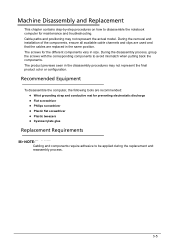
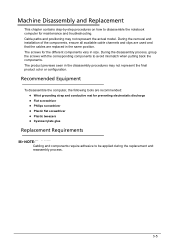
... computer, the following tools are replaced in the disassembly procedures may not represent the actual model. During the removal and installation of the components, ensure all available cable channels and clips are used and that the cables are recommended: Wrist grounding strap and conductive mat for preventing electrostatic discharge ...
Acer Aspire V3-771G Notebook Service Guide - Page 227


...default audio device (green check mark). Restore system and file settings from a known good date using System Restore.
10.
Follow the on the Playback tab and select Show Disabled Devices (clear by...the Issue is remains, repeat step 9, selecting an earlier time and date.
11. Remove any recently installed hardware or software.
9. If the issue is still not resolved, refer to 50 and not muted....
Acer Aspire V3-771G Notebook Service Guide - Page 235


...0
1.
Undetermined Problems 0
The diagnostic problems does not identify which adapter or device failed, which installed devices are supported by a variety of the following :
1. Perform the following FRUs one at ...defective. NOTE: NOTE:
Verify that all of reasons that the power supply being used at least 10 times. 2. If the problem remains, replace the following procedures to...
Acer Aspire V3-771G Notebook Service Guide - Page 255
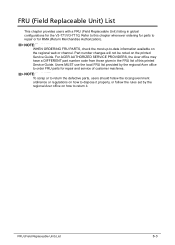
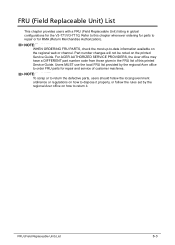
...and service of this chapter whenever ordering for parts to -date information available on the regional web or channel. Users MUST use the local FRU list provided by the regional Acer office on the printed Service Guide.
NOTE: NOTE:
To scrap or to...dispose it .
NOTE: NOTE:
WHEN ORDERING FRU PARTS, check the most up-to repair or for the V3-771/V3-771G. Refer to this printed Service Guide.
Acer Aspire V3-771G Notebook Service Guide - Page 273
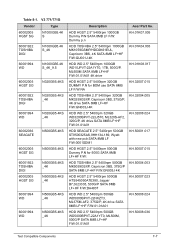
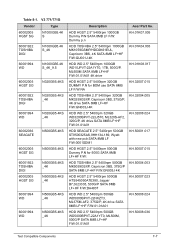
... KH.50004.003 KH.50007.023 KH.50008.024 KH.50008.036
Test Compatible Components
7-7 V3 771/771G
Vendor
Type
60002005 HGST SG
N1000GB5.4K S
60001922 TOSHIBA DIGI
N1000GB5.4K S_4K
...500G/P, ML500M SATA 8MB LF+HF F/W:01.01A01 4K drive
HDD HGST 2.5" 5400rpm 320GB DUMMY P.N for BOM use SATA 8MB LF F/W:NA
HDD TOSHIBA 2.5" 5400rpm 320GB MK3259GSXP, Capricorn 3BS, 375G/P, 4K drive SATA 8MB LF+...
Similar Questions
Which Driver Doi Have To Install To Use The Laptop Camera In Acer Aspire 5750
(Posted by sdjjjmtz2 10 years ago)
How Can I Reset Or Clear The Bios Password For This Acer Aspire V3-731 Anyone He
(Posted by lala8641 10 years ago)
Touchpad For Aspire V3-731-4695
how do I turn off the touchpad to this computer as I always use an external mouse
how do I turn off the touchpad to this computer as I always use an external mouse
(Posted by gmz1965 10 years ago)
How To Install Windows8 On Acer E1 531 (4gb Dos) ? Giving Error Code Irql_not_l
(Posted by smartysingh18 11 years ago)

