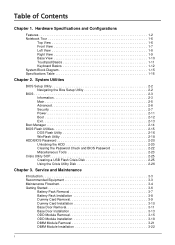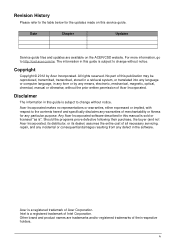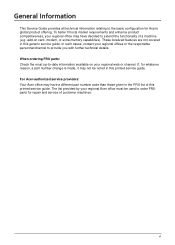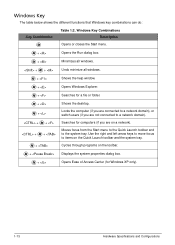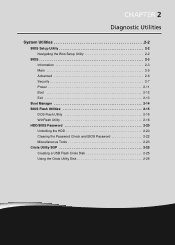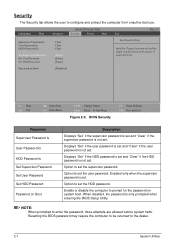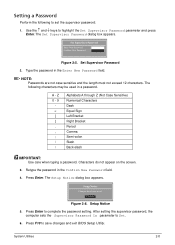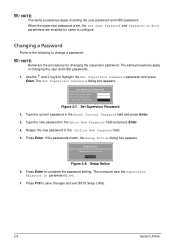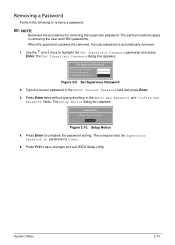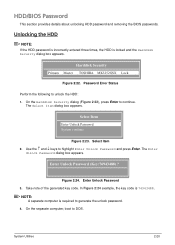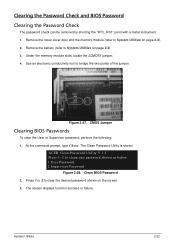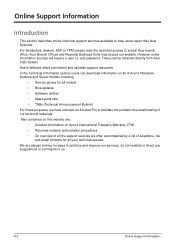Acer Aspire V3-571G Support Question
Find answers below for this question about Acer Aspire V3-571G.Need a Acer Aspire V3-571G manual? We have 1 online manual for this item!
Question posted by tdaley on August 18th, 2013
Password Reset
Current Answers
Answer #1: Posted by pinkshells on August 18th, 2013 12:34 PM
helpful video here www.youtube.com/watch?v=u37F2Y-dpkg
Ti safe mode in windows 8 Press Windows + I hotkey (or swipe from the right edge of the screen then choose Settings) to bring up Settings panel. After that, you need to click “Change PC Settings” at the bottom to open PC Settings. Once PC Settings has opened, on the left side, select “General”. After that, on the right side, you will find the “Advanced Startup” option at the bottom of the list. Click the “Restart Now” button from under “Advanced Startup”. Remember to save your works before clicking that button, because it restarts your machine. Now wait until your Windows restarts — it will boot into the “Advanced Startup” menu. Once you are at this menu, you need to choose “Troubleshoot” then select “Advanced Options.” After that, choose “Windows Startup Settings” and click “Restart” button to restart your computer or tablet again. This restart will bring you to the traditional menu list that has options such as Safe Mode, Safe Mode with Networking and Safe Mode with Command Prompt. Once your machine restarts, choose Safe Mode (or Safe Mode with Networking or Safe Mode with Command Prompt) from the menu to enter Safe Mode. SHORTCUT TO GET INTO SAFE MODE In the above directions I described going into PC Settings to restart your computer or tablet into Advanced Startup. There is another way to get to this Advanced Startup menu. Instead of going to PC Settings, you can open the Charms bar (Windows + C hotkey to bring up Charms or swipe right edge of your screen), hold the SHIFT key, tap/click the power icon on Charms, and select “Restart” while still holding SHIFT key.
If My Answer to Your Question Satisfies You, Please Click Choose as Accepted Solution. Thanks
Feel the Pink
Related Acer Aspire V3-571G Manual Pages
Similar Questions
ACER 4750 SYSTEM LOCKED ASKING FOR PASSWORD CAN U HELP