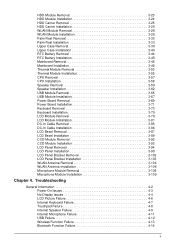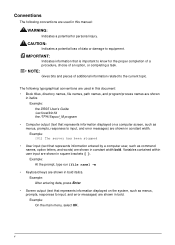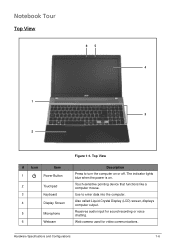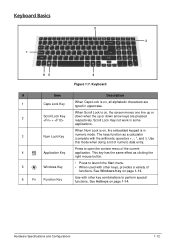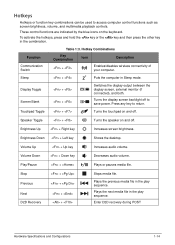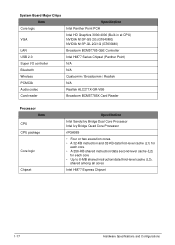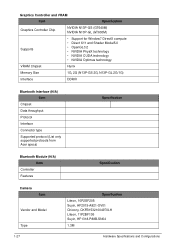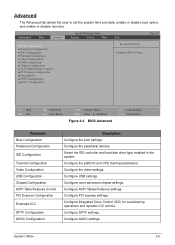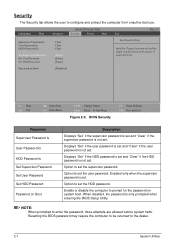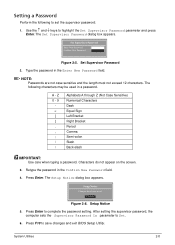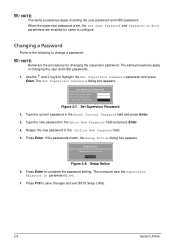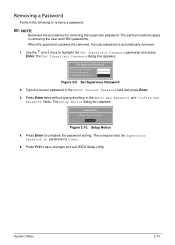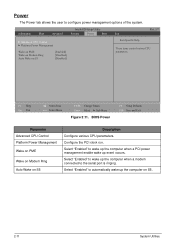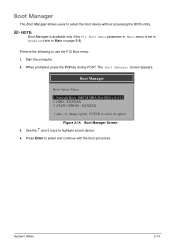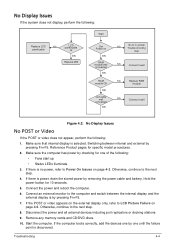Acer Aspire V3-571G Support Question
Find answers below for this question about Acer Aspire V3-571G.Need a Acer Aspire V3-571G manual? We have 1 online manual for this item!
Question posted by suemacp17 on October 24th, 2012
I Have Pressed Fn +f3 And Enabled Bluetooth But It Still Wont Find My Phone Even
though my phone is enabled. aNAny suggestions. Do I have to press any physical buttons?
Current Answers
Related Acer Aspire V3-571G Manual Pages
Similar Questions
How Can I Enable The Fn-f3 Key To Toggle Wifi On Acer Aspire 4750g?
After upgrading the HD to 1TB, reinstalling Windows 7 and various programs downloaded from Acer webs...
After upgrading the HD to 1TB, reinstalling Windows 7 and various programs downloaded from Acer webs...
(Posted by jimtan88 11 years ago)
I Tried Fn+f3,disables Internet Connection,but Dont See Bluetooth! Help!
Tha manual says I have Bluetooth,but when I press Fn+F3,it only disables the wifi. It does not show ...
Tha manual says I have Bluetooth,but when I press Fn+F3,it only disables the wifi. It does not show ...
(Posted by lonesoldier 11 years ago)