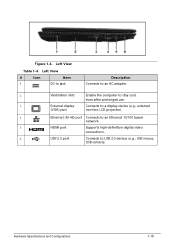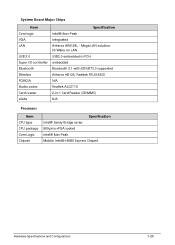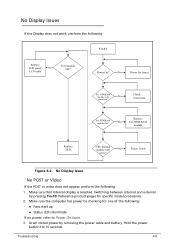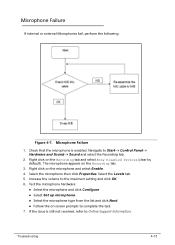Acer Aspire 5749 Support Question
Find answers below for this question about Acer Aspire 5749.Need a Acer Aspire 5749 manual? We have 1 online manual for this item!
Question posted by lonesoldier on July 28th, 2012
I Tried Fn+f3,disables Internet Connection,but Dont See Bluetooth! Help!
Current Answers
Answer #2: Posted by deltahd on November 2nd, 2012 12:14 PM
Yes, I was disappointed too, but then I checked the label on the box and it says Bluetooth: NA...
I just bought an Acer Aspire One D270-26Dkk that does not has the Bluetooth 4.0 module installed. Now I have a choice, either I can open it to install a separately bought module, or use an usb mini BT stick that sells for a few bucks virtually everywhere, thus blocking one of the 3 ports available on this netbook.
I reckon you have the same choice mate. So, the best of my luck!
D.
Answer #3: Posted by gbellak on December 13th, 2012 1:28 AM
This is how far I got with it- but until now I haven't found controls that make it possible to actually pair the computer with other devices....I am running (upgraded) Windows 8 Pro on my laptop.
Maybe somebody knows more?
Related Acer Aspire 5749 Manual Pages
Similar Questions
Has it got Bluetooth,and how do I enable it.I have a Bluetooth enabled Mouse and Computer doesent se...
the keyboad and it doesnt work ......thanx