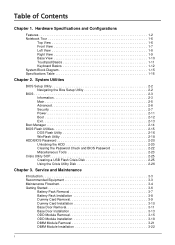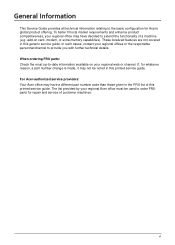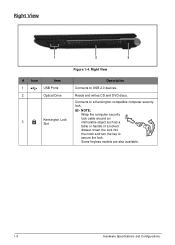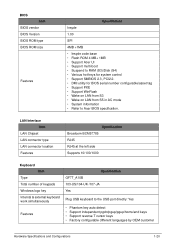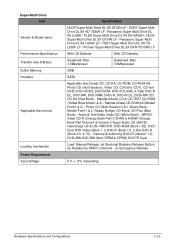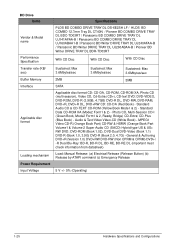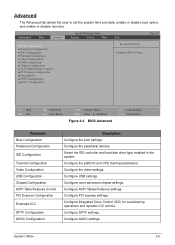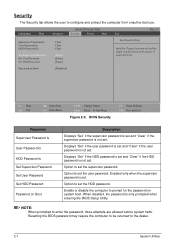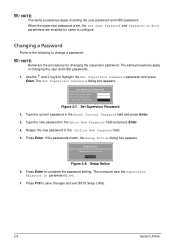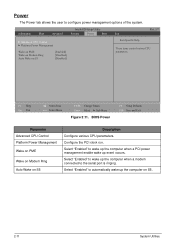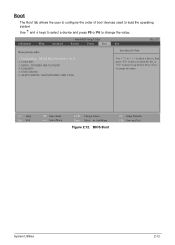Acer Aspire V3-571G Support Question
Find answers below for this question about Acer Aspire V3-571G.Need a Acer Aspire V3-571G manual? We have 1 online manual for this item!
Question posted by jopmagal on September 20th, 2013
How To Configure Setup To Boot From A Cd - Acer Aspire V3-571-9423
The person who posted this question about this Acer product did not include a detailed explanation. Please use the "Request More Information" button to the right if more details would help you to answer this question.
Current Answers
Answer #1: Posted by sabrie on September 20th, 2013 7:59 PM
The service guide found on the link below will give you the instructions just download it.
http://www.helpowl.com/manuals/Acer/AspireV3571G/161967
http://www.helpowl.com/manuals/Acer/AspireV3571G/161967
www.techboss.co.za
Related Acer Aspire V3-571G Manual Pages
Similar Questions
Dvd Player
I Cannot Pla Dvds In My Acer Aspire V3-571-6459
legend in spanish when I try to use play the dvd "El Reproductor de Windows Media no puede reproduci...
legend in spanish when I try to use play the dvd "El Reproductor de Windows Media no puede reproduci...
(Posted by adescalzo 10 years ago)
What Class Of Bluetooth Is Installed On Acer Aspire V3.
Class 1, 2 Or 3
Which class is installed ? Need to know as class 1 says up to 100m whereas class 2 is up to 10m and ...
Which class is installed ? Need to know as class 1 says up to 100m whereas class 2 is up to 10m and ...
(Posted by peter33754 11 years ago)
Can Acer Aspire V3-571 And V3-571g To Install Windows Xp?
Can Acer Aspire V3-571 and V3-571G to install windows xp?If the driver is there allowed her to windo...
Can Acer Aspire V3-571 and V3-571G to install windows xp?If the driver is there allowed her to windo...
(Posted by Noldy4135 11 years ago)