Acer Aspire V3-571G Support Question
Find answers below for this question about Acer Aspire V3-571G.Need a Acer Aspire V3-571G manual? We have 1 online manual for this item!
Question posted by Kurtrtekf16 on January 19th, 2013
My Acer V3-571 G Setup
PC won't advance beyond the region and language setup page.
Current Answers
There are currently no answers that have been posted for this question.
Be the first to post an answer! Remember that you can earn up to 1,100 points for every answer you submit. The better the quality of your answer, the better chance it has to be accepted.
Be the first to post an answer! Remember that you can earn up to 1,100 points for every answer you submit. The better the quality of your answer, the better chance it has to be accepted.
Related Acer Aspire V3-571G Manual Pages
Acer Aspire V3-571 and V3-571G Notebook Service Guide - Page 2
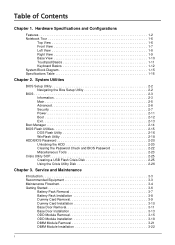
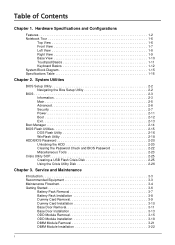
System Utilities
BIOS Setup Utility 2-2 Navigating the Bios Setup Utility 2-2
BIOS 2-3 Information 2-3 Main 2-5 Advanced 2-6 Security 2-7 Power 2-11 Boot 2-12 Exit 2-13
Boot Manager 2-14 BIOS Flash Utilities 2-15
DOS Flash Utility 2-16 WinFlash Utility 2-18 HDD/BIOS Password 2-20 ...
Acer Aspire V3-571 and V3-571G Notebook Service Guide - Page 4


...
Mainboard Top View 5-2 Mainboard Bottom View 5-4 USB Board View 5-6 Power Board View 5-7 CMOS Jumper 5-8
Chapter 6. Test Compatible Components
Microsoft® Windows® 7 Environment Test 7-2 Aspire V3-571 7-2
Chapter 8. 4-in-1 Card Function Failure 4-15 Unit Thermal Failure 4-16 Cosmetic Failure 4-17 Other Functions Failure 4-18 BIOS Problems 4-18 Intermittent Problems 4-19...
Acer Aspire V3-571 and V3-571G Notebook Service Guide - Page 5
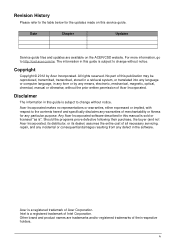
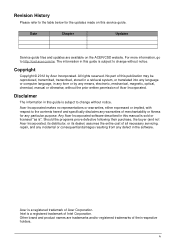
...updates are trademarks and/or registered trademarks of their purchase, the buyer (and not Acer Incorporated, its distributor, or its dealer) assumes the entire cost of all necessary ... may be reproduced, transmitted, transcribed, stored in a retrieval system, or translated into any language or computer language, in the software. The information in this manual is sold or licensed "as is subject...
Acer Aspire V3-571 and V3-571G Notebook Service Guide - Page 7
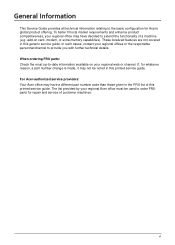
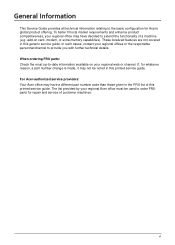
... card, modem, or extra memory capabilities). The list provided by your regional web or channel. add-on your regional Acer office must be used to provide you with further technical details. If,...localized features are not covered in this printed service guide. In such cases, contact your regional office may have a different part number code than those given in this printed service guide....
Acer Aspire V3-571 and V3-571G Notebook Service Guide - Page 9


...® HM77 Express Chipset
System Memory
• DDR3 Dual Channel Support / 2 SO-DIMM slot • Maximum: 8 GB (4 GB + 4GB)
Display
15.6" HD 1366 x 768 resolution Acer CineCrystal™ LED-backlit TFT LCD Mercury-free, environment-friendly 16:9 aspect ratio
Graphics
• 16.7 million colors • External resolution / refresh rates:
• VGA...
Acer Aspire V3-571 and V3-571G Notebook Service Guide - Page 10


...
• Optimized Dolby® Advanced Audio® v2 audio enhancement, featuring Audio Optimizer,
Audio Regulator, Volume Leveler, Volume Maximizer, and Surround Virtualizer for 3D BluRay.
Content Protection) support
V3-571
•
Intel® HD Graphics 3000/4000 with 128 MB of dedicated system memory, supporting Microsoft® DirectX® 10.1
V3-571G
• NVIDIA®...
Acer Aspire V3-571 and V3-571G Notebook Service Guide - Page 11


... jack • Ethernet (RJ-45) port • DC-in jack for AC adapter
Special Keys and Controls
Keyboard
• 103/104/107-key Acer Fine Tip keyboard • International language support • Independent standard numeric keypad, pgdn/pgup/home/end keys
Touchpad
• Multi-gesture touchpad, supporting two-finger scroll, pinch, rotate...
Acer Aspire V3-571 and V3-571G Notebook Service Guide - Page 12


...-operating: 5% to 95%
Optional Accessories
• 65 W / 90 W AC adapter • 6-cell Li-ion battery pack • HDD pack • CD-ROM Module
Software
• Acer Backup Manager • Acer ePower Management • Acer eRecovery Management • McAfee Antivirus Software
1-5
Hardware Specifications and Configurations
Acer Aspire V3-571 and V3-571G Notebook Service Guide - Page 27
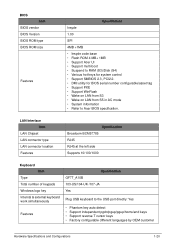
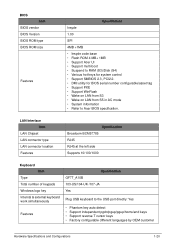
...external keyboard work simultaneously
Features
Specification GF7T_A10B 103-US/104-UK /107-JA Yes
Plug USB keyboard to Acer BIOS specification. BIOS Item
BIOS vendor BIOS Version BIOS ROM type BIOS ROM size
Features
Specification
Insyde
1.... keys • Support reverse T cursor keys • Factory configurable different languages by OEM customer
Hardware Specifications and Configurations
1-20
Acer Aspire V3-571 and V3-571G Notebook Service Guide - Page 34
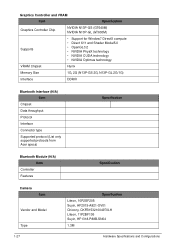
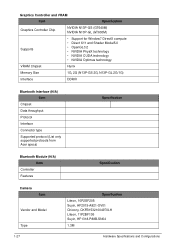
...2G, N13P-GL 2G/1G)
Interface
DDRIII
Bluetooth Interface (N/A) Item
Chipset Data throughput Protocol Interface Connector type Supported protocol (List only supported protocols from Acer specs)
Specification
Bluetooth Module (N/A) Item
Controller Features
Specification
Camera
Item
Vendor and Model
Type 1-27
Specification Liteon, 10P2SF205 Suyin, HF2015-A821-OV01 Chicony, CKFB15321004970LH...
Acer Aspire V3-571 and V3-571G Notebook Service Guide - Page 43
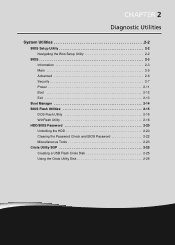
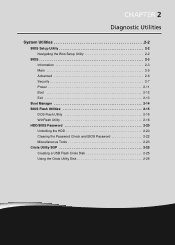
CHAPTER 2
Diagnostic Utilities
System Utilities 2-2
BIOS Setup Utility 2-2 Navigating the Bios Setup Utility 2-2
BIOS 2-3 Information 2-3 Main 2-5 Advanced 2-6 Security 2-7 Power 2-11 Boot 2-12 Exit 2-13
Boot Manager 2-14 BIOS Flash Utilities 2-15
DOS Flash Utility 2-16 WinFlash Utility 2-18 HDD/BIOS Password 2-20 ...
Acer Aspire V3-571 and V3-571G Notebook Service Guide - Page 44


... during POST (power-on-self-test) when the "Press to enter Setup."
System Utilities
BIOS Setup Utility
The BIOS Setup Utility is prompted on the bottom of the screen.
Navigating the Bios Setup Utility
The BIOS utility has seven menu options: Information, Main, Advanced, Security, Power, Boot, and Exit.
Help for a particular menu are found...
Acer Aspire V3-571 and V3-571G Notebook Service Guide - Page 45


...
The following is a description of the HDD installed on primary SATA master.
InsydeH20 Setup Utility
Information
Main
Advanced
Security
Power
Boot
Exit
CPU Type: CPU Speed:
HDD Model Name: HDD Serial ...02-T1 V0.22 Intel V2126 nVidia N13P-GL REV70.08.A4.00.03 123456789
Aspire V3-5700G Acer FD525D8736B011E19990DC0EA1BF6BED
Rev. 3.7
F1 Help Esc Exit
Select Item Select Menu
F5/F6 Change ...
Acer Aspire V3-571 and V3-571G Notebook Service Guide - Page 47


...Menu
F5/F6 Change Values Enter Select Sub-Menu
Figure 2:2.
BIOS Main
F9 Setup Defaults F10 Save and Exit
Parameter System Time System Date Total Memory Video ...original equipment manufacturer) screen during system boot instead of boot menu during POST. InsydeH20 Setup Utility
Information
Main
Advanced
Security
Power
Boot
Exit
Rev. 3.7
System Time : System Date :
Total Memory: ...
Acer Aspire V3-571 and V3-571G Notebook Service Guide - Page 48
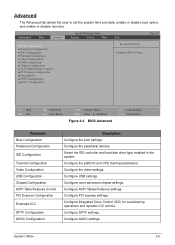
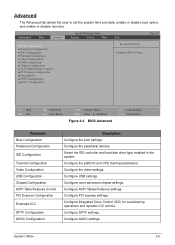
... allows the user to set the system time and date, enable or disable boot option, and enable or disable recovery. BIOS Advanced
F9 Setup Defaults F10 Save and Exit
Parameter Boot Configuration Peripheral Configuration
IDE Configuration
Thermal Configuration Video Configuration USB Configuration Chipset Configuration ACPI Table/Features Control PCI ...
Acer Aspire V3-571 and V3-571G Notebook Service Guide - Page 49
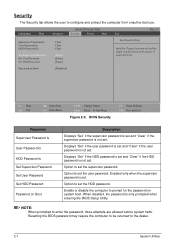
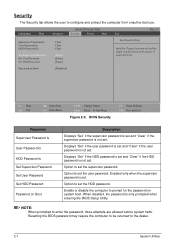
...enter the password, three attempts are allowed before system halts.
BIOS Security
F9 Setup Defaults F10 Save and Exit
Parameter Supervisor Password Is User Password Is HDD Password... is set and "Clear" if the supervisor password is not set .
InsydeH20 Setup Utility
Information
Main
Advanced
Security
Power
Boot
Exit
Rev. 3.7
Supervisor Password Is: User Password Is: HDD...
Acer Aspire V3-571 and V3-571G Notebook Service Guide - Page 50
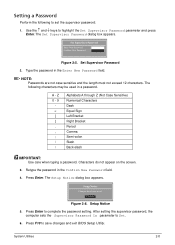
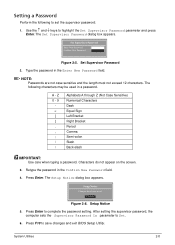
... the Set Supervisor Password parameter and press
Enter. Use the ↑ and ↓ keys to save changes and exit BIOS Setup Utility.
System Utilities
2-8 The following to set the supervisor password:
1. A - Setup Notice Changes have been saved.
[Continue]
Figure 2:6.
Characters do not appear on the screen.
3. Retype the password in the Enter...
Acer Aspire V3-571 and V3-571G Notebook Service Guide - Page 51
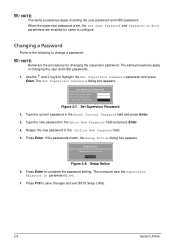
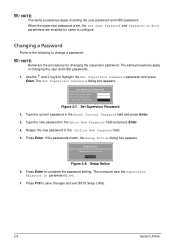
... Current Password field and press Enter.
3. If the passwords match, the Setup Notice dialog box appears. Press Enter to highlight the Set Supervisor Password parameter...7.
The Set Supervisor Password dialog box appears. Press Enter.
Set Supervisor Password
2. Setup Notice
6. Setup Notice Changes have been saved.
[Continue]
Figure 2:8. Set Supervisor Password
Enter Current ...
Acer Aspire V3-571 and V3-571G Notebook Service Guide - Page 65


... table correlates with one of the following arguments: • /r ==> Read DMI information from Memory: Input: dmitools /r Output: Manufacturer (Type1, Offset04h): Acer Product Name (Type1, Offset05h): Aspire xxxxx Serial Number (Type1, Offset07h): 01234567890123456789 UUID String (Type1, Offset08h): xxxxxxxx-xxxx-xxxx-xxxxxxxxxxxxxxxx Asset Tag (Type3, Offset04h): Acet Asstag
2. Miscellaneous...
Acer Aspire V3-571 and V3-571G Notebook Service Guide - Page 222


... is tested and verified by the Acer Mobile System Testing Department. Regarding configuration, combination and test procedures, please refer to the following lists for components, adapter cards, and peripherals which have passed these tests. Aspire V3-571 Description
Part No. Microsoft® Windows® 7 Environment Test
Aspire V3-571
Vendor Adapter
Type
10001081 DELTA 65W...
Similar Questions
How To Remove A On Acer Laptop Acer Laptop Aspire 4339-2618 Pc
(Posted by drbobkhas 9 years ago)
My Acer V3 571 Will Not Pick Up My Tv Through The Hdmi Connection
(Posted by jox029 11 years ago)

