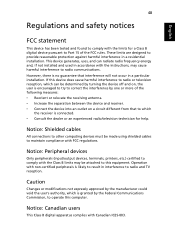Acer Aspire V3-531 Support Question
Find answers below for this question about Acer Aspire V3-531.Need a Acer Aspire V3-531 manual? We have 1 online manual for this item!
Question posted by ishbhana393 on October 12th, 2012
Why Is My Aceraspire V3 531 Touch Pad Very Very Senstive Plz Help Mi
plz as i move the pointer ab
Current Answers
Related Acer Aspire V3-531 Manual Pages
Similar Questions
Touch Pad Scrolling Not Working
E1-571 acer aspire laptop on my touch pad scroll funtion has stopped functioning please suggest me h...
E1-571 acer aspire laptop on my touch pad scroll funtion has stopped functioning please suggest me h...
(Posted by landmarkestate2009 10 years ago)
I Can't Use My Acer Aspire 7740-5691 Because My Touch Pad Has Frozen
What can I do to unfreeze my Aspire 7740-5691 touch pad and keyboard?
What can I do to unfreeze my Aspire 7740-5691 touch pad and keyboard?
(Posted by dadstgs 10 years ago)
Can The Acer V3-531 Be Upgraded To Windows 8 With No Negative Impact?
Windows 8 upgrade
Windows 8 upgrade
(Posted by rijalbrown 11 years ago)
Sound
does the acer aspire v3-531 6g laptop have 1 or 2 speakers
does the acer aspire v3-531 6g laptop have 1 or 2 speakers
(Posted by robertdrury1967 11 years ago)