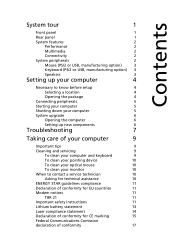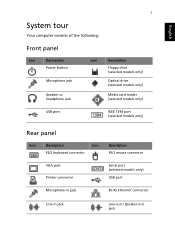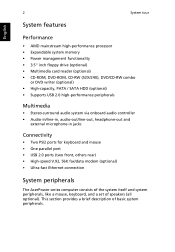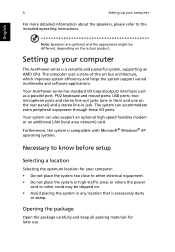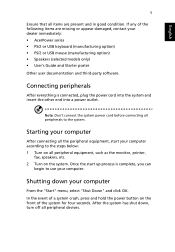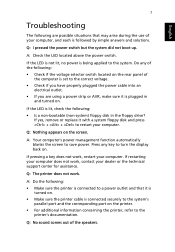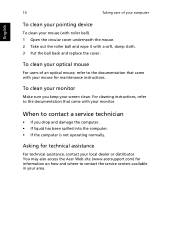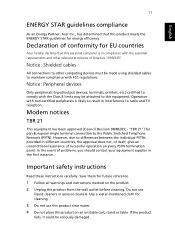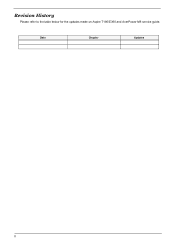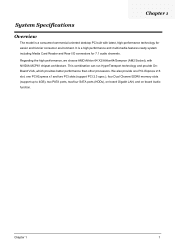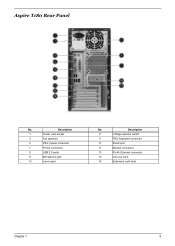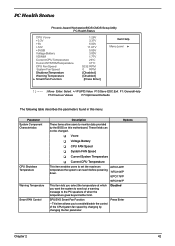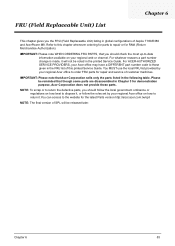Acer Aspire T180 Support Question
Find answers below for this question about Acer Aspire T180.Need a Acer Aspire T180 manual? We have 2 online manuals for this item!
Question posted by caseyjones on June 19th, 2011
How To Link Pc To Tv?
I have linked PC to TV via VGA ports. Visual is fine but I get audio through PC monitor only. Do I need seperate audio link?
Current Answers
Answer #1: Posted by cfrtwinch on March 12th, 2012 2:44 PM
u wont get sound through a VGA conection as its video only. U will need to plug speakers into the PC to get sound. If u have an HDMI socket on the TV use that instead. Then u will get sound through the TV speakers and get a better resolution as well. Failing a HDMI socket try DVI. I have VGA. DVI and HDMI sockets on my TV. HDMI is the best way to connect.
Related Acer Aspire T180 Manual Pages
Similar Questions
What Size Is The Motherboard For Model Aspire T180
(Posted by gravelord96 10 years ago)
Acer Erecovery Management Software For An Aspire T180
where can I get the Acer erecovery management software for an acer aspire T180 of 2006?
where can I get the Acer erecovery management software for an acer aspire T180 of 2006?
(Posted by isabelleetolivierbo 11 years ago)
Acer Aspire X1420g-u5832 Rear I/o Port Panel.
How Can I Get A Replacement Part Or (fru) For An Acer Aspire Ax1420g-u5832. I Have Search All Over A...
How Can I Get A Replacement Part Or (fru) For An Acer Aspire Ax1420g-u5832. I Have Search All Over A...
(Posted by lgwright2000 11 years ago)
Am I Viewing The Correct Manual For My Aspire T180 Desktop?
First, I think your service is fantastic!!! I'm just having one little problem. The diagrams of the ...
First, I think your service is fantastic!!! I'm just having one little problem. The diagrams of the ...
(Posted by d32shouses 12 years ago)