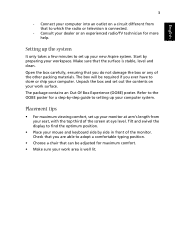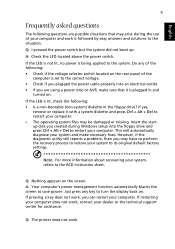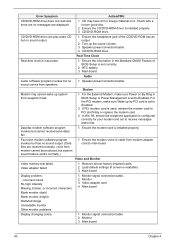Acer Aspire T160 Support Question
Find answers below for this question about Acer Aspire T160.Need a Acer Aspire T160 manual? We have 6 online manuals for this item!
Question posted by dwkinsey on February 18th, 2013
Video Display Long Delay On Boot
Current Answers
Answer #1: Posted by tintinb on February 22nd, 2013 1:16 AM
1. Boot Sector files may be corrupted
2. The hard disk drive or Drive C: may have no space
3. There might be heavy fragmented files on the hard disk
Reinstalling a fresh copy of Windows Operating System is the best solution for this problem. You can read the user's manual for further assistance.
To install the Windows XP OS, please watch the video below.
If you have more questions, please don't hesitate to ask here at HelpOwl. Experts here are always willing to answer your questions to the best of our knowledge and expertise.
Regards,
Tintin
Related Acer Aspire T160 Manual Pages
Similar Questions
need to upgrade video card cant afford a new machine will need new power supply but not sure what wi...
acer aspire t160 without sound