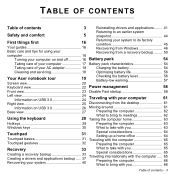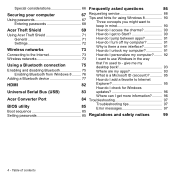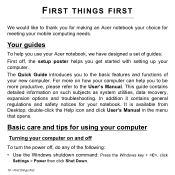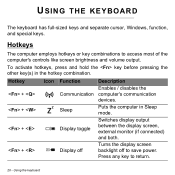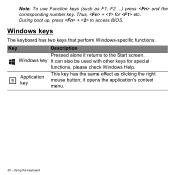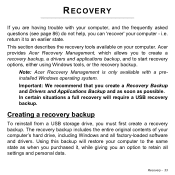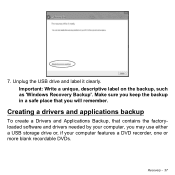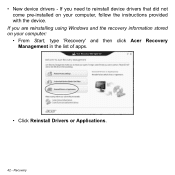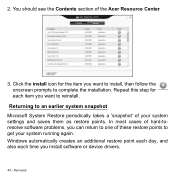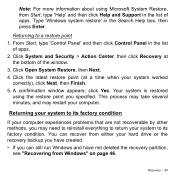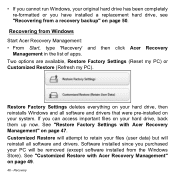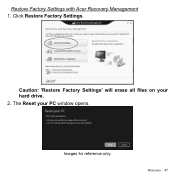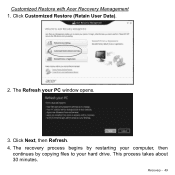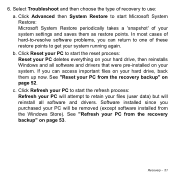Acer Aspire S7-392 Support Question
Find answers below for this question about Acer Aspire S7-392.Need a Acer Aspire S7-392 manual? We have 2 online manuals for this item!
Question posted by anewbizcarrera5 on June 4th, 2014
Windows Boot Manager Windows Failed
Current Answers
Answer #1: Posted by BusterDoogen on June 4th, 2014 3:12 PM
I hope this is helpful to you!
Please respond to my effort to provide you with the best possible solution by using the "Acceptable Solution" and/or the "Helpful" buttons when the answer has proven to be helpful. Please feel free to submit further info for your question, if a solution was not provided. I appreciate the opportunity to serve you!
Related Acer Aspire S7-392 Manual Pages
Similar Questions
I'm in search of new laptop which has Ram capacity more than 8 gb for games like Call of duty which ...
how to remove windows 7 administrator password because i forgot it !!!?
Ive Just Turned My Daughters Computer On And It Says Windows Boot Manager Boot Failed (ok) I Press O...