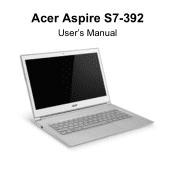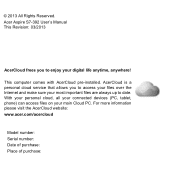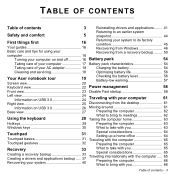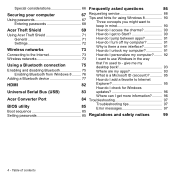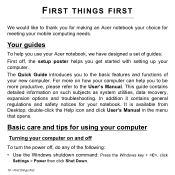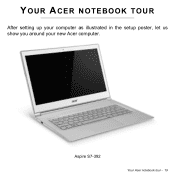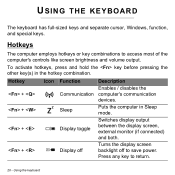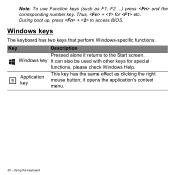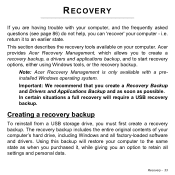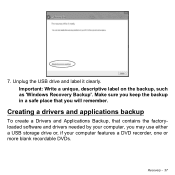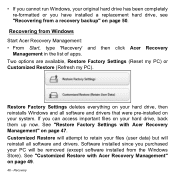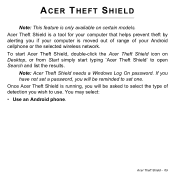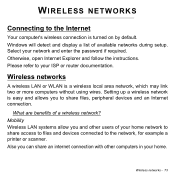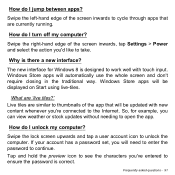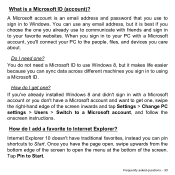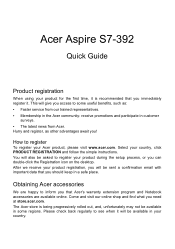Acer Aspire S7-392 Support Question
Find answers below for this question about Acer Aspire S7-392.Need a Acer Aspire S7-392 manual? We have 2 online manuals for this item!
Question posted by marklega on October 13th, 2014
Windows 7 Password
how to remove windows 7 administrator password because i forgot it !!!?
Current Answers
Related Acer Aspire S7-392 Manual Pages
Similar Questions
On Windows Boot Manager In Error Do Not Have Windows Vista I Have Windows Vista
(Posted by anewbizcarrera5 9 years ago)
I Forgot My Acer Aspire 5733 Windows 8 Administrator Password. How Do I Get Back
(Posted by aidanwesleyg 10 years ago)
How To Reset A Password On A Acer Laptop Aspire 7736z
(Posted by Tempyka 10 years ago)