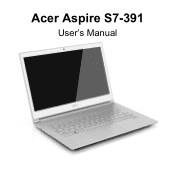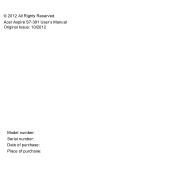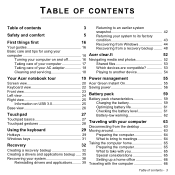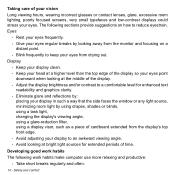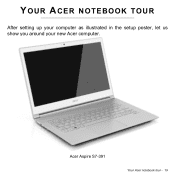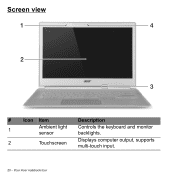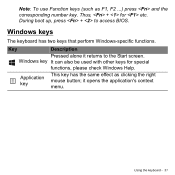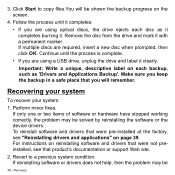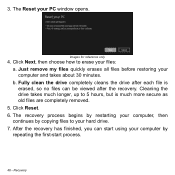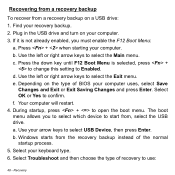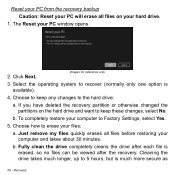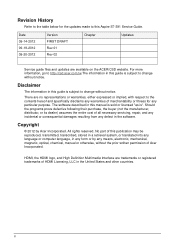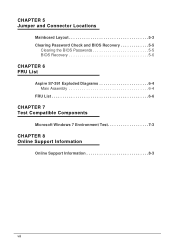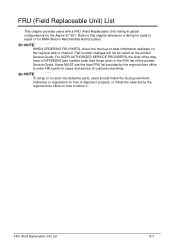Acer Aspire S7-391 Support Question
Find answers below for this question about Acer Aspire S7-391.Need a Acer Aspire S7-391 manual? We have 2 online manuals for this item!
Question posted by f98hossein on June 23rd, 2013
I Have Just An Arrow In A Black Screen
When opening the lid there si just an arrow in a black screen and I can not see icons on the screen as it is totally black
Current Answers
Related Acer Aspire S7-391 Manual Pages
Similar Questions
Acer Aspire S7-391-6810 Motherboards / System
Do you have this motherboard? How much? Acer Aspire S7-391-6810 Motherboards / System
Do you have this motherboard? How much? Acer Aspire S7-391-6810 Motherboards / System
(Posted by cnunes40 3 years ago)
Zooming In On The Monitor Screen
1 . How Using The Touch Pad? Do I Enable Zoom 2. How I Enable The Volume In Use Be Visible When I In...
1 . How Using The Touch Pad? Do I Enable Zoom 2. How I Enable The Volume In Use Be Visible When I In...
(Posted by kassimhasbol 10 years ago)
Unable To Connect Wi-fi Connection In My Laptop Aspire 4720z Model
hi, Actually,in my lapytop i got wi-fi switch botton.but when I turn it on it is not showing any ac...
hi, Actually,in my lapytop i got wi-fi switch botton.but when I turn it on it is not showing any ac...
(Posted by naliniadala 12 years ago)