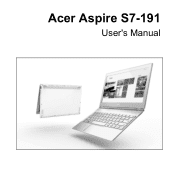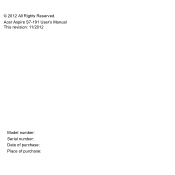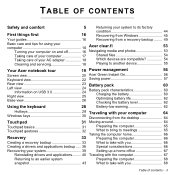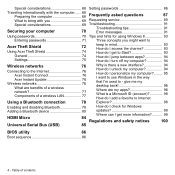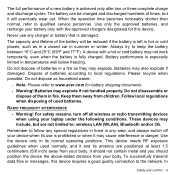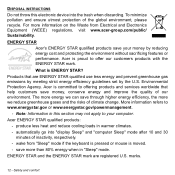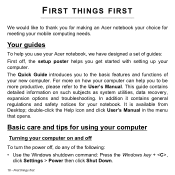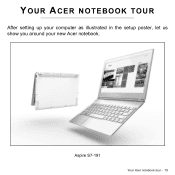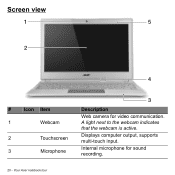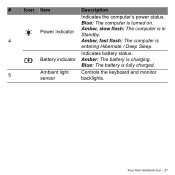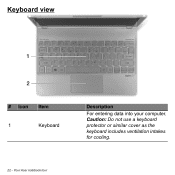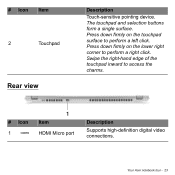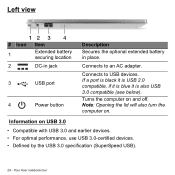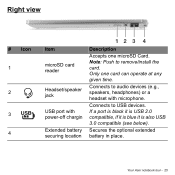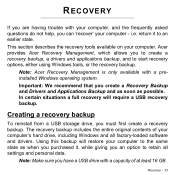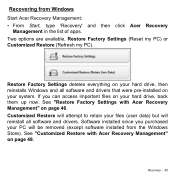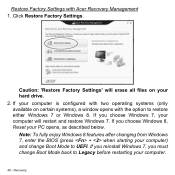Acer Aspire S7-191 Support Question
Find answers below for this question about Acer Aspire S7-191.Need a Acer Aspire S7-191 manual? We have 1 online manual for this item!
Question posted by JACKMUTZ on February 17th, 2014
Acer Laptop Factory Repair
Current Answers
Answer #1: Posted by BusterDoogen on February 17th, 2014 11:11 AM
I hope this is helpful to you!
Please respond to my effort to provide you with the best possible solution by using the "Acceptable Solution" and/or the "Helpful" buttons when the answer has proven to be helpful. Please feel free to submit further info for your question, if a solution was not provided. I appreciate the opportunity to serve you!
Related Acer Aspire S7-191 Manual Pages
Similar Questions
i heard rumours that acer was going to create their own tab like an i-pad .. so i need to know are t...
Their laptops are really cheap and I've never bought anything from them. Is their stuff high quality...