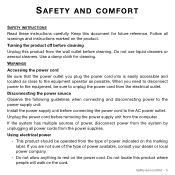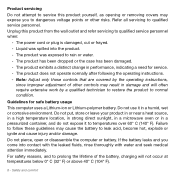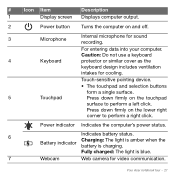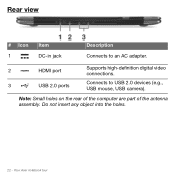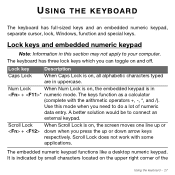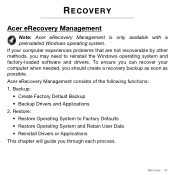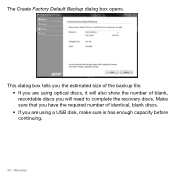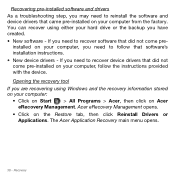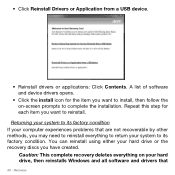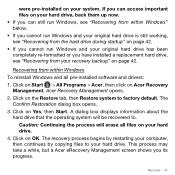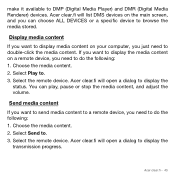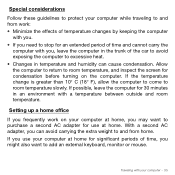Acer Aspire S3-951 Support Question
Find answers below for this question about Acer Aspire S3-951.Need a Acer Aspire S3-951 manual? We have 1 online manual for this item!
Question posted by sergeipersh on August 21st, 2013
Need To Replace Lcd Video Cable
Hi,
Which is the right part number for LCD video cable for Acer Aspire model S3-3951-6464?
Thank you!
Sergei
Current Answers
Answer #1: Posted by TommyKervz on August 21st, 2013 9:49 AM
Greetings - The one here is
http://www.pchub.com/uph/laptop/219-89337-23429/Acer-Aspire-S3-951-Series-LCD-Cable-13-.html
http://www.pchub.com/uph/laptop/219-89337-23429/Acer-Aspire-S3-951-Series-LCD-Cable-13-.html
Related Acer Aspire S3-951 Manual Pages
Similar Questions
Which Replacement Screen Should I Buy
i have an acer aspire 4349-2402 but i accidentally broke the lcd screen and i have to buy a new one....
i have an acer aspire 4349-2402 but i accidentally broke the lcd screen and i have to buy a new one....
(Posted by chadlavine 10 years ago)
How To Take Replace A Video Cable On An Acer Aspire 5734z
(Posted by didusti 10 years ago)
Bluetooth... How To Allow A Device To Connect On Acer Aspire V5
(Posted by yrasiri 11 years ago)
Hi There I Would Like To Buy A Replacement Lcd Strip For Acer S3 M2346 Model. Wh
Hello , I would like to buy a replacement LCD STrip for acer S3 M2346 . Where can i see this to buy ...
Hello , I would like to buy a replacement LCD STrip for acer S3 M2346 . Where can i see this to buy ...
(Posted by charlesjaja 11 years ago)
Dust In The Lcd?
there is some dust stuck in the inner of my laptop,s lcd due as a result of which the visual is not ...
there is some dust stuck in the inner of my laptop,s lcd due as a result of which the visual is not ...
(Posted by yokobomi 11 years ago)