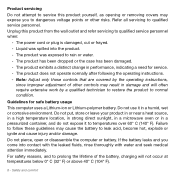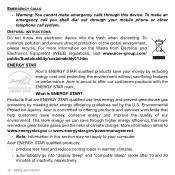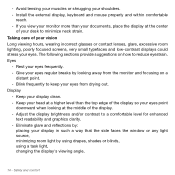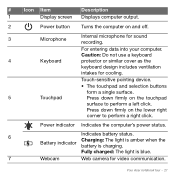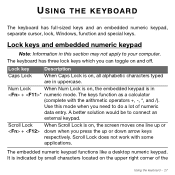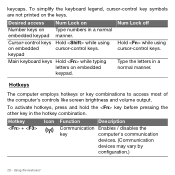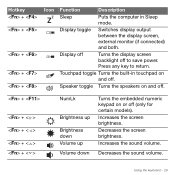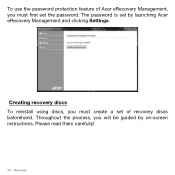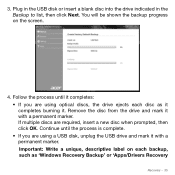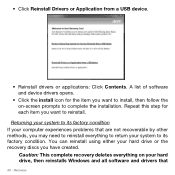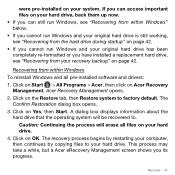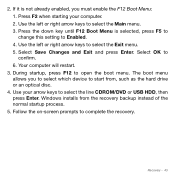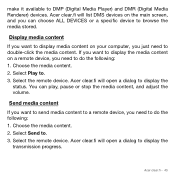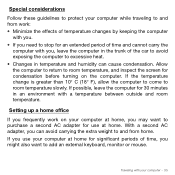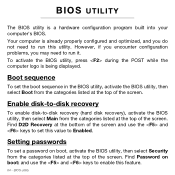Acer Aspire S3-951 Support Question
Find answers below for this question about Acer Aspire S3-951.Need a Acer Aspire S3-951 manual? We have 1 online manual for this item!
Question posted by ORORO27886 on October 3rd, 2013
Change Your Screen Resolution
The screen resolution is too low for this app to run.
Current Answers
Answer #1: Posted by TheWiz on October 3rd, 2013 12:46 PM
Follow the instructions here to change your screen resolution in Windows 7:
http://windows.microsoft.com/is-is/windows7/change-your-screen-resolution
Related Acer Aspire S3-951 Manual Pages
Similar Questions
How Do I Remove Screen Password From Acer S3 Notebook. Aspire S3 391
Dear Sir/Madam, i hope you can assist me here. Very frequently my screen gets locked, though I have ...
Dear Sir/Madam, i hope you can assist me here. Very frequently my screen gets locked, though I have ...
(Posted by krishnadasi108 9 years ago)
Acer Aspire 5733-6838 Had A Blue Screen Error. Now It Continuously Restarts.
I've tried power reset w/battery removal. I've tried booting from Windows disc. The fan is working. ...
I've tried power reset w/battery removal. I've tried booting from Windows disc. The fan is working. ...
(Posted by sh3lz 10 years ago)