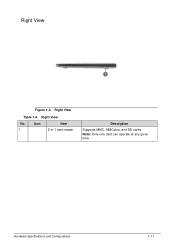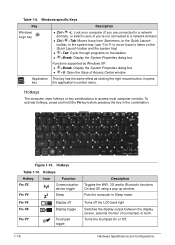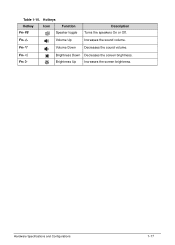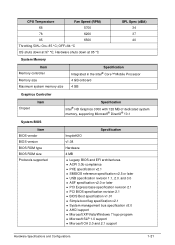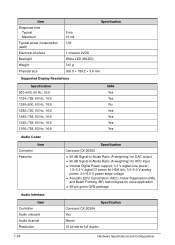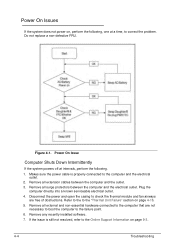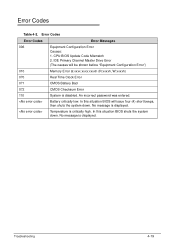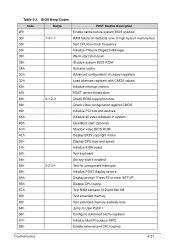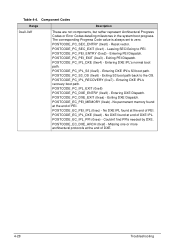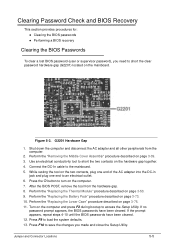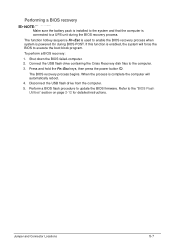Acer Aspire S3-391 Support Question
Find answers below for this question about Acer Aspire S3-391.Need a Acer Aspire S3-391 manual? We have 1 online manual for this item!
Question posted by omellys2031 on October 9th, 2012
Why My Aspire S3 391 Shut Down When The Lid Is Down?
Current Answers
Answer #1: Posted by slammu31 on October 10th, 2012 1:27 PM
Click "Start."
- 2
Click "Control Panel."
- 3
Click "Power Options."
- 4
Click the "Change What Closing the Lid Does" hyperlink on the left side of the screen.
- 5
Click the "Closing the Lid" drop-down menu. Select either "Sleep," "Hibernate" or "Do Nothing." All three of these options will stop your Acer laptop from shutting down completely when you close the lid. Click "OK" to save changes.
This was taken from Ehow.com. Explains it pretty well. Good luck and hope it helped!
Related Acer Aspire S3-391 Manual Pages
Similar Questions
Hello, My laptop is stuck on a constant loop of rebooting after installing the latest windows 10 upd...
Hey anyone now a solution to my problem last night used my laptop everything working fine closed the...
Hi, my acer 4738z laptop turn off unexpectdly. After turn off, it can't turn on by pressing power bu...
on the aspire acer 5738g how do you turn on the bluetooth