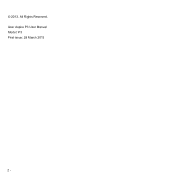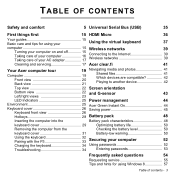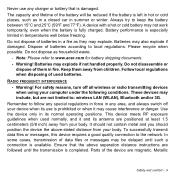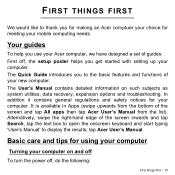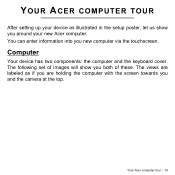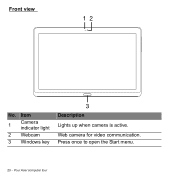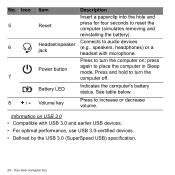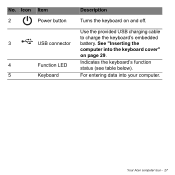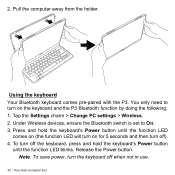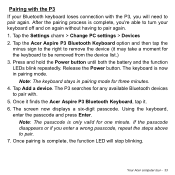Acer Aspire P3-171 Support Question
Find answers below for this question about Acer Aspire P3-171.Need a Acer Aspire P3-171 manual? We have 2 online manuals for this item!
Question posted by marklega on December 3rd, 2014
Acer Aspire Z872
where i can buy the oreginal charger for my acer aspire z872
Current Answers
Related Acer Aspire P3-171 Manual Pages
Similar Questions
My Menu An Recycle Bid Or My Task Bar Started Flashing Today. Virus? Not Sure ?
any help?
any help?
(Posted by Helmetsfor4 8 years ago)
Problem In Reading Disc
my laptop is acer aspire V5-471G.. how to solve a problem when it cannot read a disc.. please help m...
my laptop is acer aspire V5-471G.. how to solve a problem when it cannot read a disc.. please help m...
(Posted by zulkhairijuman 9 years ago)
Does Anyone Know How To Replace The Keyboard In An Acer Aspire 5950g?
I need to replace the keyboard in my Acer Aspire 5950G, is there a simple way of removing the keyboa...
I need to replace the keyboard in my Acer Aspire 5950G, is there a simple way of removing the keyboa...
(Posted by bundy605 10 years ago)
Xp Pro On Acer Aspire E1-531
I have installed XP Pro. Where can I obtain the XP drivers for ACER ASPIRE E1-531?
I have installed XP Pro. Where can I obtain the XP drivers for ACER ASPIRE E1-531?
(Posted by krispenalva 11 years ago)
My Acer Aspire S3 Series Laptop The Vga Cable(lcd Screen Cable) Broken My Screen
MY ACER aspire s3 series laptop the VGA cable(LCD SCREEN CABLE) and webcam is broken the manufactur...
MY ACER aspire s3 series laptop the VGA cable(LCD SCREEN CABLE) and webcam is broken the manufactur...
(Posted by haileM 11 years ago)