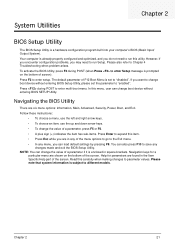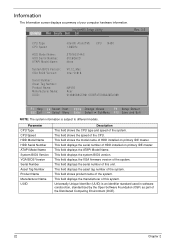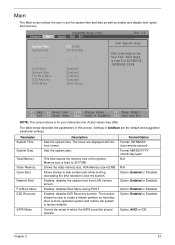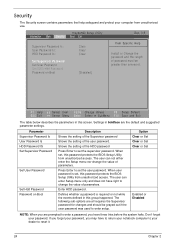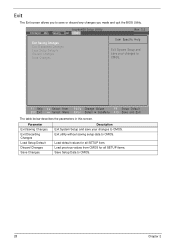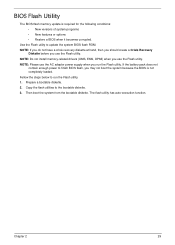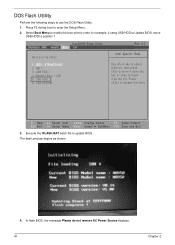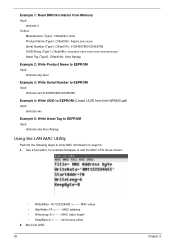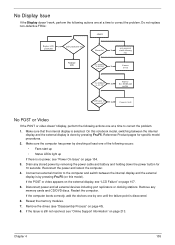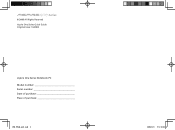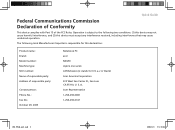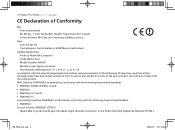Acer Aspire One AO532h Support Question
Find answers below for this question about Acer Aspire One AO532h.Need a Acer Aspire One AO532h manual? We have 2 online manuals for this item!
Question posted by Tmurray2791 on June 22nd, 2012
Netbook Won't Boot Up.
I have a AO532h netbook that will not boot up. It turns on and will show the Acer logo but then after that it goes to a black screen with a cursor. It just sits on that screen and does nothing. I have turned it off and then tried again but the same thing happens. Anything you can tell me will be very much appreciated.
Current Answers
Related Acer Aspire One AO532h Manual Pages
Similar Questions
Won't Boot Up Starts Then Go Black,
tried f2 for safe start, screen comes on the frees can't move even with the arrow up down keys. trie...
tried f2 for safe start, screen comes on the frees can't move even with the arrow up down keys. trie...
(Posted by curtisakalefty 8 years ago)
Acer Aspire One D270 How Do Turn On The Wireless Driver
(Posted by ollieahmed0 10 years ago)
My Netbook Has A Black Screen, How Do I Fix It
my aspire one d250-1197 has a black screen and i cant see the display properly
my aspire one d250-1197 has a black screen and i cant see the display properly
(Posted by lifewaycompany 12 years ago)